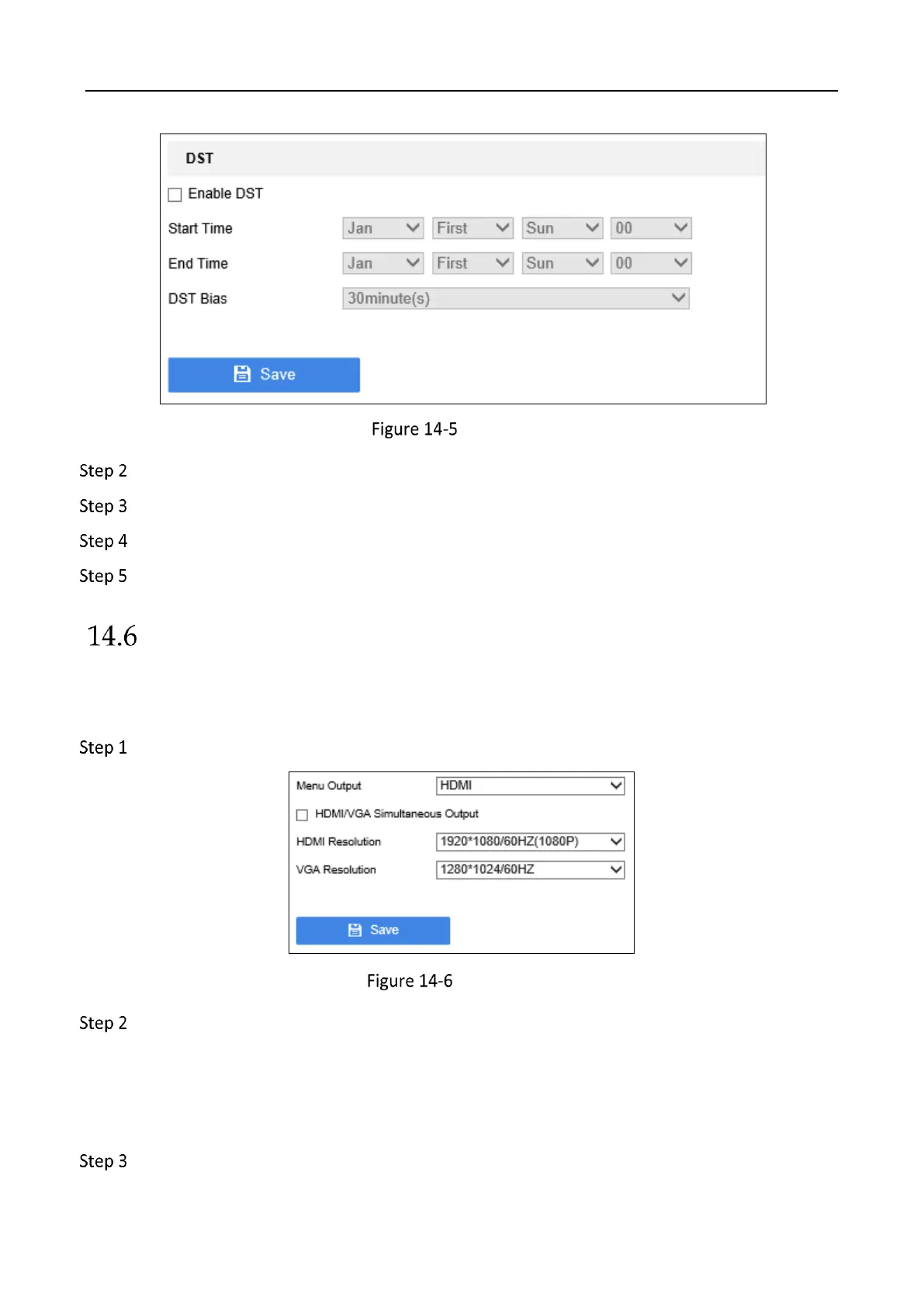Education Sharing System User Manual
80
DST Settings
Check Enable DST.
Set Start Time and End Time of the DST period.
Select DST Bias.
Click Save to save the settings.
Menu Output
Purpose:
You can set the local menu output interface and HDMI/VGA output resolution.
Go to Configuration > System Settings > System Settings > Menu Output.
Menu Output
Edit Menu Output, VGA Resolution, HDMI Resolution and HDMI/VGA Simultaneous
Output.
HDMI/VGA Simultaneous Output: It means that the screens connected by different interfaces
(e.g. HDMI, VGA) share the same output source, so their images are the same, so do the
mouse operation and menu content.
Click Save to save the settings.
