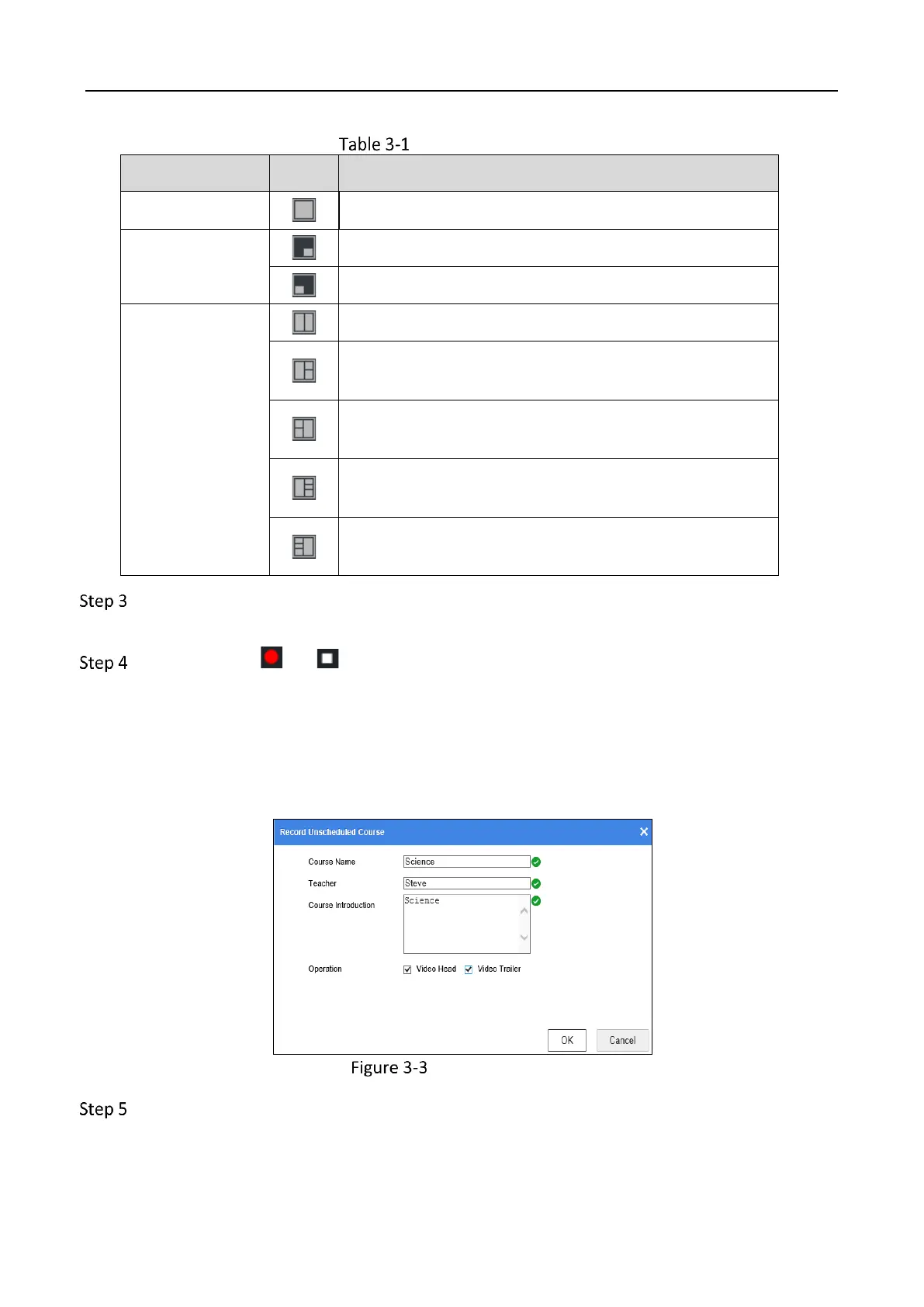Optionally, when you are in single screen, you can double-click the windows at the bottom
to switch live view camera.
Optionally, click or to start/stop course recording. You shall enter the course
informaiton when you start course recording.
1) Enter course information including Course Name, Teacher, and Course Introduction.
2) You can check Video Head or Video Trailer to add video head or tail to the recording
video. Refer to 6.3 Video Head/Tail Configuration for details.
3) Click OK.
Course Information
Optionally, select the live mode as Manual, SimiAuto, or Auto.
