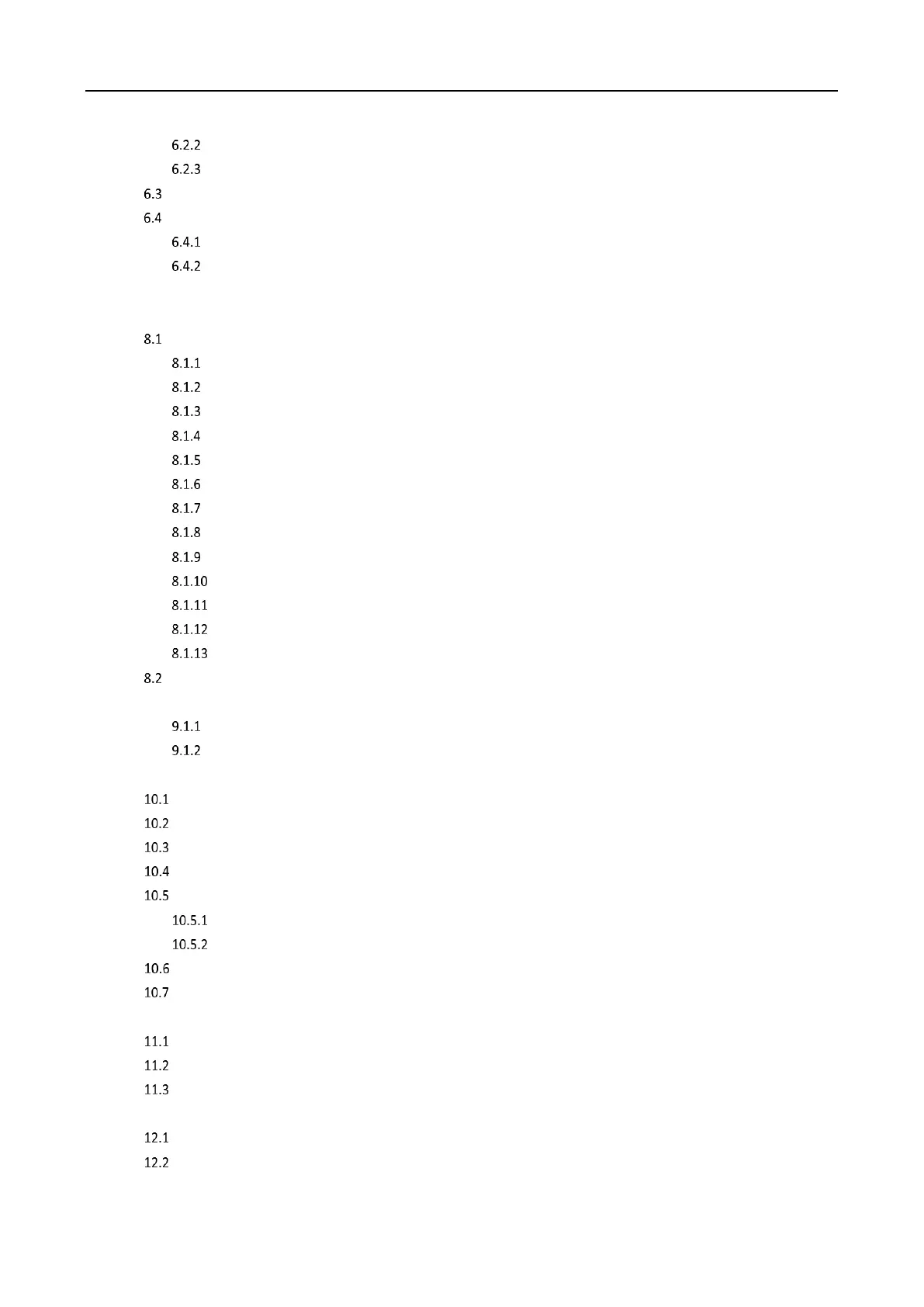Education Sharing System User Manual
2
Search Published Course ................................................................................................. 40
Download Courses .......................................................................................................... 40
Video Head/Tail Configuration ................................................................................................... 41
Logo Configuration ..................................................................................................................... 42
Upload Logo .................................................................................................................... 42
Display Logo .................................................................................................................... 43
Chapter 7 Playback ............................................................................................................................ 44
Chapter 8 Interaction ........................................................................................................................ 45
Interaction Settings .................................................................................................................... 45
Enable Cloud Interaction ................................................................................................. 45
Account Management ..................................................................................................... 45
Configure Platform Parameters ....................................................................................... 46
Configure Interactive Video Linkage ............................................................................... 46
Configure Interaction View ............................................................................................. 47
Sending Channel Encoding Settings ................................................................................ 48
Configure Sending Channel ............................................................................................. 49
Configure Meeting Room Permission .............................................................................. 50
Configure Course Output ................................................................................................ 51
Overlay Interactive Alias................................................................................................ 51
Interactive Course Data Counting ................................................................................. 51
Network Status Counting .............................................................................................. 51
Interactive Facial Image Live View ................................................................................ 52
Interaction Operation ................................................................................................................ 52
Chapter 9 Smart Settings ................................................................................................................... 56
Enable Class Statistics Data ............................................................................................. 56
Search Class Statistics Data ............................................................................................. 56
Chapter 10 Network Settings ............................................................................................................. 58
Basic Network Settings ............................................................................................................ 58
PPPoE Settings ......................................................................................................................... 59
DDNS Settings .......................................................................................................................... 59
Email Settings ........................................................................................................................... 62
NAT Settings ............................................................................................................................. 62
UPnP
TM
Settings ............................................................................................................ 63
Manual Mapping ........................................................................................................... 64
HTTPS Settings ......................................................................................................................... 65
SSH Settings ............................................................................................................................. 65
Chapter 11 Alarm Settings ................................................................................................................. 67
Alarm Input .............................................................................................................................. 67
Alarm Output ........................................................................................................................... 68
Exception ................................................................................................................................. 69
Chapter 12 User Management ........................................................................................................... 71
Add a User ............................................................................................................................... 71
Modify a User .......................................................................................................................... 72
