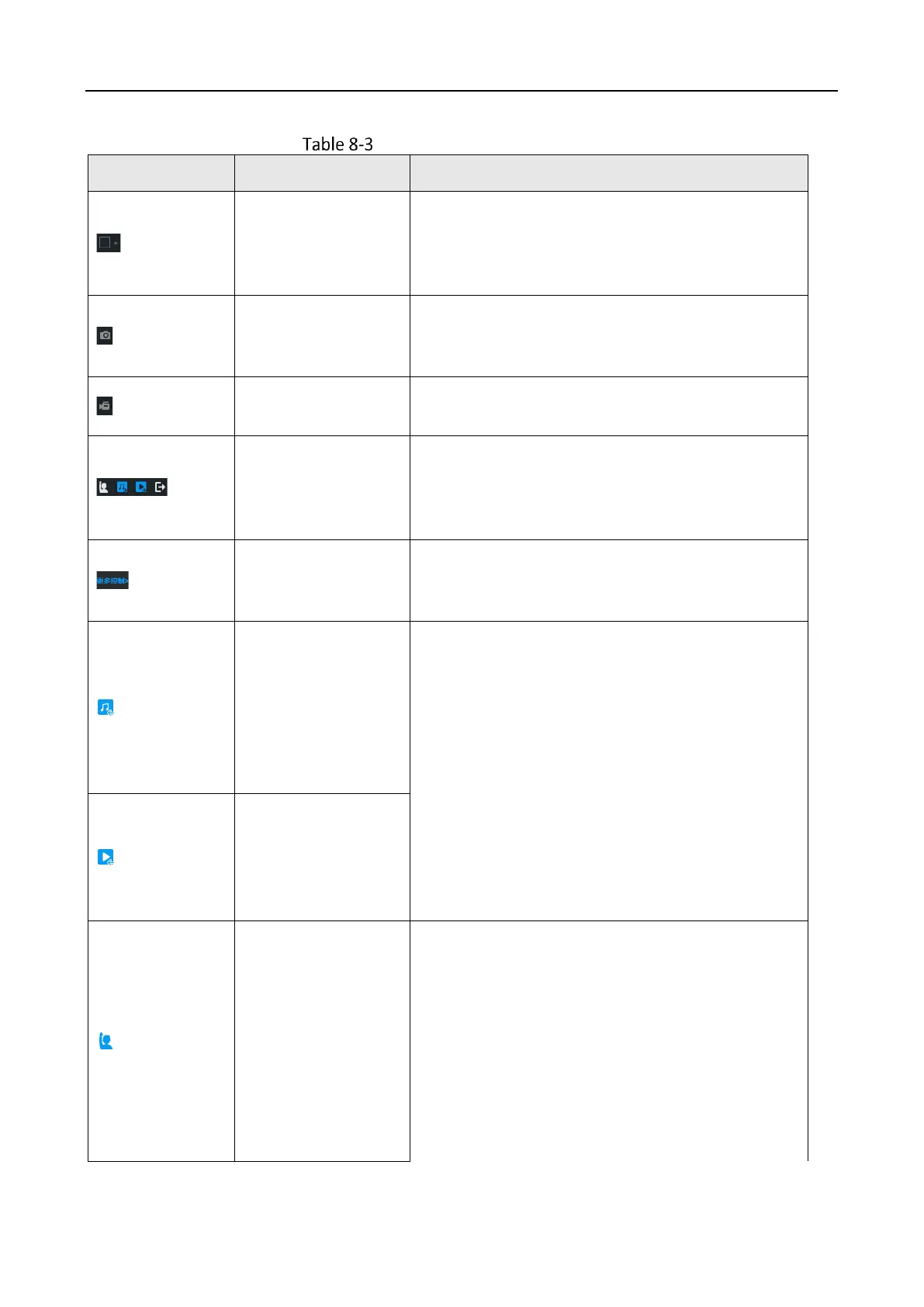Education Sharing System User Manual
54
Interaction and Other Procedures
This function is only available when the view
mode is ‘manual’ (Go to Configuration >
Interaction Settings > Cloud Interactive Class >
Interactive View).
Go to Configuration > System Settings > System
Settings > WEB Config > Save Snapshots in Live
View to.
Go to Configuration > System Settings > System
Settings > WEB Config> Save Record Files to.
Control button of
the participant list.
Function is as same
as the more control.
Blue indicates on, white indicates off, grey
indicates channel is offline and unavailable.
Click and you can
control more
options.
Receive audio. To
receive or decline
the audio sent by
the participant. Only
available when
video stream is
enabled.
Blue indicates on, black indicates off, grey
indicates channel is offline and unavailable.
Receive video
stream. To receive
or decline the audio
and video sent by
the participant.
Ask question.
The initiator can ask
questions to the
participant, when
you go to
Configuration >
Interaction
Settings > Cloud
Interactive Class >
Interactive View,
Only available for initiators.
Blue indicates on, black indicates off, grey
indicates channel is offline and unavailable.
