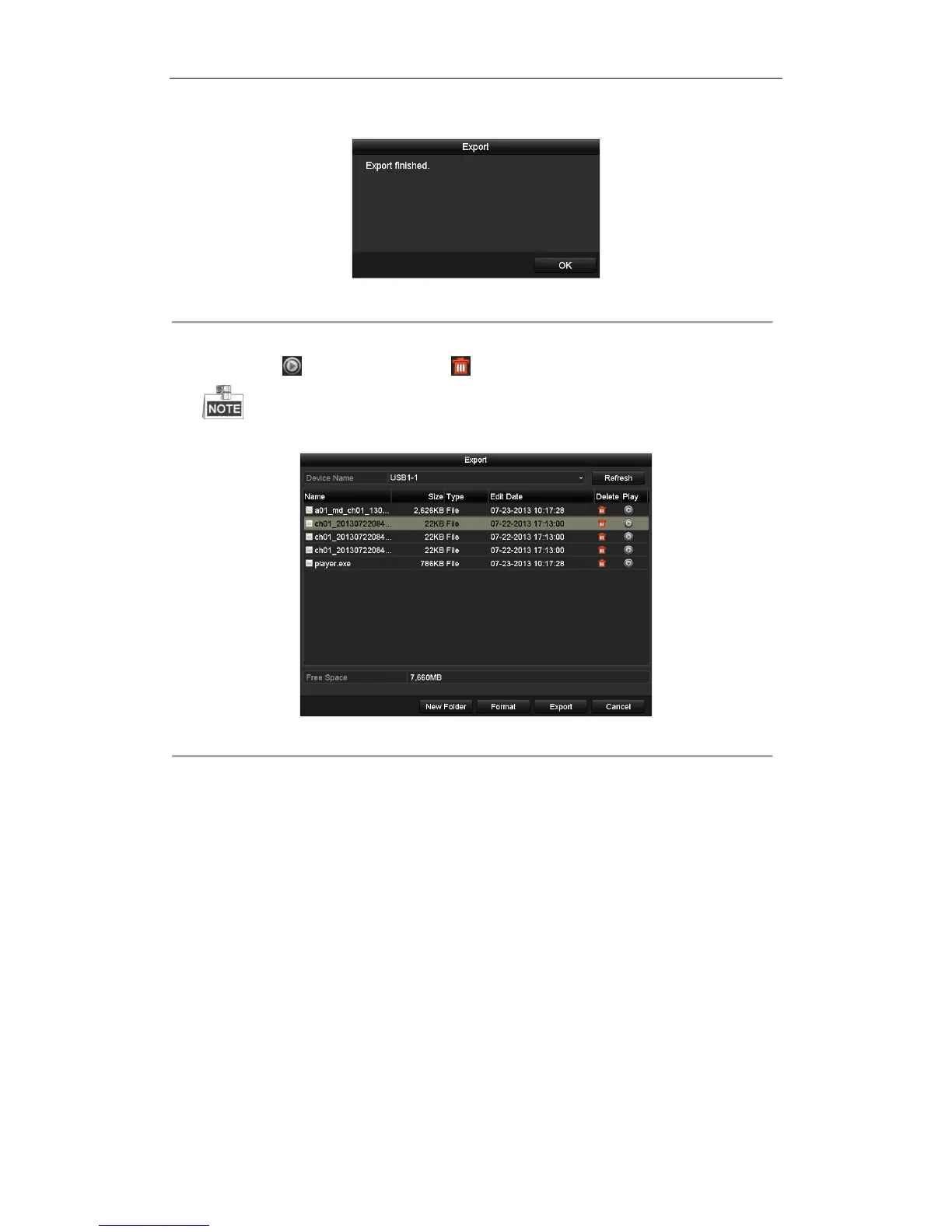User Manual of Digital Video Recorder
115
after the backup process is complete.
Figure 7. 6 Export Finished
5. The exported record files will be displayed in a list on the Export interface.
You can click to view the video, or click to delete the record file.
The Player program player.exe will be exported automatically during record file export.
Figure 7. 7 Checkup of Export Result using USB Flash Drive
7.1.3 Backing up by Event Search
Purpose:
The event triggered recordings can be backed up on USB devices (USB flash drives, USB HDDs, USB writer),
DVD-R/W or eSATA HDD. Quick Backup and Normal Backup are supported.
Steps:
1. Enter Event Export interface.
Menu>Export>Event
