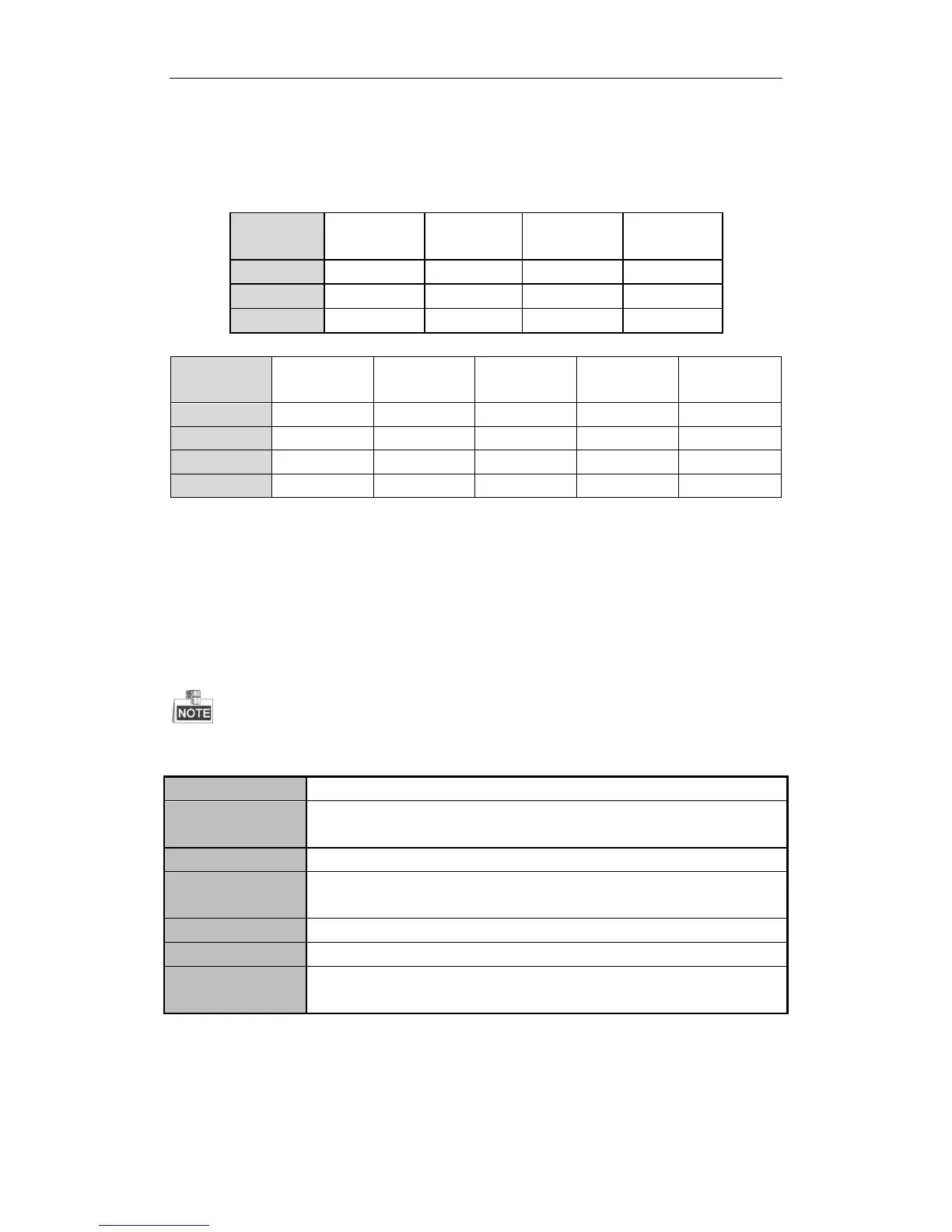User Manual of Digital Video Recorder
44
3.2 Operations in Live View Mode
Table 3. 2 Priorities of Outputs for DS-9200/9100/9000/8100/8000HWI-ST & DS-7200 Series
√ means the interface is in use, × means the interface is out of use or the connection is invalid. And the
HDMI, VGA and CVBS can be used at the same time.
When the aux output is enabled, you can do some basic operation in the live view mode for the Aux output, while
no operation is allowed for the main output.
3.2.1 Front Panel Operation
Front panel operation is not supported by 7200HWI-SV series.
Table 3. 4 Front Panel Operation in Live View
