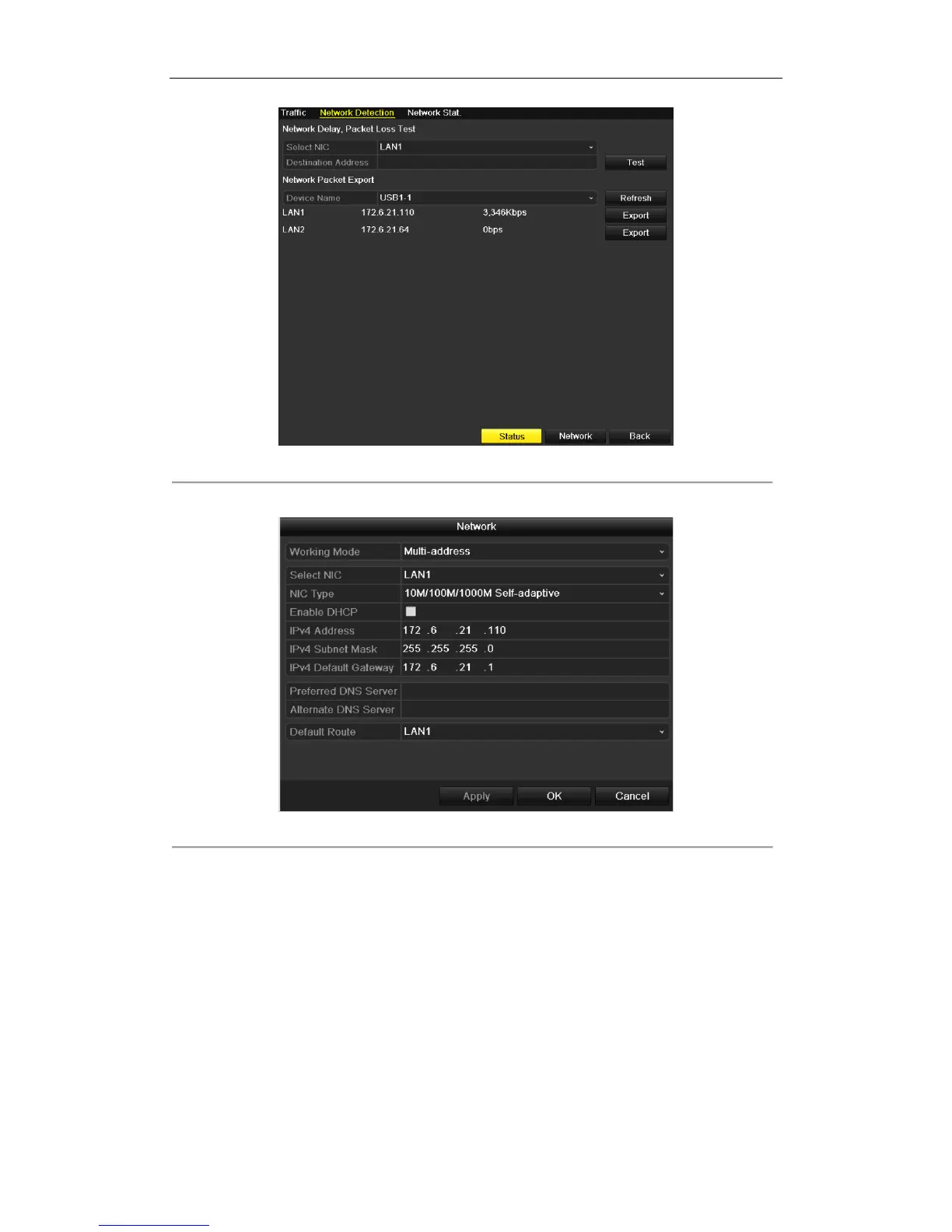User Manual of Digital Video Recorder
169
Figure 9. 36 Checking Network Status
You can click Network to enter the quick setting interface of network parameters if needed.
Figure 9. 37 Network Parameters Configuration
9.4.4 Checking Network Statistics
Purpose:
You can check the network statistics to obtain the real-time information of the device.
Steps:
1. Enter the Network Statistics interface.
Menu > Maintenance> Net Detect
2. Click the Network Stat. tab to enter the Network Statistics interface.
