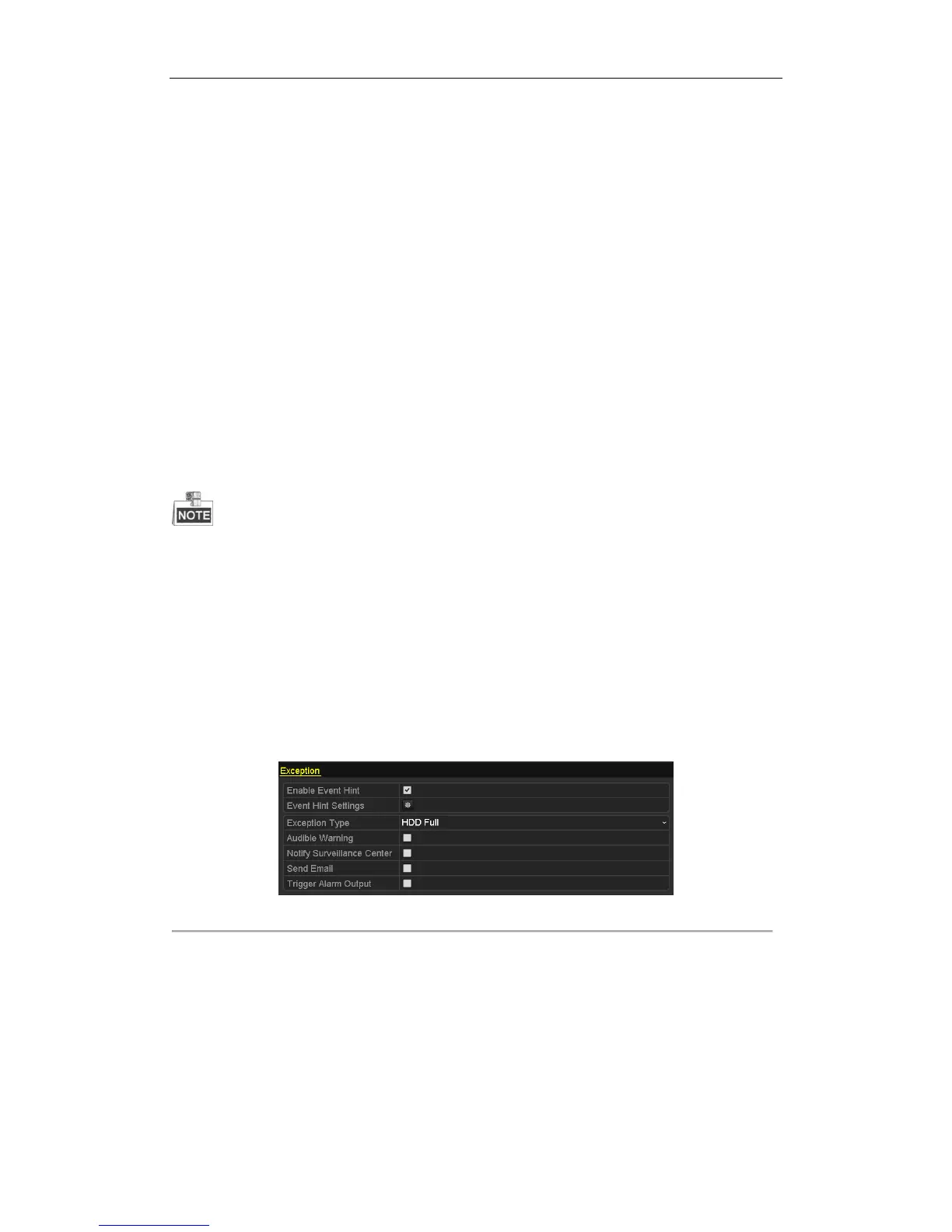User Manual of Digital Video Recorder
143
8.6 Handling Exceptions
Purpose:
Exception settings refer to the handling method of various exceptions, e.g.
HDD Full: The HDD is full.
HDD Error: Writing HDD error, unformatted HDD, etc.
Network Disconnected: Disconnected network cable.
IP Conflicted: Duplicated IP address.
Illegal Login: Incorrect user ID or password.
Video Signal Exception: Unstable video signal.
Input / Output Video Standard Mismatch: I/O video standards do not match.
Record / Capture Exception: No space for saving recorded files or captured images.
Array Exception: Abnormal virtual disks under array.
Hot Spare Exception: For the working device, the exception occurs when the hot spare device is
disconnected; for the hot spare device, the exception occurs when the working device is offline.
Input / Output Video Standard Mismatch and Video Signal Exception are not supported by IP cameras of
HDVR series.
Array Exception is only supported by DS-9100/9000HFI-RT series.
Hot Spare Exception is only supported by HDVR series.
Steps:
1. Enter Exceptions interface and handle various exceptions.
Menu> Configuration> Exceptions
2. Set the alarm linkage actions. For details, see Chapter 8.7.
3. Click Apply to save the settings.
Figure 8. 19 Exception Settings Interface