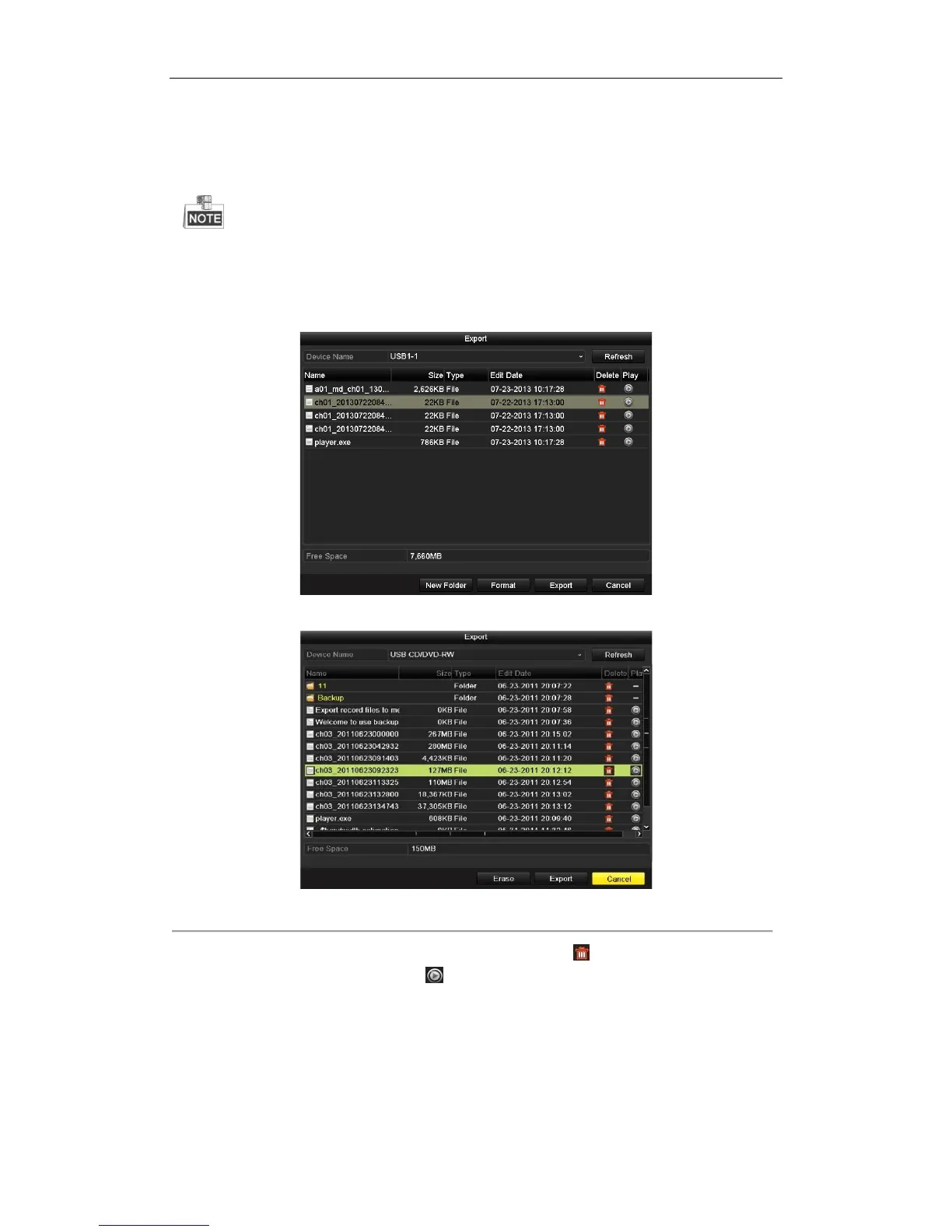User Manual of Digital Video Recorder
124
7.3 Managing Backup Devices
We use the interface of DS-9000HFI-RT series (unless otherwise stated) as example to describe the following
settings.
Steps:
1. Enter the Export interface of backup device. For details, see Chapter 7.1-7.2.
Figure 7. 26 Management of USB Flash Drives, USB HDDs and eSATA HDDs
Figure 7. 27 Management of USB Writers and DVD-R/W
2. Select a record file/folder/picture in the backup device, click the icon , and you can delete it.
Select a record file/picture, click the icon , and then you can play and view the video/picture.
For USB Flash Drives, USB HDDs and eSATA HDDs:
Click the button New Folder, and you can create a new folder in the backup device.
Click the button Format, and you can format the backup device. Two kinds of file system can be
configurable, including FAT32 and NTFS.
