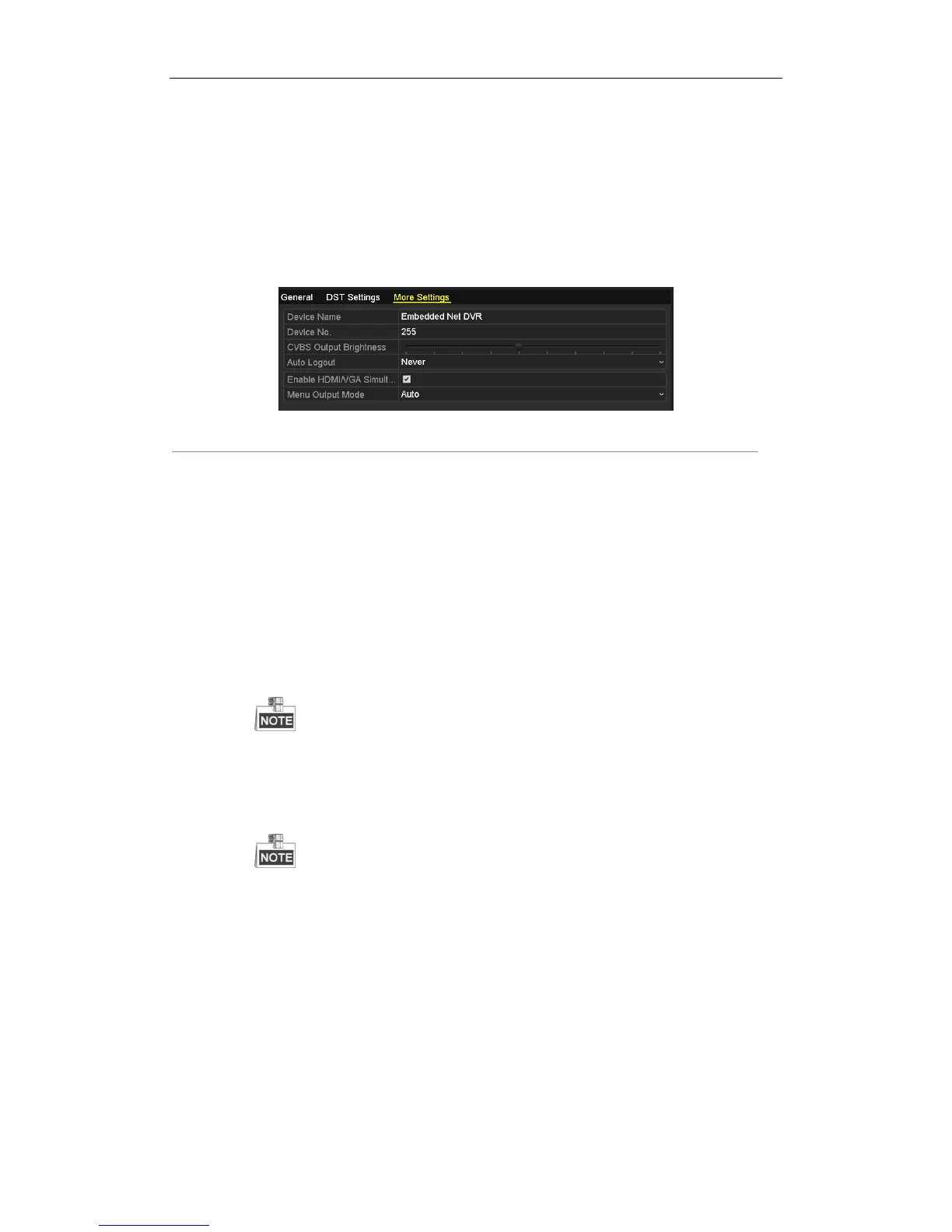User Manual of Digital Video Recorder
220
14.4 Configuring More Settings
Steps:
1. Enter the General Settings interface.
Menu > Configuration > General
2. Click the More Settings tab to enter the More Settings interface.
Figure 14. 5 More Settings Interface
3. Configure the following settings:
• Device Name: Edit the name of device.
• Device No.: Edit the serial number of device. The Device No. can be set in the range of 1~255, and
the default No. is 255.
• CVBS Output Brightness: Adjust the video output brightness.
• Auto Logout: Set timeout time for menu inactivity. E.g., when the time is set to 5 Minutes, then
the system will exit from the current operation menu to live view screen after 5 minutes of menu
inactivity.
• Enable HDMI/VGA Simultaneous Output: The operation and settings on VGA output and
HDMI output cannot be achieved respectively when this function is enabled.
This function is not supported by DS-7200HWI-SV& DS-9200HWI-ST series.
• Menu Output Mode: Set the menu output mode as Auto, HDMI, VGA or Main CVBS. E.g.,
when VGA is selected and VGA output interface is connected, then the menu will be displayed on
VGA monitor.
When HDMI/VGA Simultaneous Output is enabled, Auto, HDMI/VGA and Main CVBS are
selectable for Menu Output Mode.
4. Click Apply to save the settings.
