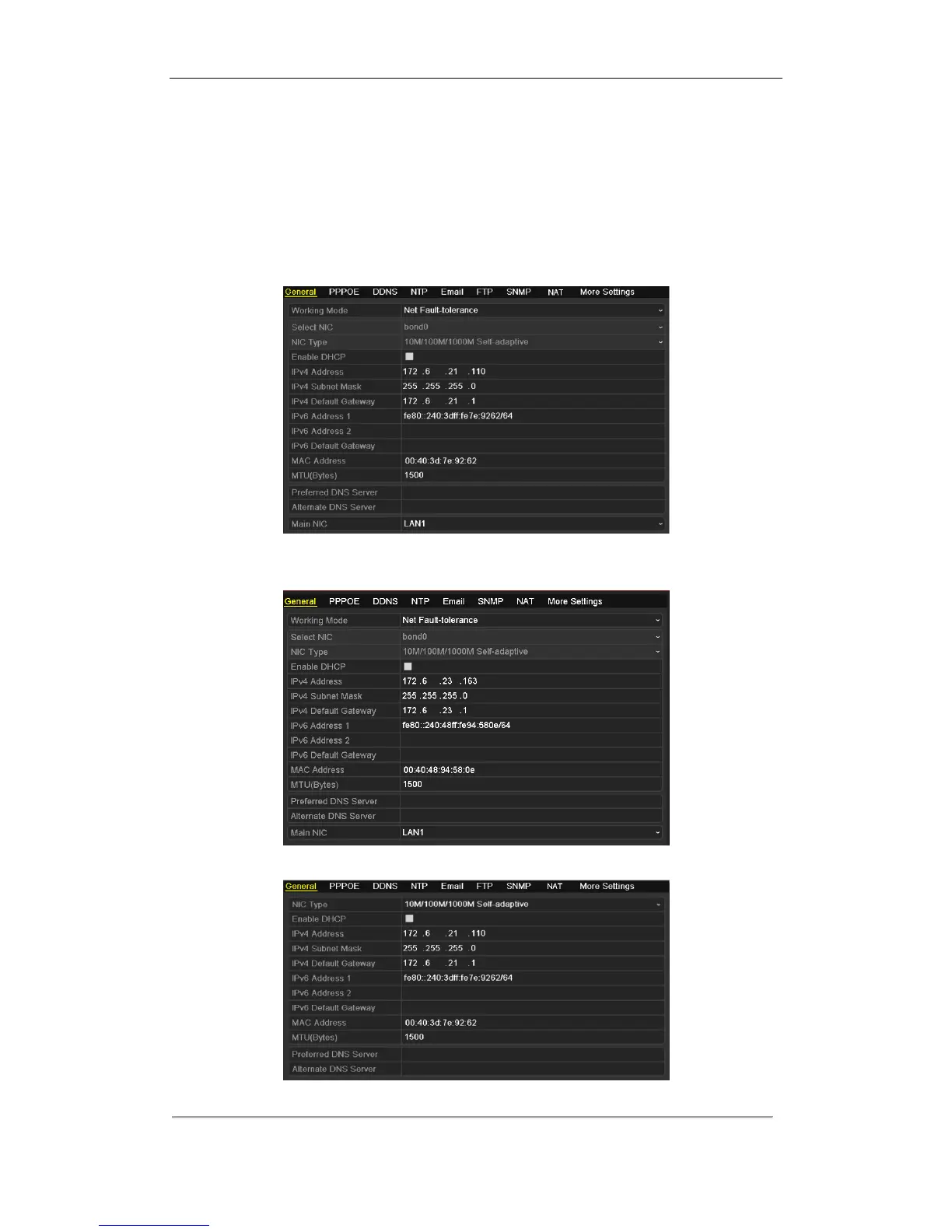User Manual of Digital Video Recorder
149
9.1 Configuring General Settings
Purpose:
Network settings must be properly configured before you operate device over network.
Steps:
1. Enter the Network Settings interface.
Menu > Configuration > Network
Figure 9. 1 Network Settings Interface for DS-9200HWI-ST & DS-9100HFI-ST/RT/XT (HWI-ST) &
DS-8100HFI(HWI)-ST
Figure 9. 2 Network Settings Interface for DS-9000HFI-ST/RT/XT (HWI-ST) & DS-8000HFI(HWI)-ST
Figure 9. 3 Network Settings Interface for DS-7200HWI-SV
