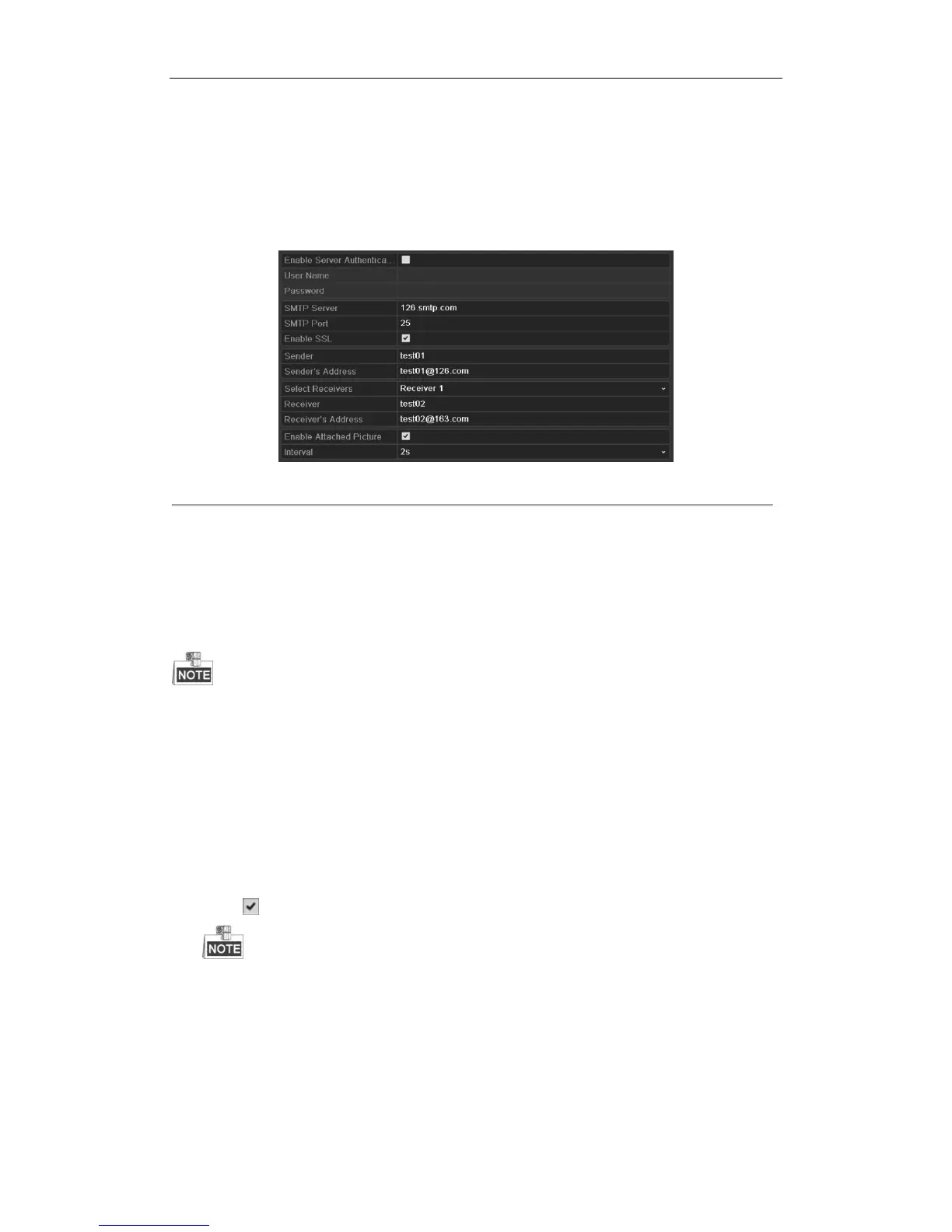User Manual of Digital Video Recorder
157
Select Receivers: Select the receiver. Up to 3 receivers can be configured.
Receiver: The name of user to be notified.
Receiver’s Address: The Email address of user to be notified.
Enable Attached Pictures: Check the checkbox of Enable Attached Picture if you want to send
email with attached alarm images.
Interval: The interval refers to the time between two actions of sending attached pictures.
Figure 9. 17 Configure Email Settings
6. Click Apply to save the Email settings.
7. Optionally, you can click Test to test whether the Email settings work.
9.2.5 Configuring FTP Server Settings
FTP configuration is supported by DVR series only.
Purpose:
The FTP (File Transfer Protocol) can be configured on your device to realize dual-directional transmission of
control files over Internet. And the captured pictures of device can be uploaded to FTP server as well.
Steps:
1. Enter the Network Settings interface.
Menu > Configuration > Network
2. Select the FTP tab to enter the FTP Settings interface.
3. Select a FTP server. Preferred FTP Server and Alternate FTP Server are selectable.
4. Check checkbox to enable the FTP server.
When both two FTP servers are enabled and configured properly, once the preferred FTP server fails, the
alternate FTP server will be used until the preferred FTP server resumes work.
5. Configure the FTP settings for preferred and alternate FTP server, including FTP protocol, server address,
port, user name, password and the directory.
