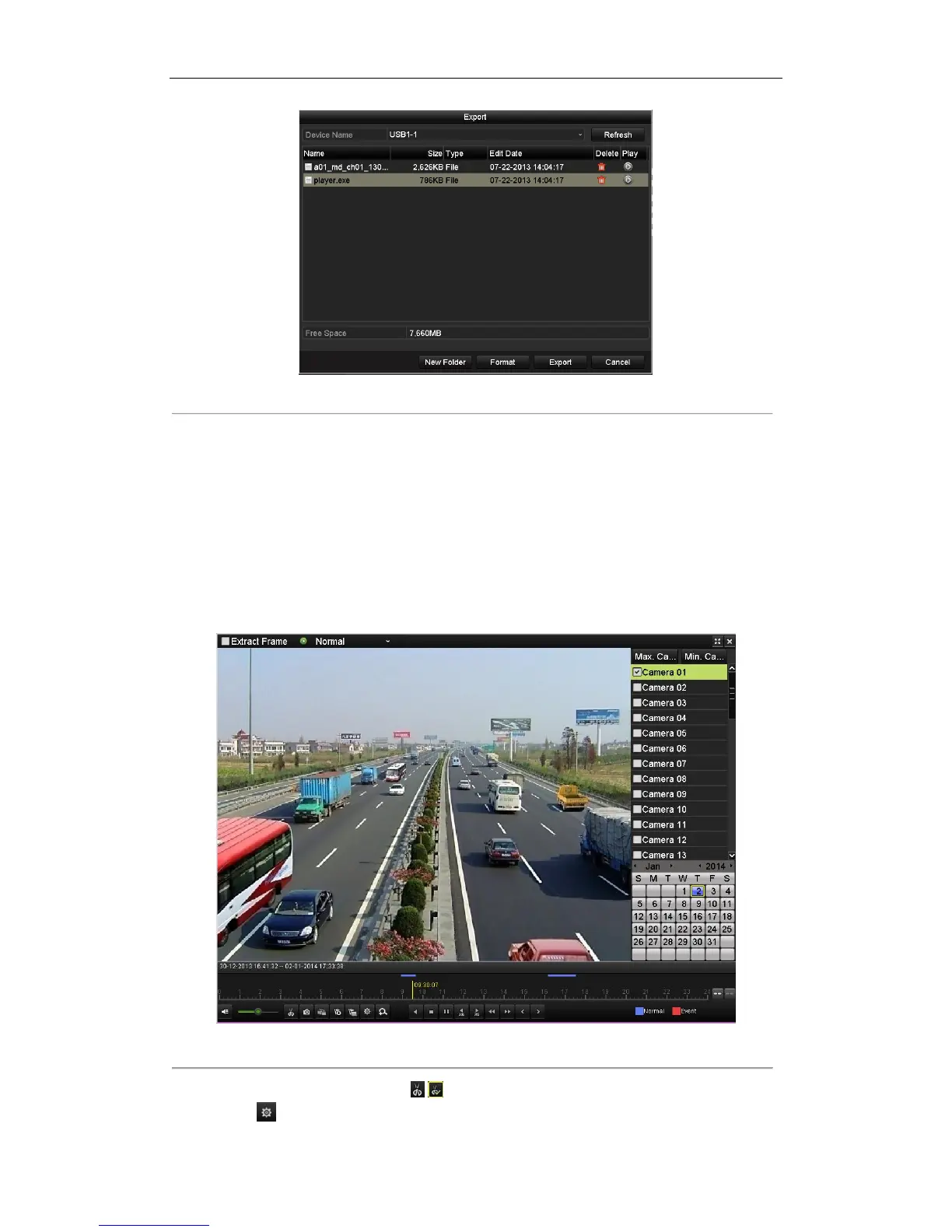User Manual of Digital Video Recorder
118
Figure 7. 13 Checkup of Event Export Result Using USB Flash Drive
7.1.4 Backing up Video Clips
Purpose:
You can also export the video clips directly during Playback, using USB devices (USB flash drives, USB HDDs,
USB writer), DVD-R/W or eSATA HDD.
Steps:
1. Enter Playback interface and start the playback. For details, see Chapter 6.1.
Figure 7. 14 Interface of Playback by Time
2. In the playback process, click the icon / in the playback toolbar to start/stop clipping record file(s).
3. Click the button on the toolbar, select Video Clip tab, and you can view and export the video clips.
