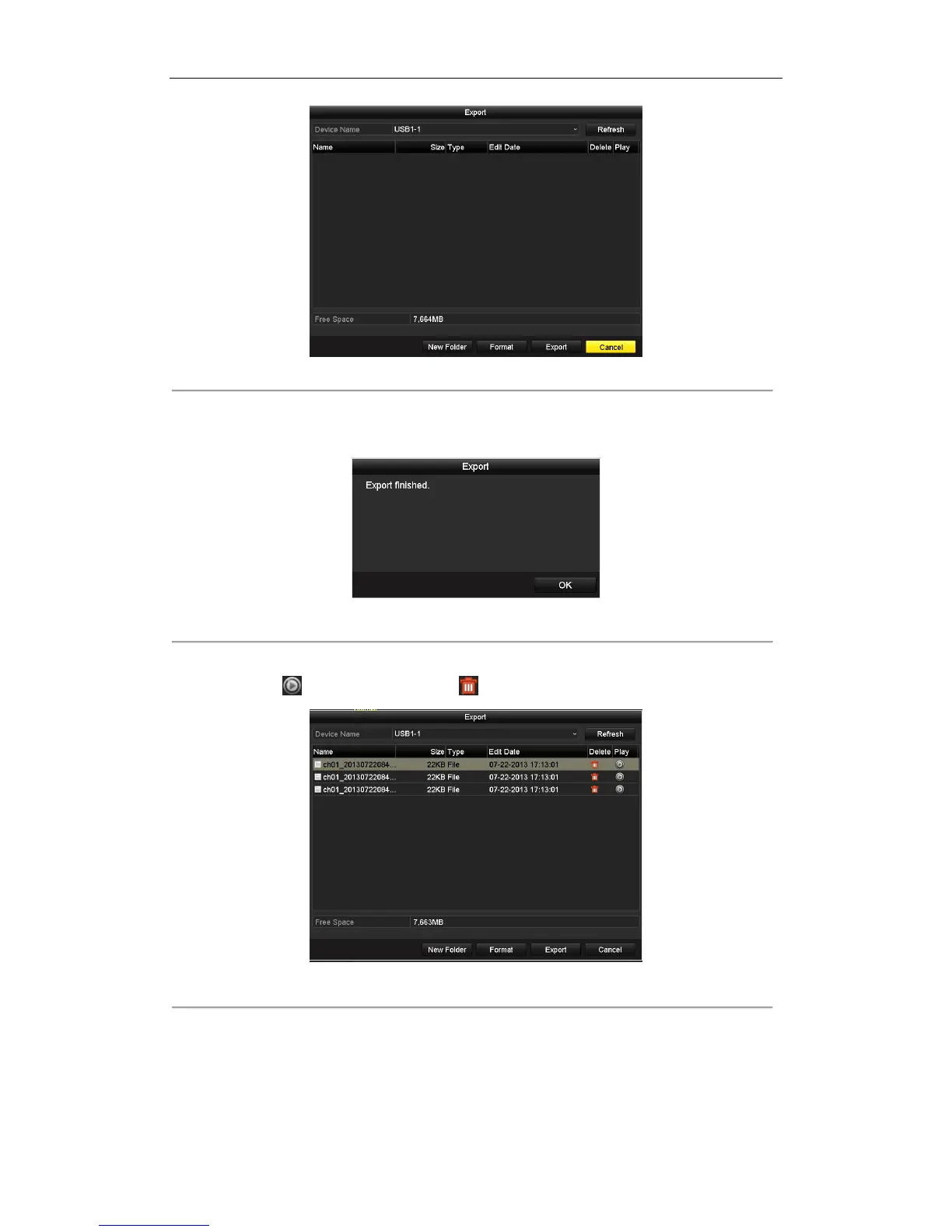User Manual of Digital Video Recorder
123
Figure 7. 23 Export Pictures Using USB Flash Drive
4. Click the button Export on the Export interface to start the backup process. A prompt message will pop up
after the backup process is complete
Figure 7. 24 Export Finished
5. The exported pictures will be displayed in a list on the Export interface.
You can click to view the picture, or click to delete the picture.
Figure 7. 25 Checkup of Picture Export Using USB Flash Drive
