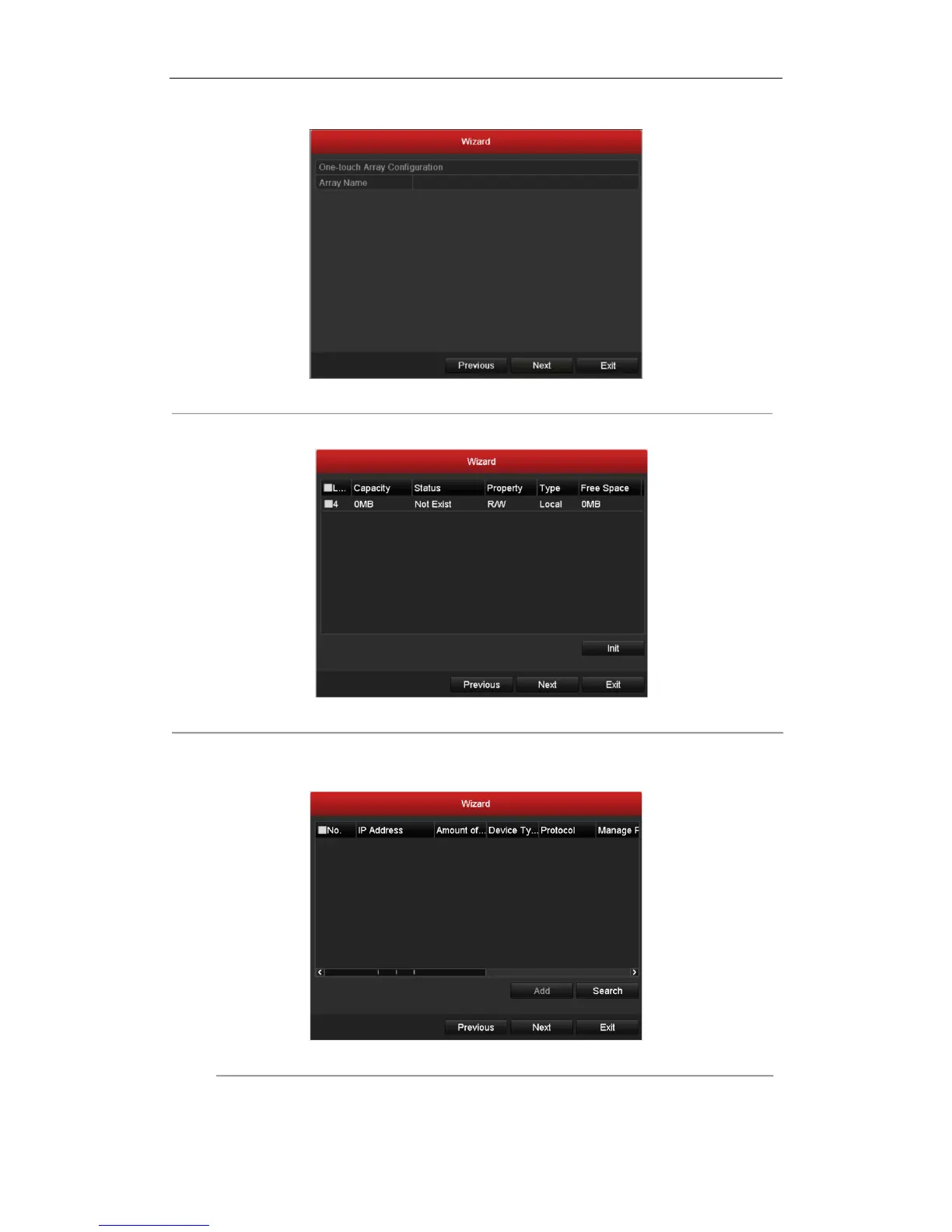User Manual of Digital Video Recorder
33
(supported by DS-9100/9000HFI-RT series only).
Figure 2. 5 Array Management
8. After configuring array settings, click Next to enter the HDD Management window.
Figure 2. 6 HDD Management
9. To initialize the HDD, click Init. Initialization removes all the data saved in the HDD.
10. Click Next to enter the IP Camera Management window (only supported by HDVR series).
Figure 2. 7 IP Camera Management
11. Click Search to search IP Camera. Click Add to add IP Camera (only supported by HDVR series).
12. After finishing IP Camera settings, click Next to enter the Record Settings window.
