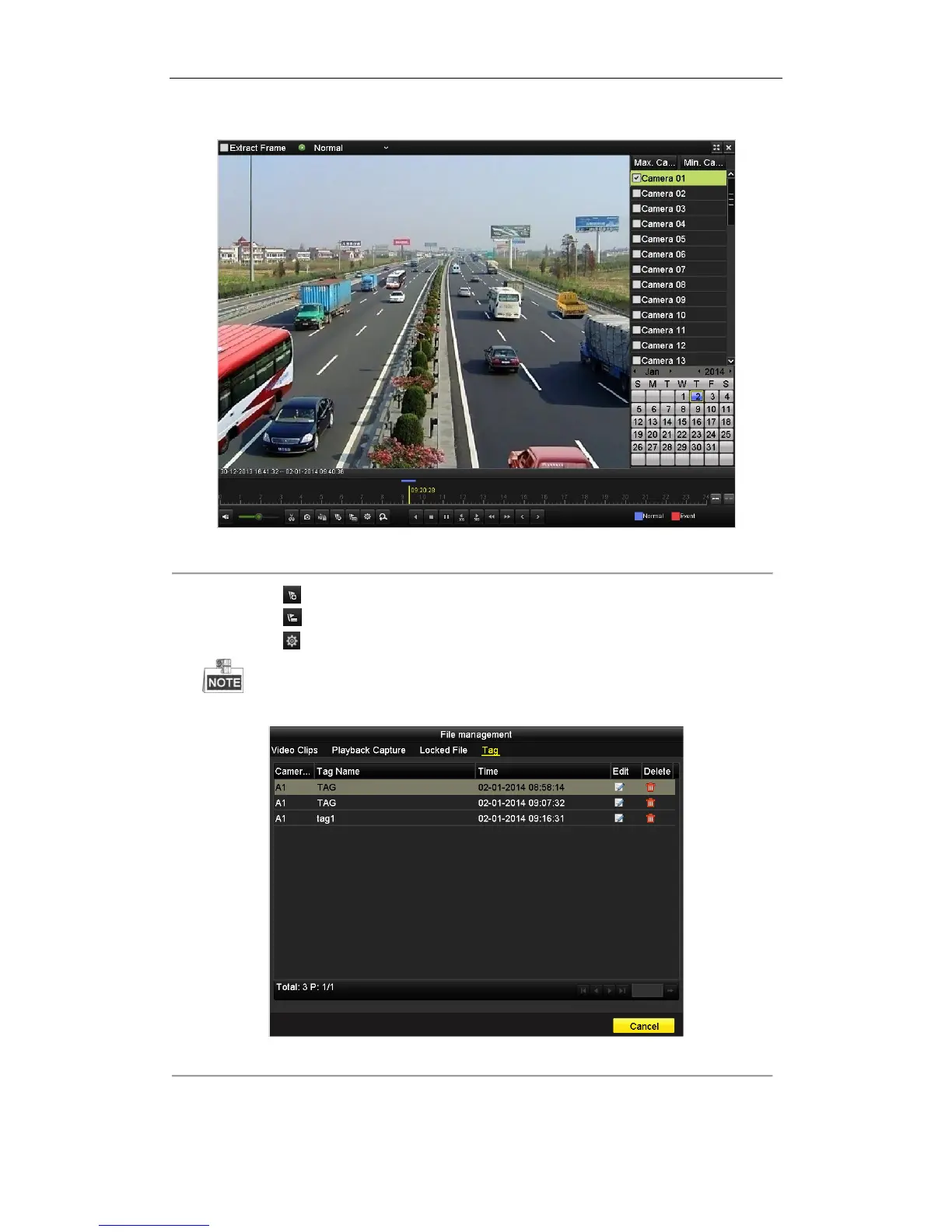User Manual of Digital Video Recorder
98
1. Enter the Normal Playback or Event Playback interface. For details, see Chapter 6.1.2 and Chapter 6.1.3.
Figure 6. 9 Interface of Playback by Time
2. Click the icon at the bottom of the interface to add the default tag.
Click the icon and input the tag name to add the customized tag.
Click the icon , select the Tag tab, and you can view, edit and delete the added tag(s).
Up to 64 tags can be added to a single video file.
Figure 6. 10 Tag Management Interface
Steps:
