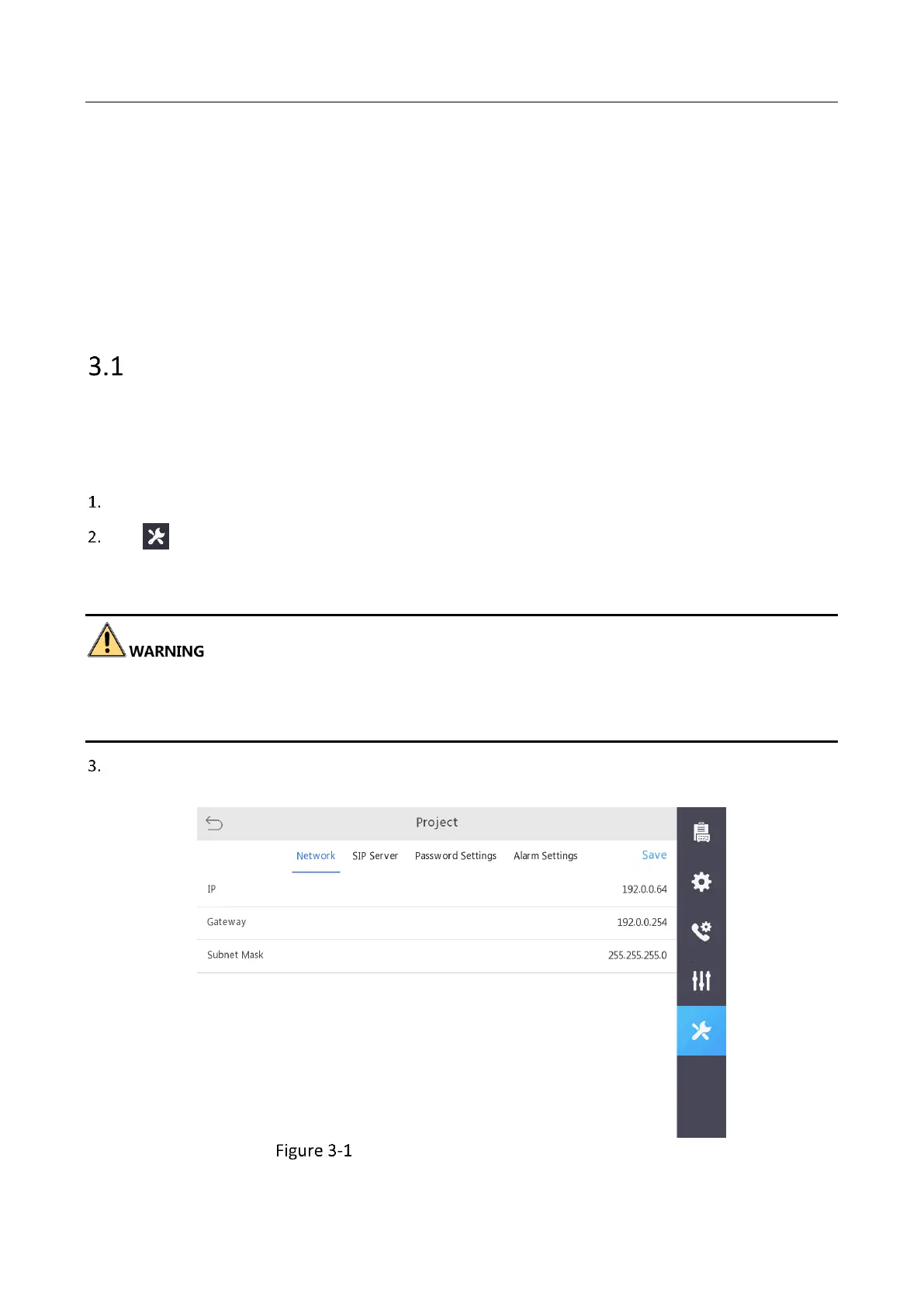Panic Alarm Master Station • User Manual
9
Chapter 3 Local Configuration
You are able to configure the master station locally, including network parameters and SIP server parameters
configuration, device management, daily configuration (sound, time and display parameters), call and alarm
video configuration, system maintenance, alarm input/output and other related parameters configuration.
The master station should be activated the first time it is used to log in and use properly. For detailed activation
methods, see Chapter 2 Activation.
Editing Network Parameters
Purpose:
After master station is activated, you should edit the network parameters of master station.
Steps:
On the home page of master station, tap System Config to enter the system configuration page.
Tap and enter the project password in the pop-up window to enter the project page.
Note: The default project password is 888999. You can enter the project page to change the project
password. For detailed settings, please see 3.7.1 Editing Project Password.
The default project password is only for the first login. To eliminate security risks, please be sure to change the
project password after the first login, in order to prevent unauthorized login to your device or other adverse
consequences.
In the project page, tap Network and manually edit network parameters, including IP address, gateway
address and subnet mask.
Network Parameters Configuration Page
