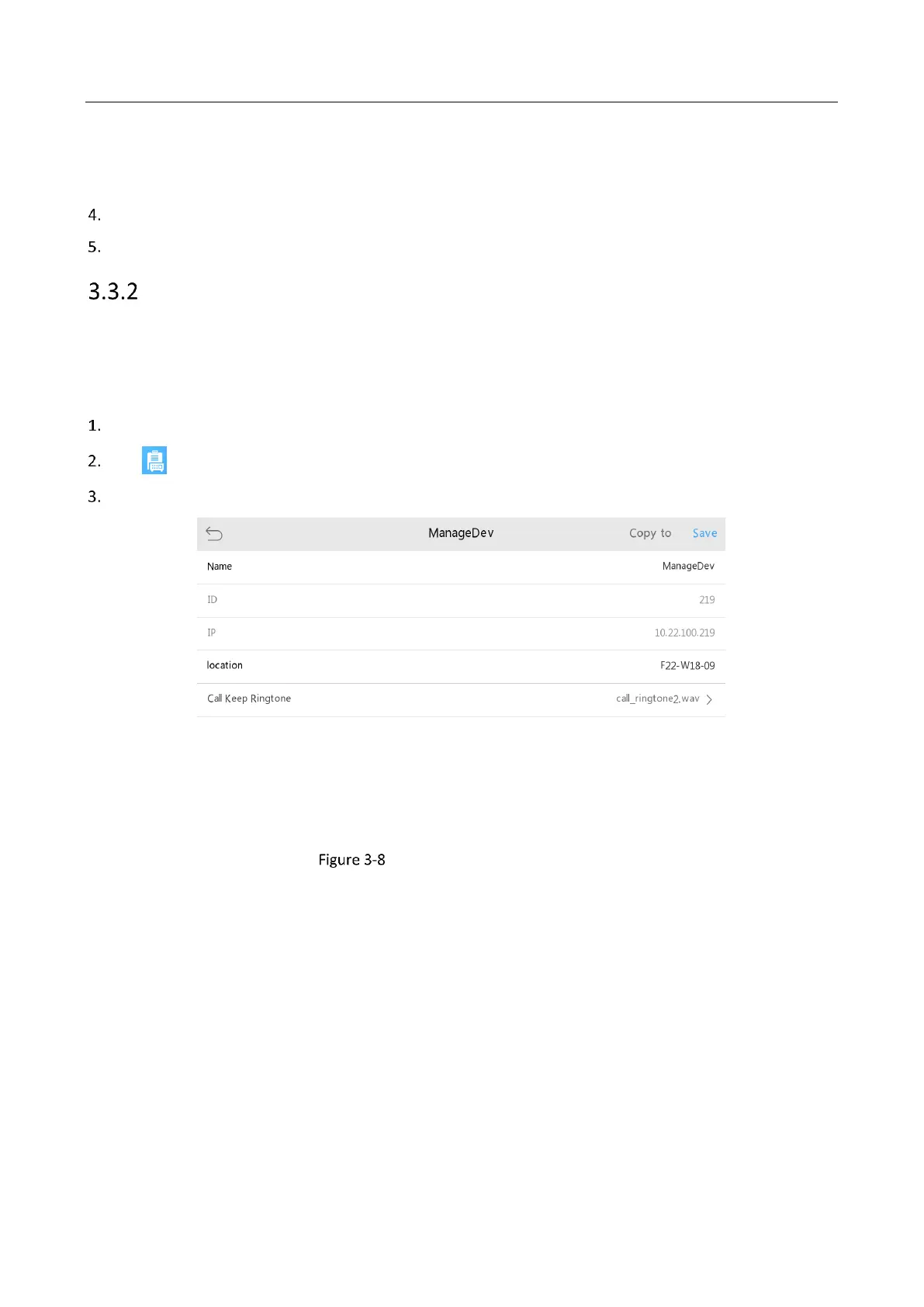Panic Alarm Master Station • User Manual
18
Sudden Decrease of Sound Intensity: Slide the slider to enable Sudden Decrease of Sound Intensity, by
default, it is disenabled. You need to set sudden decrease sensitivity, the available sensitivity value is
between 1 and 100.
Optional: Tap Copy to to copy the hubbub alarm parameters to other alarm devices.
Tap OK.
Configuring Master Station
Purpose:
In this section, you are able to configure the general information and the call waiting audio of master station.
Steps:
On the home page of master station, click System Config to enter the page.
Tap to enter the Device page.
Tap Master Station and click a master station in the list to enter the master station configuration page.
Master Station Configuration Page
Editing General Information of Master Station
In master station configuration page, the main master station can edit name and location of all master stations,
and the slave master station (which does not double as a SIP server) cannot edit the general information of other
master station.
Note: The master station doubles as a SIP server is the main master station, the other master stations are the
slave master stations.
Setting Call Waiting Audio of Master Station
Purpose:
