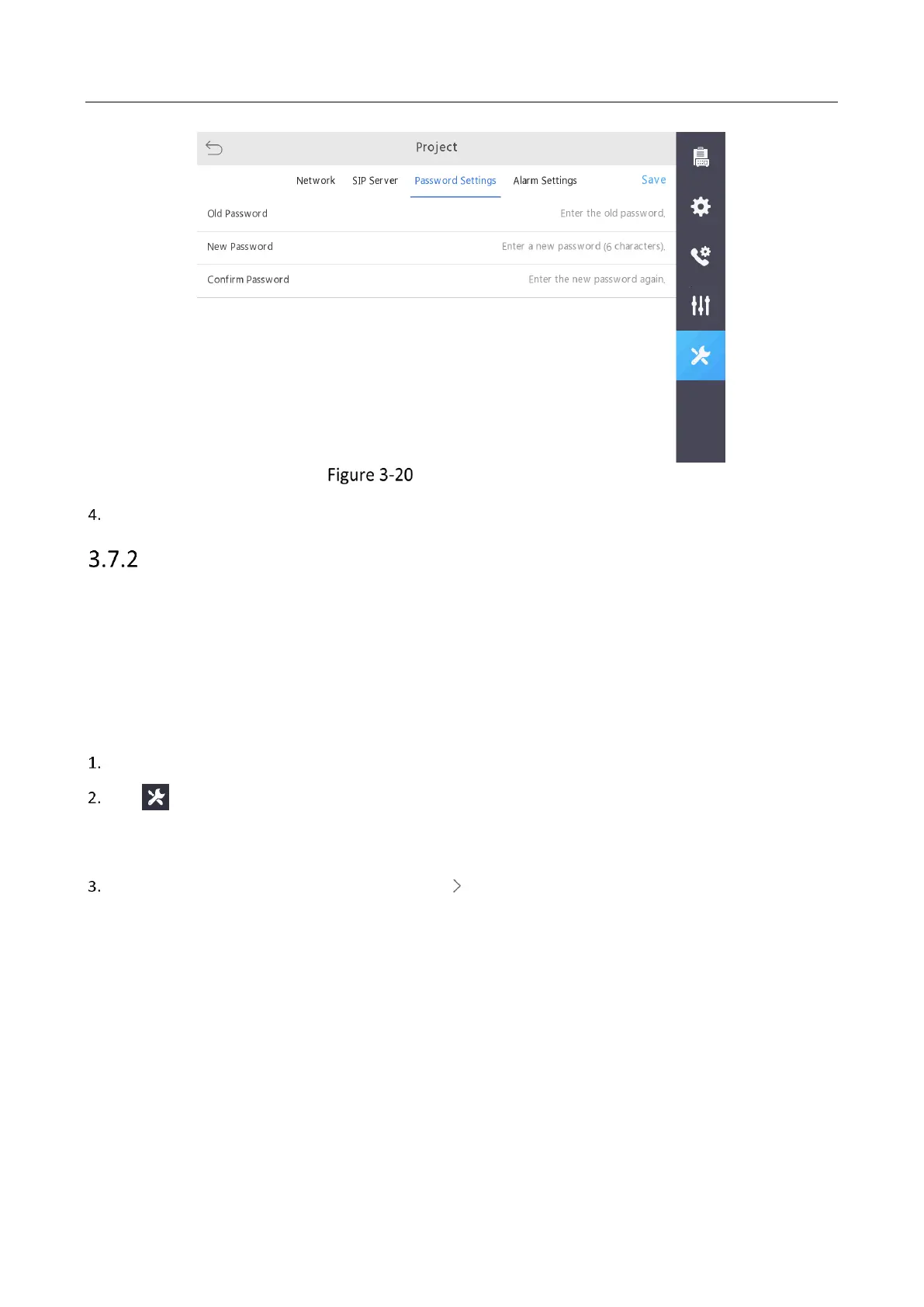Panic Alarm Master Station • User Manual
33
Editing Project Password
Tap Save to save the new password.
configuring IO Input/Output
Purpose:
In this section, you are able to configure the IO input parameters, and the linkage IO outputs of the panic alarm,
consultation, hubbub alarm and master station call.
Configuring IO Input Parameters
Steps:
On the home page of master station, click System Config to enter the system configuration page.
Tap and enter the project password in the pop-up window to enter the project page.
Note: The default project password is 888999. You can enter the project page to change the project
password. For detailed settings, please see 3.7.1 Editing Project Password.
On the project page, click Alarm Settings, and click in the IO Input Settings line to enter the page. You can
configure the zone number, zone name, zone type, link device I/O output and link audio file.
