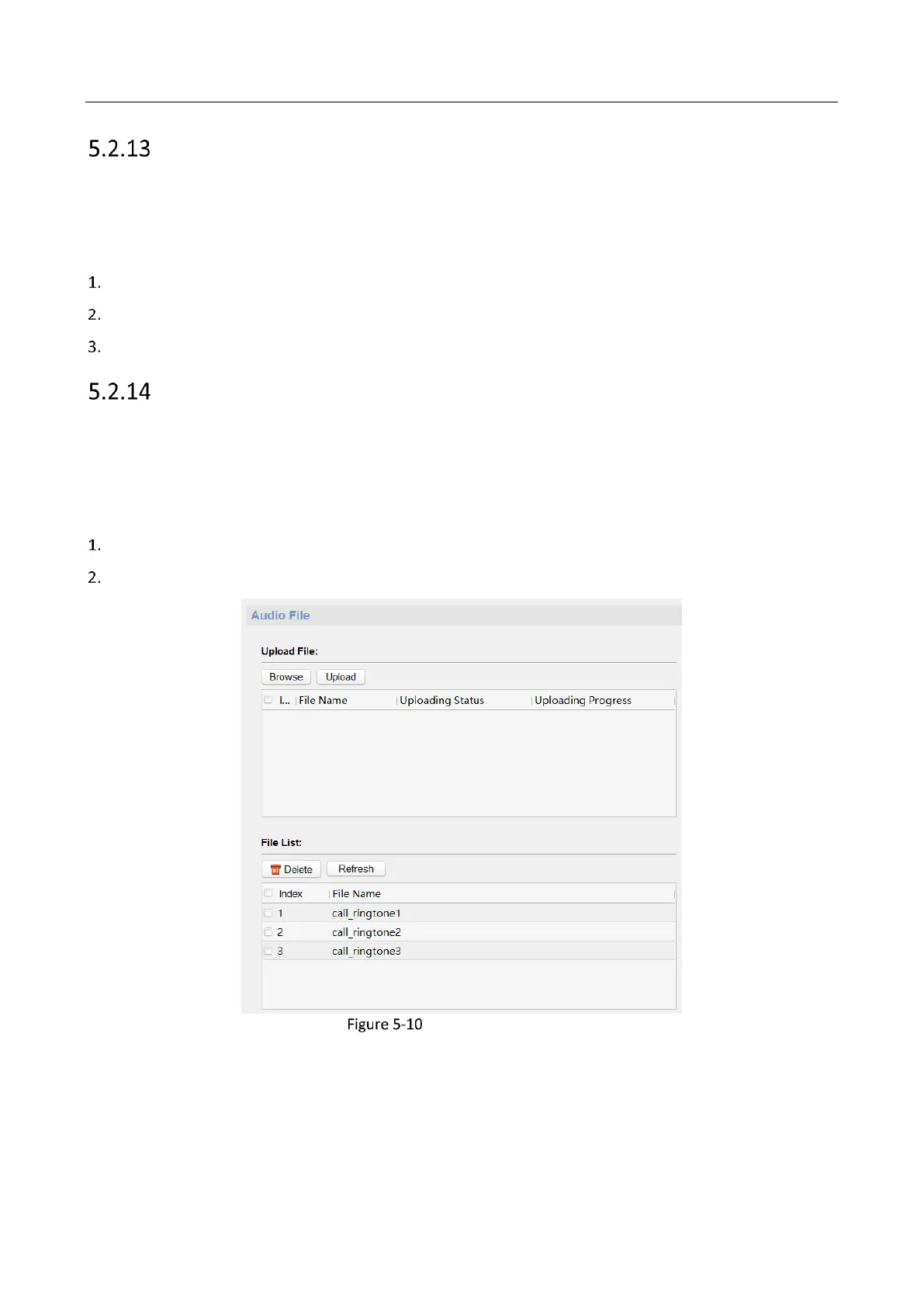Panic Alarm Master Station • User Manual
60
Setting Intercom Audio Encoding Type
Purpose:
In this section, you are able to set the intercom audio encoding type as G711_U/G726/AAC/OPUS.
Steps:
On the remote configuration page, click Image – Intercom Audio to enter the page.
Select the Audio Encoding Type as G711_U, G726, AAC or OPUS from the drop-down box.
Click Save.
Managing MicroSD Card Audio File
Purpose:
In this section, you are able to upload custom audio files (up to 16) to SD card or delete the SD card audio file in
the client software.
Steps:
Insert the SD card into the master station.
On the remote configuration page, click Alarm Management – Audio File to enter the page.
Audio File management
Uploading Audio File to MicroSD Card
Purpose:
In this section, you are able to upload custom audio files to SD card which has available storage space remotely.
