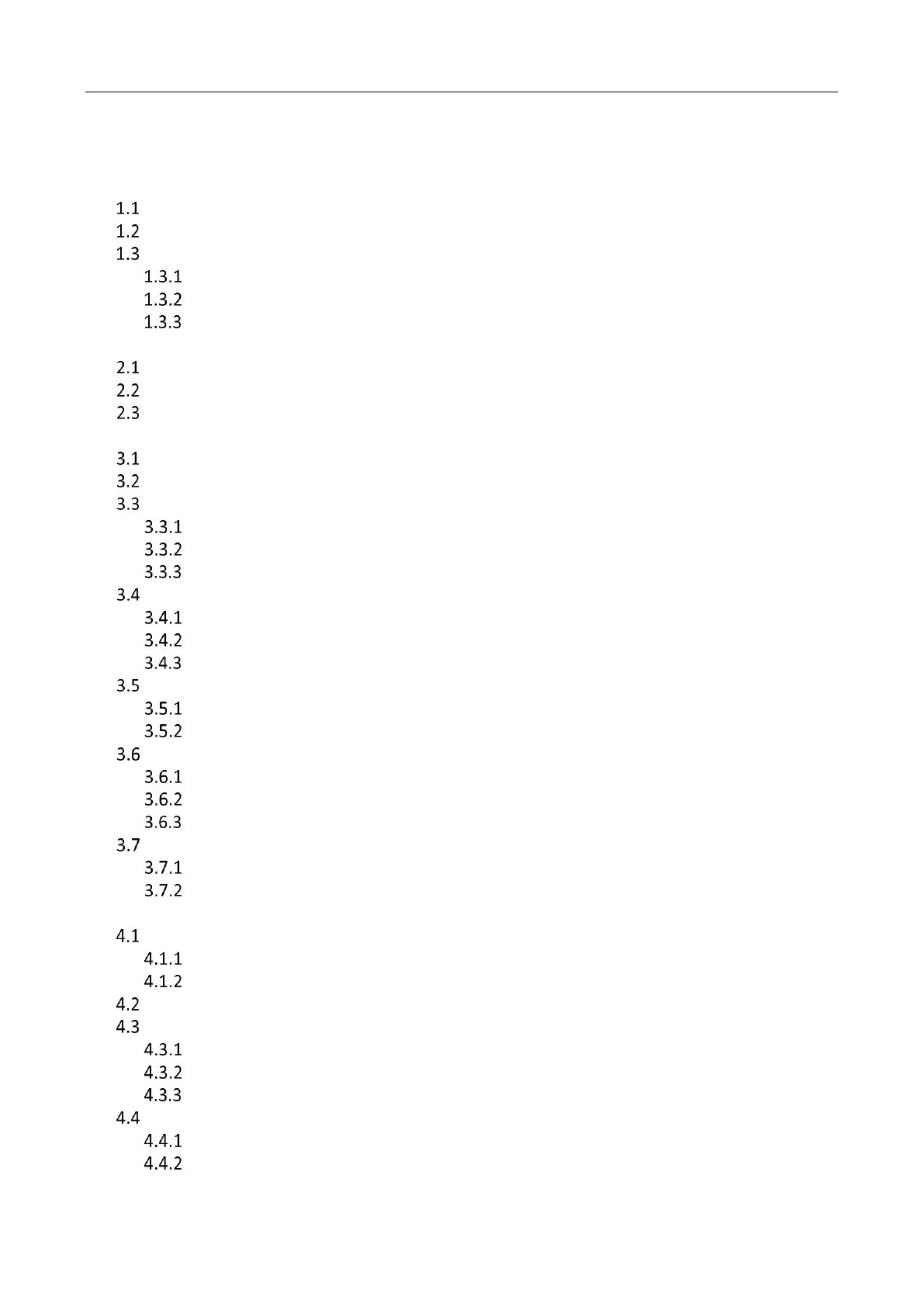Panic Alarm Master Station • User Manual
vi
TABLE OF CONTENTS
Chapter 1 Overview .................................................................................................................... 1
Introduction ............................................................................................................................. 1
Main Feature ............................................................................................................................ 1
Appearance .............................................................................................................................. 1
Front Panel ...................................................................................................................... 1
Rear Panel ....................................................................................................................... 2
Side Panel ........................................................................................................................ 4
Chapter 2 Activation ................................................................................................................... 6
Activating Locally ...................................................................................................................... 6
Activating via SADP Software ................................................................................................... 6
Activating via Client Software .................................................................................................. 7
Chapter 3 Local Configuration ..................................................................................................... 9
Editing Network Parameters .................................................................................................... 9
Setting SIP Server and Master Station ID ............................................................................... 10
Device Management .............................................................................................................. 12
Configuring Alarm Device.............................................................................................. 12
Configuring Master Station ........................................................................................... 18
Configuring Network Camera ........................................................................................ 19
General Parameters Settings .................................................................................................. 20
Setting Sounds Parameters of Master Station .............................................................. 21
Setting Time of Master Station ..................................................................................... 22
Configuring Display Parameters of Master Station ....................................................... 24
Call Settings ............................................................................................................................ 25
Configuring Call of Master Station ................................................................................ 26
Setting Alarm Video ...................................................................................................... 28
System Configuration ............................................................................................................. 28
Setting Basic System Parameters .................................................................................. 28
Managing USB Flash Driver ........................................................................................... 30
Managing MicroSD Card ............................................................................................... 31
Project Configuration ............................................................................................................. 32
Editing Project Password ............................................................................................... 32
configuring IO Input/Output ......................................................................................... 33
Chapter 4 Local Operation ........................................................................................................ 36
Video Call ............................................................................................................................... 36
Video Call with Alarm Device ........................................................................................ 36
Video Call with Master Station ..................................................................................... 37
Quick Dialing .......................................................................................................................... 38
Broadcasting ........................................................................................................................... 39
Group Broadcasting ....................................................................................................... 39
Temporary Broadcasting ............................................................................................... 41
Announcement Quick Switch Broadcasting .................................................................. 41
Receiving Panic Help or Consultation .................................................................................... 42
Answering Call ............................................................................................................... 42
Hanging up Call ............................................................................................................. 44
