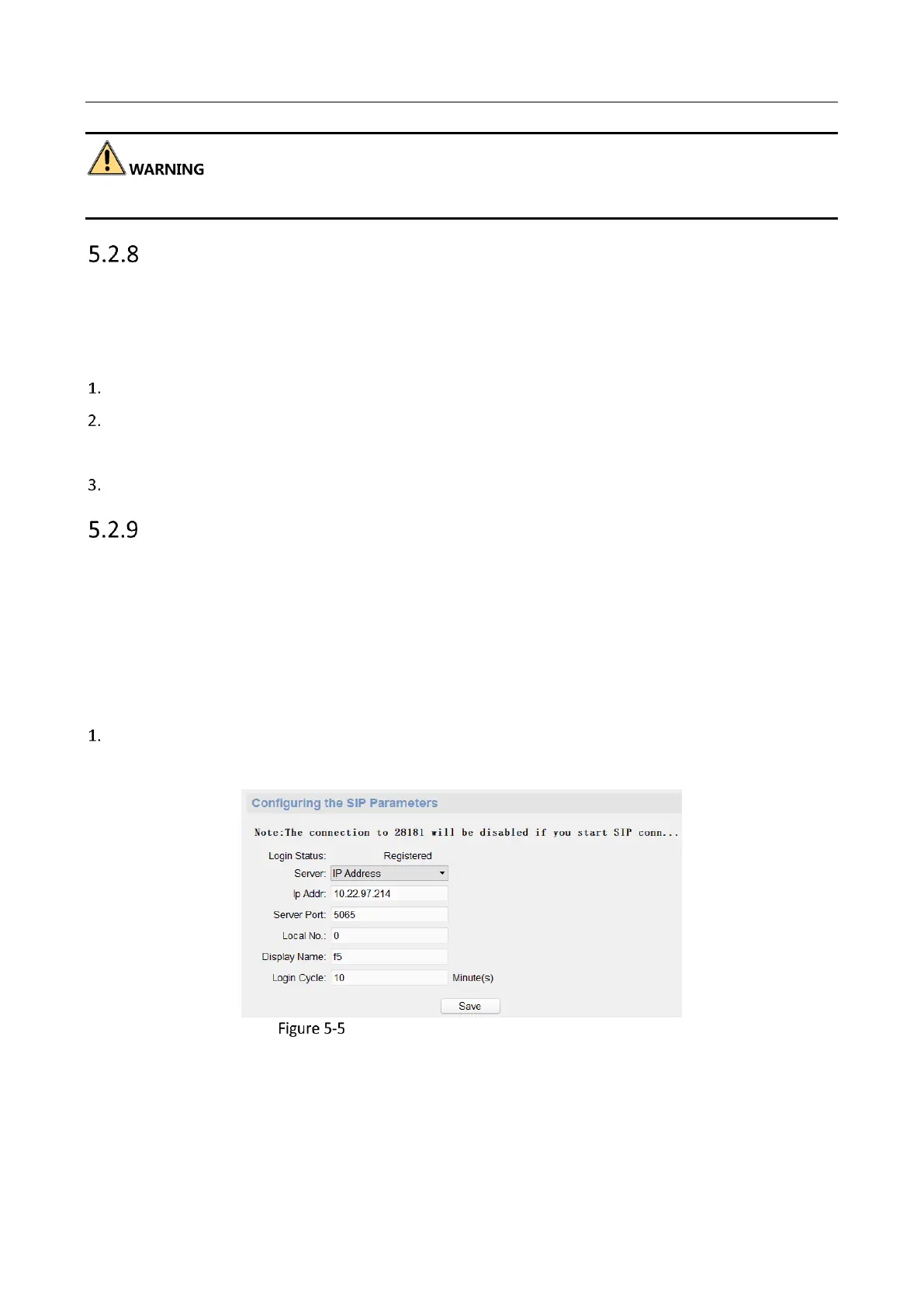Panic Alarm Master Station • User Manual
55
Do not power off the device during the upgrade.
Editing Network Parameters
Purpose:
In this section, you are able to edit the general network parameters.
Steps:
On the remote configuration page, click Network – General to enter the page.
Edit the IP address, subnet mask, gateway, port number.
Note: After editing the port number, the device needs to reboot.
Click Save.
Configuring SIP Server
Purpose:
After Configuring the SIP server parameters, the master station will register to the SIP server, and communicate
with other devices which register to the same SIP server.
Note: Before configuring SIP server, you should refer to 5.3.10 Configuring Intercom Protocol to select the
intercom protocol type.
Steps:
On the remote configuration page, click Network – SIP Settings to enter the page.
Note: the SIP parameters need to be configured will vary as the selected intercom protocol type.
SIP Parameters Configuration (Private Protocol)
