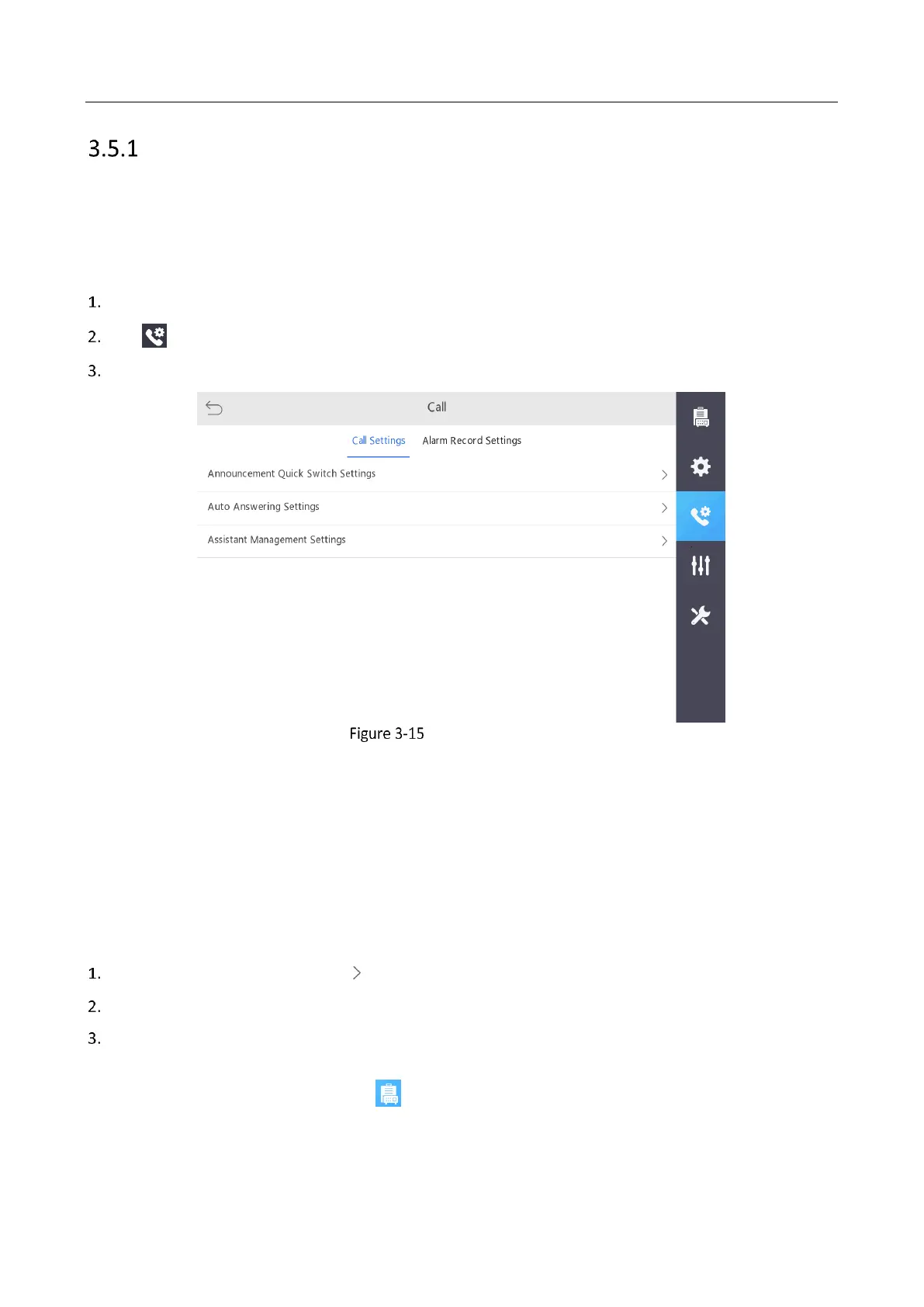Panic Alarm Master Station • User Manual
26
Configuring Call of Master Station
Purpose:
In this section, you are able to configure the announcement quick switch, auto answering, assistant
management.
Steps:
On the home page of master station, click System Config to enter the page.
Tap to enter the Call page.
Tap Call Settings to enter the call configuration page.
Call Configuration Page
Configuring Announcement Quick Switch
Purpose:
The master station supports the announcement quick switch function. After configuring the groups for
announcement quick switch, you can click the broadcast button (on the right side of the front panel of the
master station) to broadcast all the alarm devices in the group. The announcement quick switch function needs
to be used when the master station is not calling.
Steps:
On the call configuration page, click in the Announcement Quick Switch line to enter the page.
Check a group in the list.
Tap OK to save the settings.
Note: By default, the master station announces to all alarm devices. If you want to announce to the specific
groups, you need to enter System Config - - Group to add groups for announcement quick switch.
