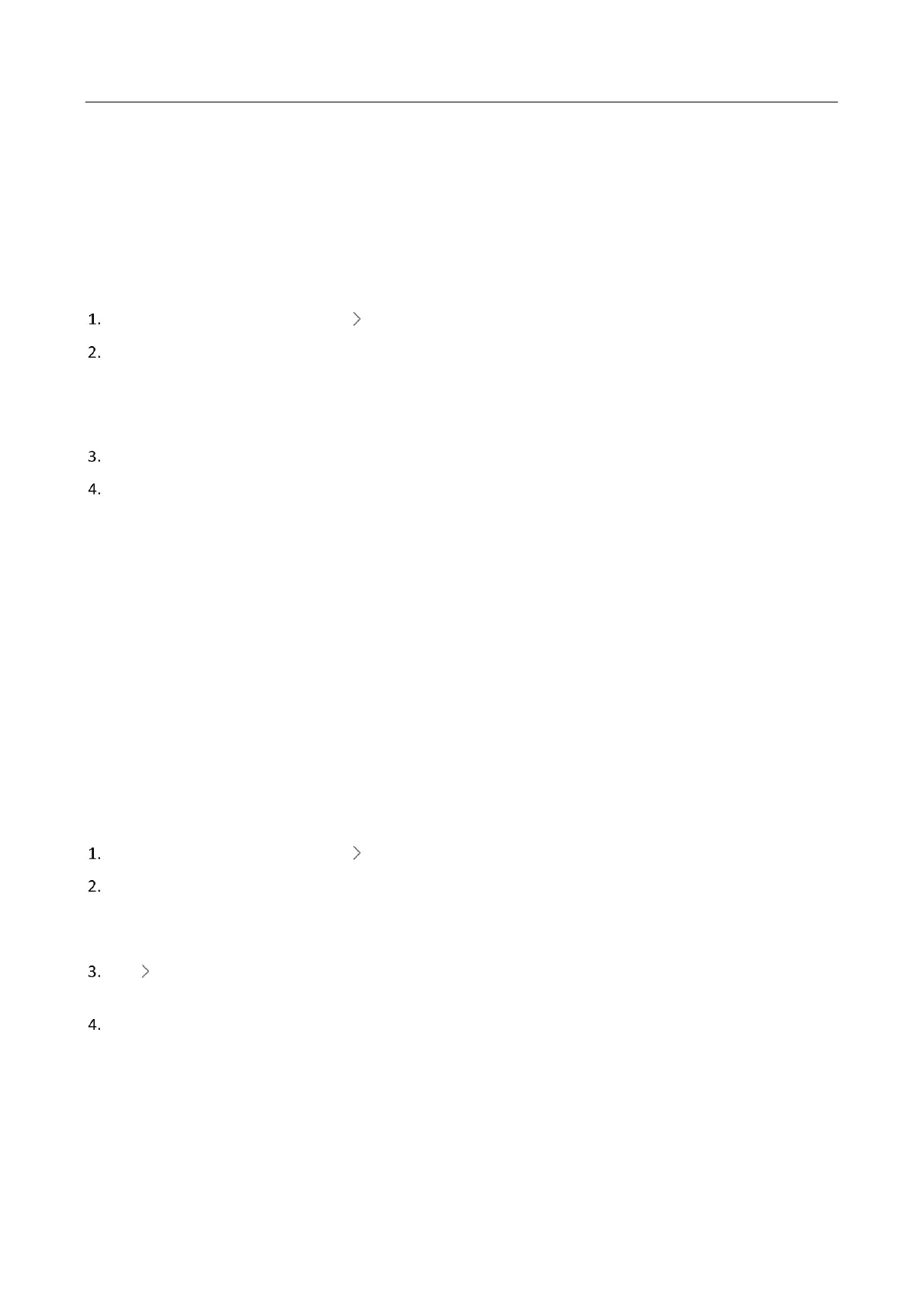Panic Alarm Master Station • User Manual
27
Configuring Auto Answering
Purpose:
You are able to enable auto answering function for the master station. If auto answering is enabled, after
receiving the alarm device or the master station call, the master station will automatically answer the call when
the configured auto answering duration arrives.
Steps:
On the call configuration page, click in the Auto Answering Settings line to enter the page.
Slide the slider to enable the auto answering.
Note: The automatic answering can also be turned off through the slider, click OK to save the settings and
the auto answering of the master station will be cancelled. When the master station or the alarm device calls
the master station, the master station needs to answer the call manually.
Enter the auto answering duration. By default, it is 5, the available value is between 0 and 30.
Tap OK to save the settings.
Notes:
If there are more than one call, the master station only automatically answers the first one.
The master station does not automatically answer when is in a state of listening, announcing,
broadcasting, etc., and only the call received in the state where the master station does not have any call
will automatically answer the call.
Configuring Assistant Management
Purpose:
You are able to enable assistant management function for the master station. If the current master station is idle
(unattended), you can enable assistant management, and all calls received in the assistant management state
will be transferred to the assisted master station.
Steps:
On the call configuration page, click in the Assistant Management Settings line to enter the page.
Slide the slider to enable the auto answering.
Note: The assistant management can also be turned off through the slider, click OK to save the settings and
cancel the assistant management state. The call can be answered normally after exiting the managed state.
Tap in the Master Station line to enter the page, and select a master station in the list as the assisted
master station, click OK.
Tap OK to save the settings.
Notes:
The assisted master station should not enable the assistant management, and the master station has
been enabled the assistant management cannot be selected as the assisted master station.
The master station will not automatically exit the assistant management state after restarting.
