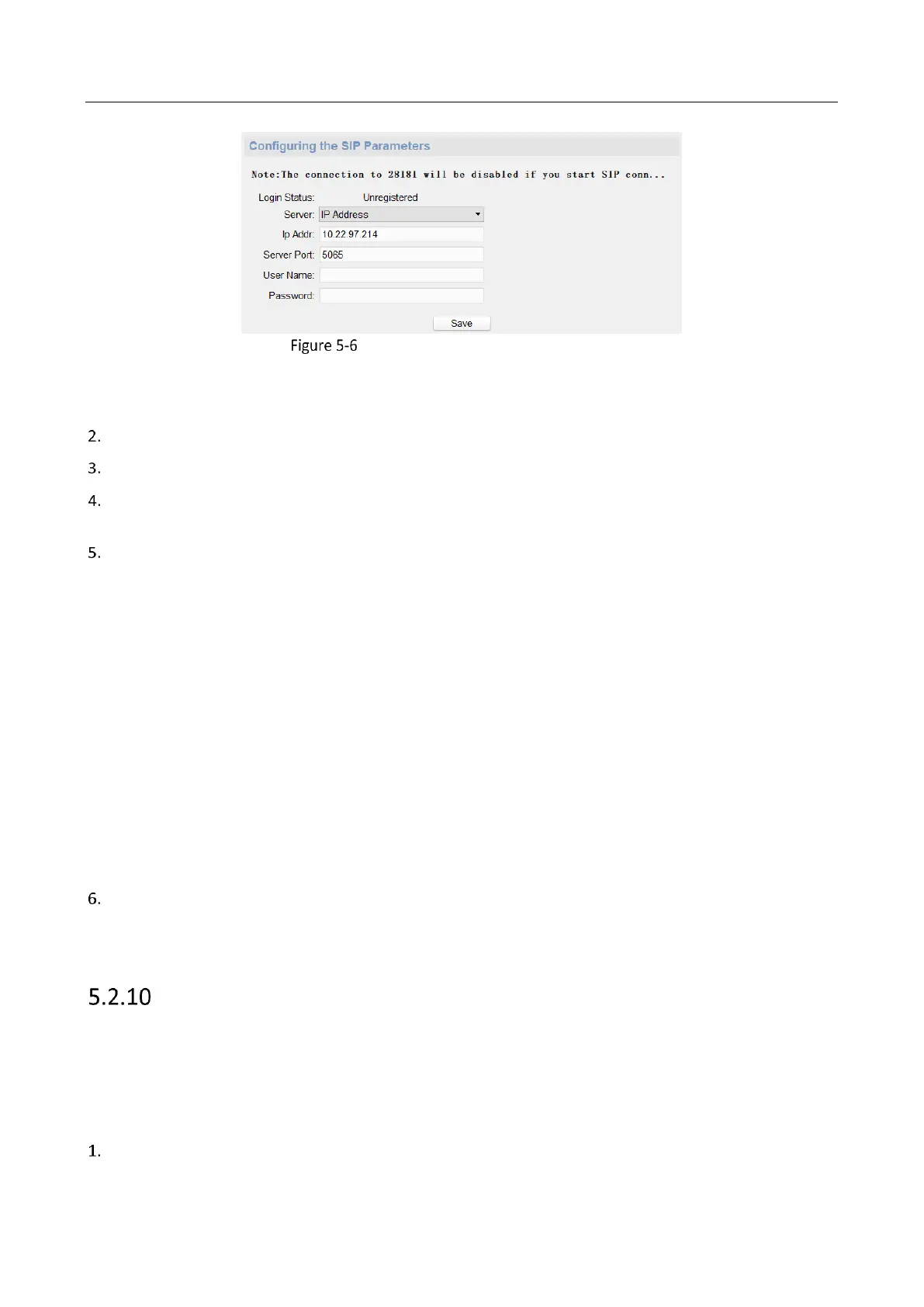Panic Alarm Master Station • User Manual
56
SIP Parameters Configuration (SIP Protocol)
Login Status: Indicate the register status of the device, if the device has registered to the SIP server, displays
Registered, otherwise, displays Unregistered.
Select the server address type as IP Address or Domain Name from the drop-down box.
According to the selected address type, enter the IP address or domain name of the SIP server.
Enter the server port number, by default, it is 5065, the available server port should be between 1024 and
65535.
If configuring the SIP parameters based on Private Protocol, please enter the local no., display name and
login cycle. IF configuring the SIP parameters based on SIP Protocol, please enter the user name and
password.
Local No.: Device ID, the available number should be between 0 and 999999.
Note: Device ID is the unique identification of the device, facilitating the communication between the master
station and the alarm device.
Display Name: You can enter the position information of the device for easy management, the display name
ranges in length from 1 to 32 characters.
Login Cycle: The interval that the device continuously registers to the SIP server, the login cycle ranges from 1
to 30 (min).
User Name: The user name which the device registers to the SIP server. The available user name should be
between 0 and 999999.
Password: The password which the device registers to the SIP server.
Click Save.
Note: You can also configure the SIP server parameters locally, for detailed settings, please refer to 3.2
Setting SIP Server and Master Station ID
.
Configuring Intercom Protocol
Purpose:
In this section, you are able to select the intercom protocol of the master station as private protocol or SIP
protocol.
Steps:
On the remote configuration page, click Network – Intercom Protocol to enter the page.
