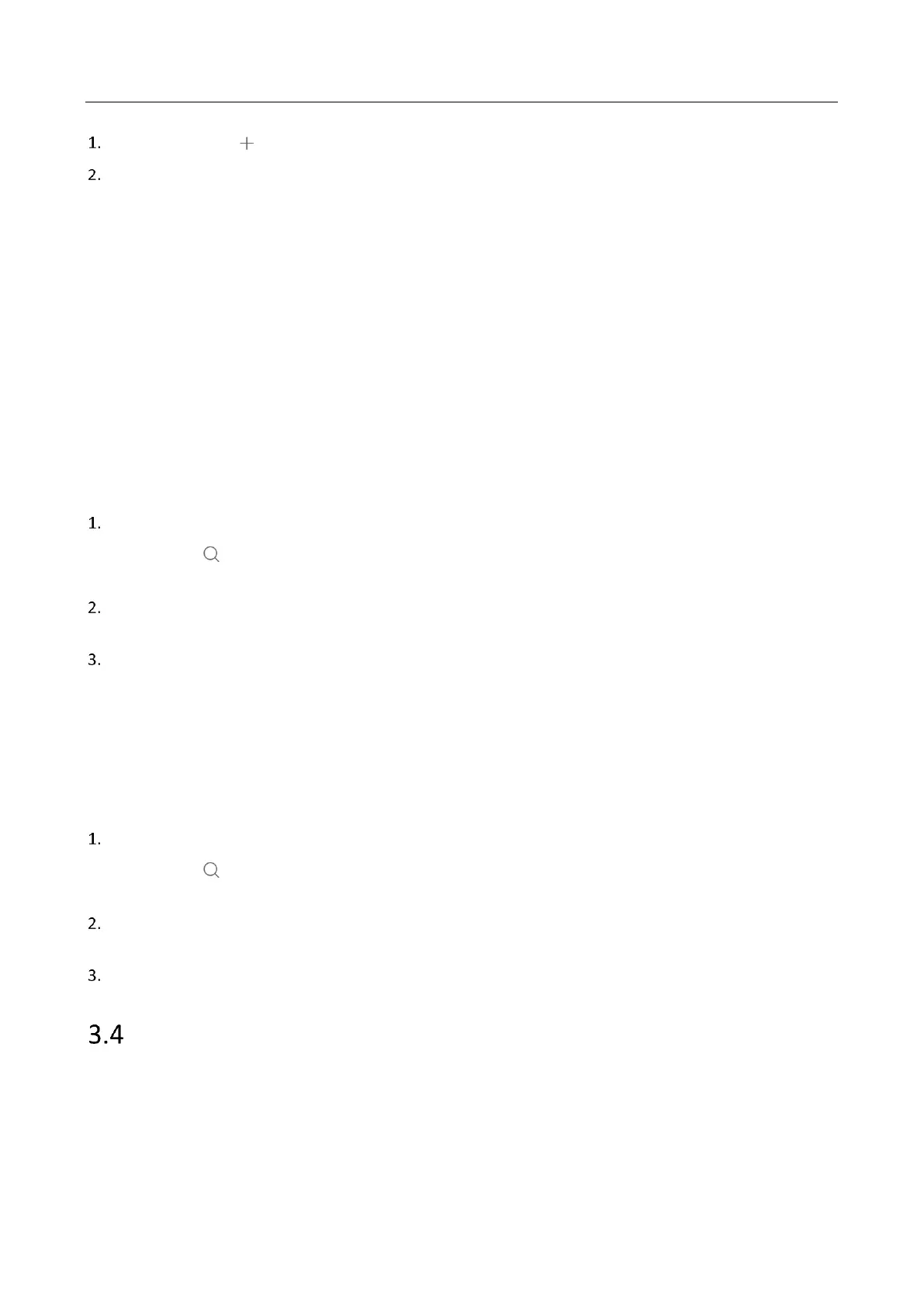Panic Alarm Master Station • User Manual
20
Tap Add Devices or to pop up the Add Devices window.
Select IP Address or URL to add network cameras.
− Adding a network camera by IP Address.
Select IP Address, enter the name, IP address, port number, user name and password of the network camera,
and click OK to add the network camera. The default port number is 554.
− Adding a network camera by URL.
Select URL, enter the name, URL, port number, user name and password of the network camera, and click OK
to add the network camera. The default port number is 554.
Editing Network Camera Information
Purpose:
On the IPC page, you are able to edit the information of network cameras.
Steps:
On the IPC page, search the network camera in the list.
You can click on the upper right corner and enter the information (ID number, name, IP address and
location) of the network camera to search the network camera. Fuzzy search is supported.
Tap the network camera and edit the name, IP address/URL, port number, user name and password of the
network camera.
Tap OK.
Deleting Network Camera
Purpose:
On the IPC page, you are able to delete network cameras.
Steps:
On the IPC page, search the network camera in the list.
You can click on the upper right corner and enter the information (ID number, name, IP address and
location) of the network camera to search the network camera. Fuzzy search is supported.
Long press the network camera to pop up the window, you are able to click Delete to delete the selected
network camera, or click Cancel to cancel the operation.
Tap OK.
General Parameters Settings
Purpose:
In this section, you can configure the sounds, time and display parameters for the master station.
