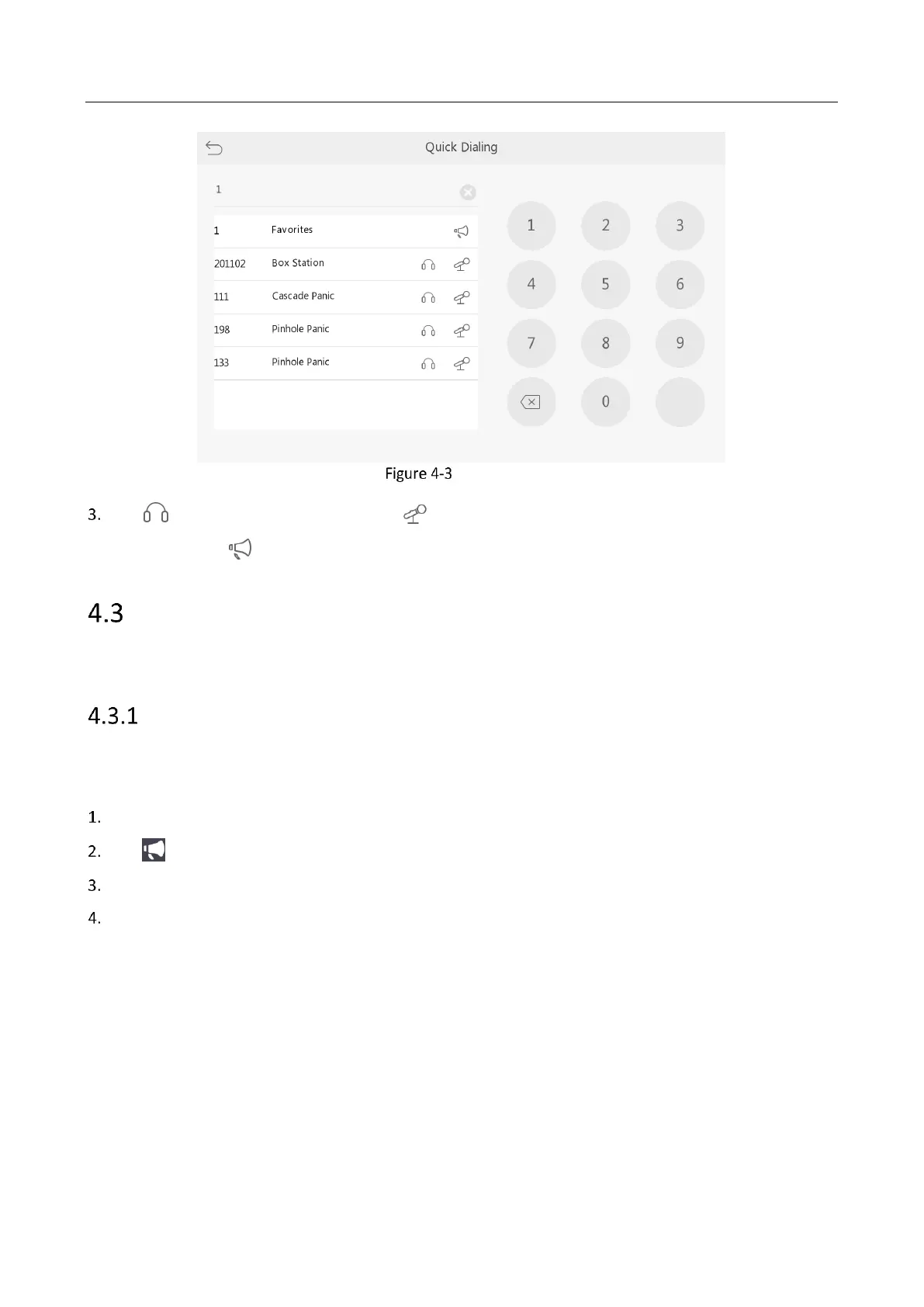Panic Alarm Master Station • User Manual
39
Quick Dialing
Tap to listen the alarm device, or tap to start video intercom with the alarm device.
You can also tap to broadcast the alarm device in the group.
Broadcasting
The master station supports group broadcasting and temporary broadcasting for the alarm devices, and the
announcement quick switch broadcasting.
Group Broadcasting
The master station supports group broadcasting. You are able to select an alarm device group to broadcast.
Steps:
On the home page of master station, tap Broadcast to enter the page.
Tap to enter the page.
Tap an alarm device group to enter the page.
Tap Start Broadcast on the upper right corner to select Announcement Broadcast or Audio Broadcast in the
pop up Broadcast Mode window.
- Select Announcement Broadcast
Tap Announcement Broadcast to enter the Broadcasting page, you can announce all alarm devices in the
group through the audio input of the master station.
