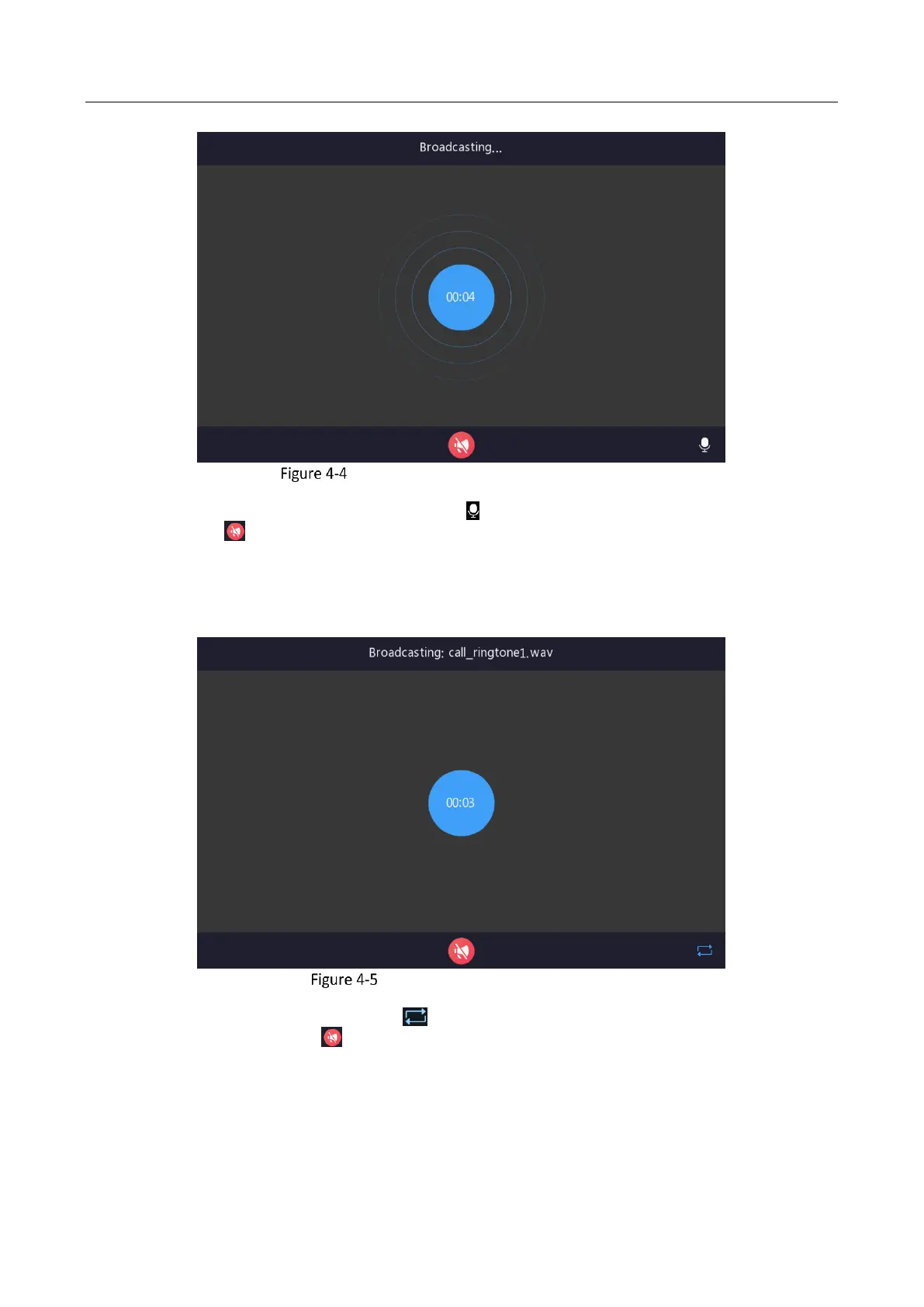Panic Alarm Master Station • User Manual
40
Broadcasting Page (Announcement Broadcast)
On the announcement broadcast page, you can tap on the button right to adjust the announcement
volume, or tap to stop broadcasting.
- Select Audio Broadcast
Tap Audio Broadcast, you can select an audio file for broadcasting in the pop-up Audio File window, and tap
OK to enter the page, the master station will play the audio file for all alarm devices in the group.
Broadcasting Page (Audio Broadcast)
On the audio broadcast page, you can tap on the button right to close audio loop (By default, the
audio loop is enabled), or tap to stop broadcasting.
Notes:
