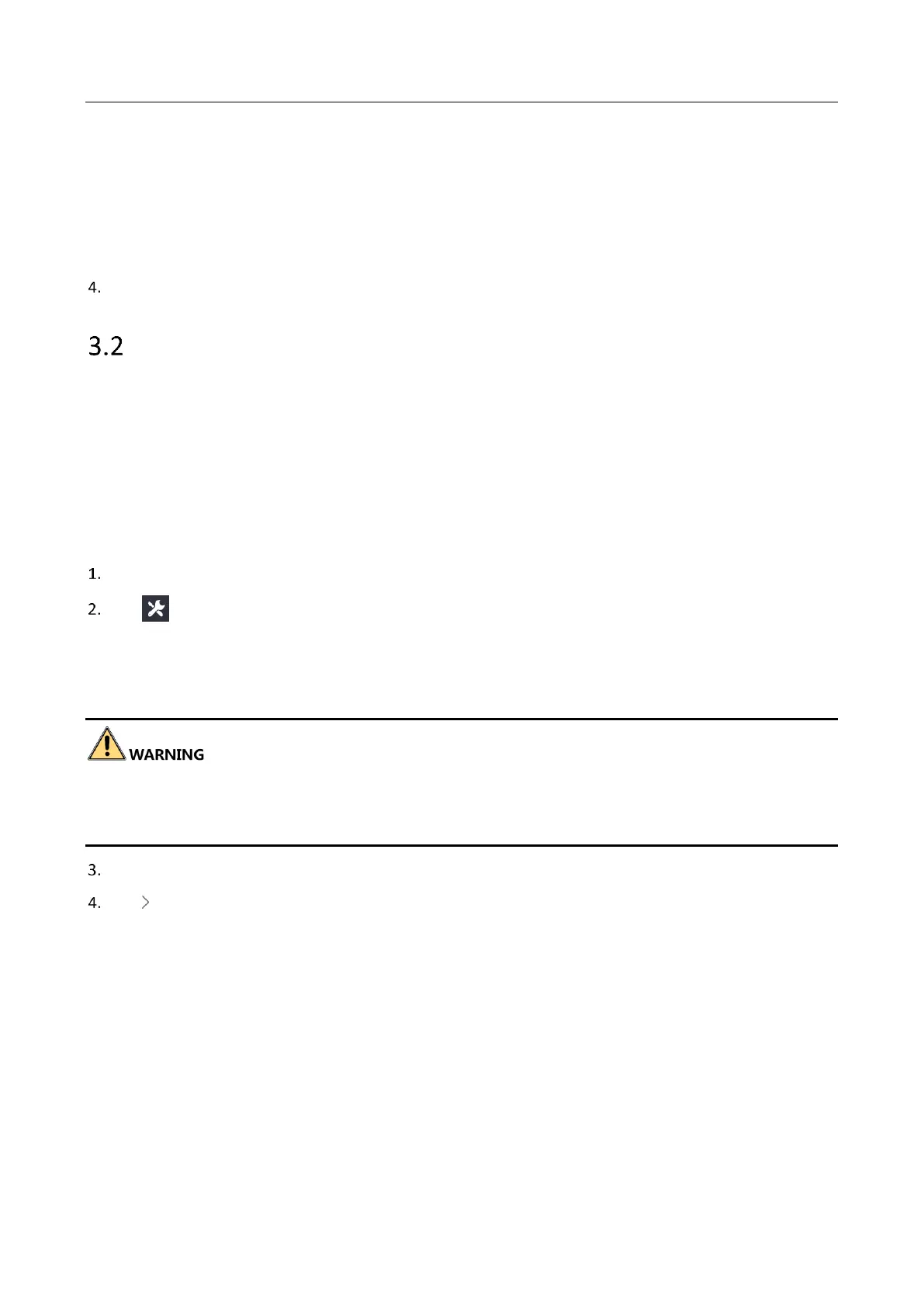Panic Alarm Master Station • User Manual
10
Notes:
The default IP address of the master station is 192.0.0.64.
Tap the editable text on the page (e.g. 192.0.0.64) and modify the network parameters by the pop-up
soft keypad. You can slide to select multiple characters on the text, or you can tap on the text content to
change the text editing position.
Tap Save to save the network parameters modification.
Setting SIP Server and Master Station ID
Purpose:
To ensure normal communication between master station and the alarm device or other master station, you
need to set SIP server parameters and device ID after editing network parameters.
After configuring the SIP server, the master station can communicate with the alarm device and the master
stations registered to the same SIP server. After setting up the master station ID, other master stations can call
the master station by entering the ID number.
Steps:
On the home page of master station, tap System Config to enter the system configuration page.
Tap and enter the project password in the pop-up window to enter the project page.
Notes:
The default project password for local project parameters configuration is 888999.
The project password can be edited by entering Project - Password Settings.
The default project password is only for the first login. To eliminate security risks, please be sure to change the
project password after the first login, in order to prevent unauthorized login to your device or other adverse
consequences.
On the project page, tap SIP Server to enter the page.
Tap on the Protocol Type line to select the protocol type. You can select Private Protocol or sip Protocol in
the pop-up window, the default protocol is Private Protocol.
− When the protocol is set as sip Protocol, you need to set the server address type, IP address, port number,
user name and password.
