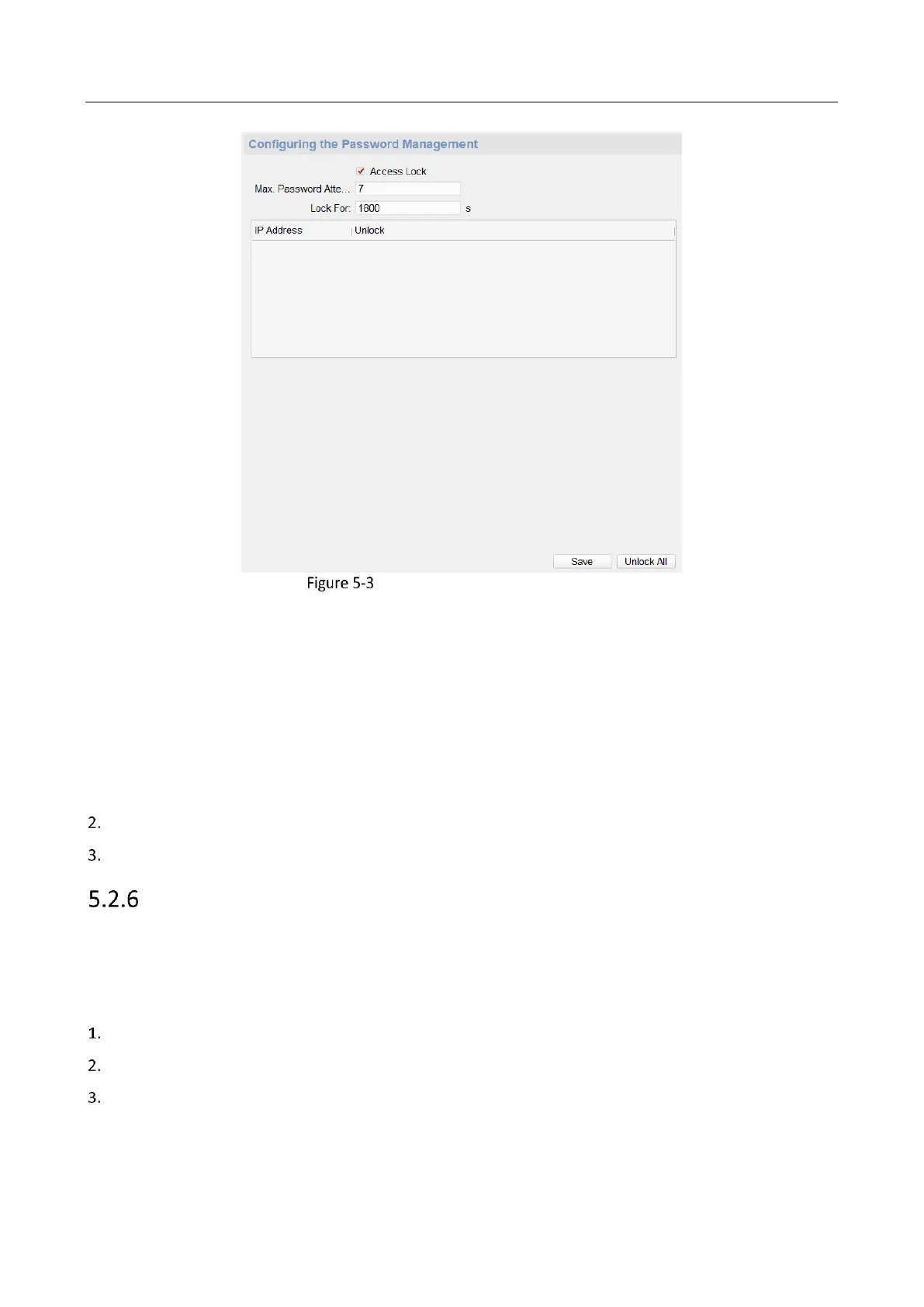Panic Alarm Master Station • User Manual
53
Password Management Configuration
Access Lock: Check Access Lock to enable the access lock, you can set the user lock parameters, including
Max. Password Attempts and the lock duration.
Max. Password Attempts: The maximum times that the user attempts to enter the password. By default, it is
7, the available value is 3 to 10.
Lock For: The lock duration of the locked user. By default, it is 1800 s, the available value is 10 to 3600 s.
IP Address: The IP address of the terminal in which the locked user logs.
Unlock: Unlock the user’s login lock status on the corresponding IP address.
Click Save.
Optional: Click Unlock All to unlock all user at once.
Editing the User
Purpose:
In this section, you are able to change the user password.
Steps:
On the remote configuration page, click System - User to enter the page.
Select a user and click Edit, you can change the password on the pop-up User Parameter page.
Click Save.
