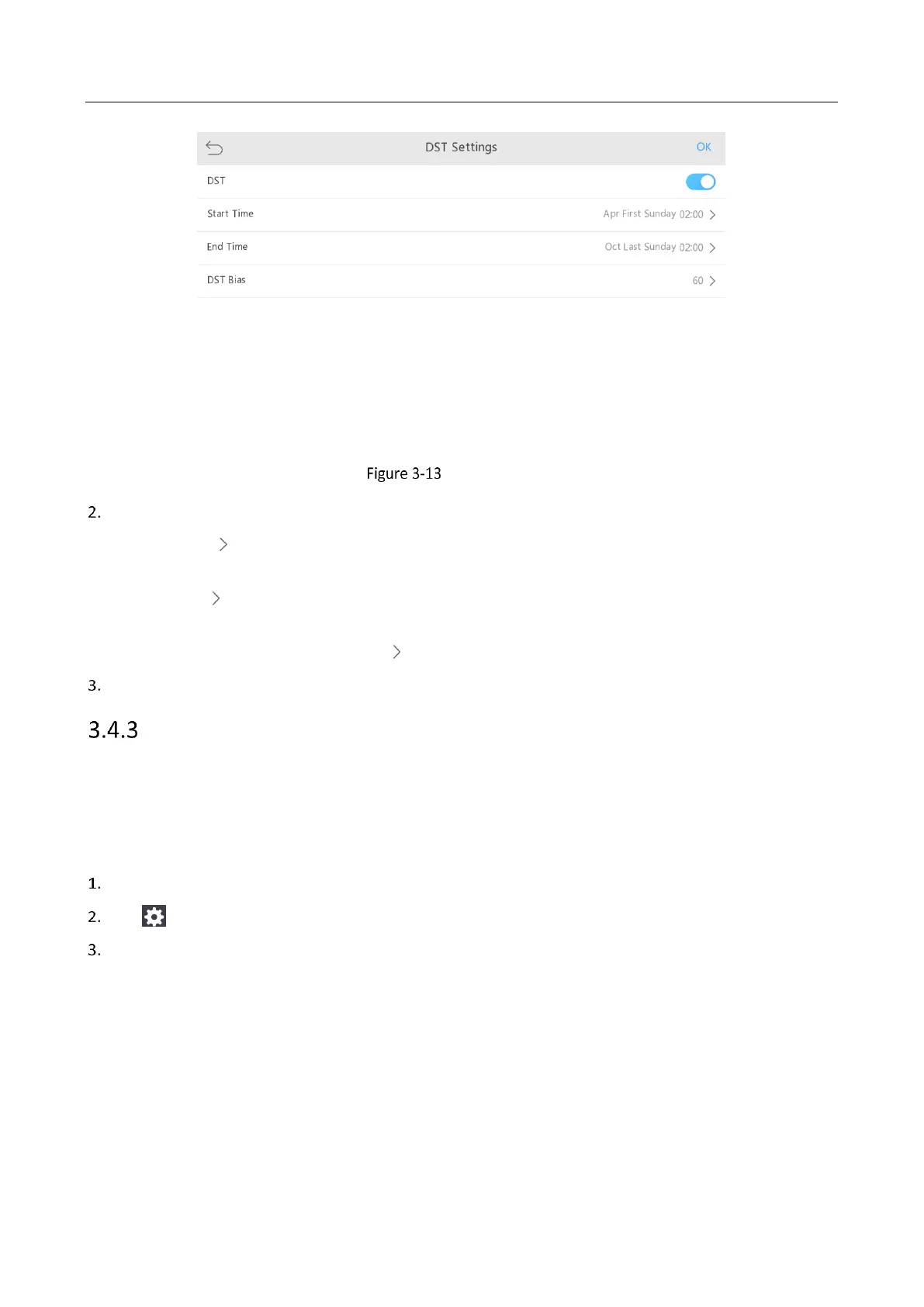Panic Alarm Master Station • User Manual
24
DST Settings Page
Slide the slider to enable DST, and select the start time, the end time and the DTS bias of the DST.
Start Time: Tap in the Start Time line to pop up the Time Settings window, and configure the start time of
DST.
End Time: Tap in the End Time line to pop up the Time Settings window, and configure the end time of
DST.
DST Bias: By default, it is 60. You can click in the DST Bias line to select the DST bias in pop-up window.
Tap OK. The DST settings status updates from Close to Open.
Configuring Display Parameters of Master Station
Purpose:
In this section, you are able to set the display parameters for the master station, including HDMI & VGA, camera
test and screen brightness.
Steps:
On the home page of master station, click System Config to enter the page.
Tap to enter the General page.
Tap Display to enter the display configuration page.
