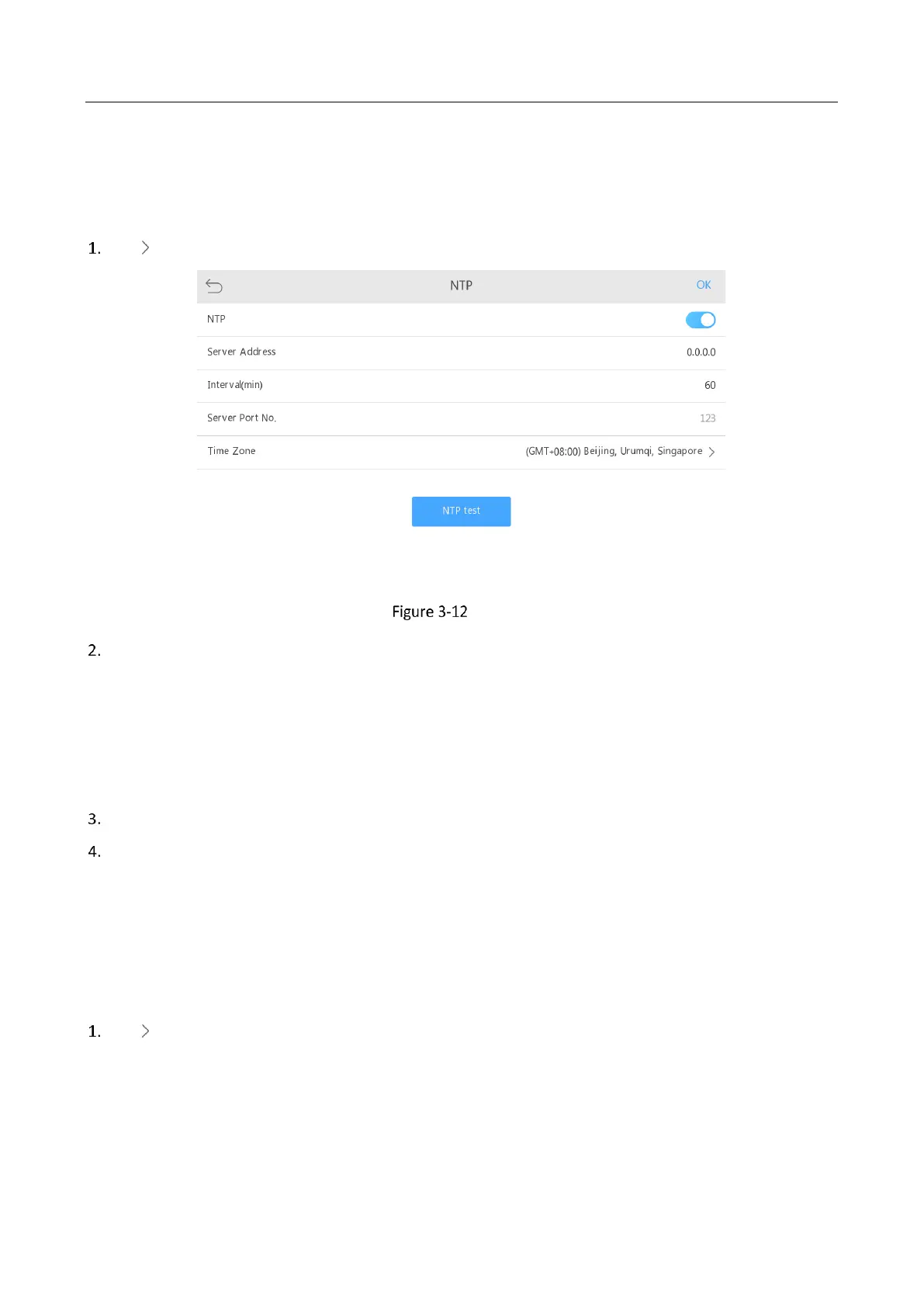Panic Alarm Master Station • User Manual
23
In this section, you are able to enable the NTP and configure the NTP parameters. After enabling NTP, the device
synchronizes the time periodically from the NTP server based on the interval automatically. By default, the NTP
function is close.
Steps:
Tap on the NTP Settings line to enter the NTP page.
NTP Page
Slide the slider to enable NTP, and enter the IP address or domain name of the NTP server, set the interval,
server port number, time zone.
Server Address: The IP address or domain name of the NTP server. By default, it is 0.0.0.0. The domain name
ranges in length from 0 to 64 characters.
Interval (min): By default, it is 60. The available value is between 1 and 10080.
Server Port No.: By default, it is 123. Does not support modification.
Tap NTP test to test whether the connection is successful to the NTP server.
Tap OK. The NTP settings status updates from Close to Open.
Enabling DST
Purpose:
In this section, you are able to enable the DST (Daylight Saving Time) and configure the DST parameters.
Steps:
Tap on the DST Settings line to enter the DST Settings page.
