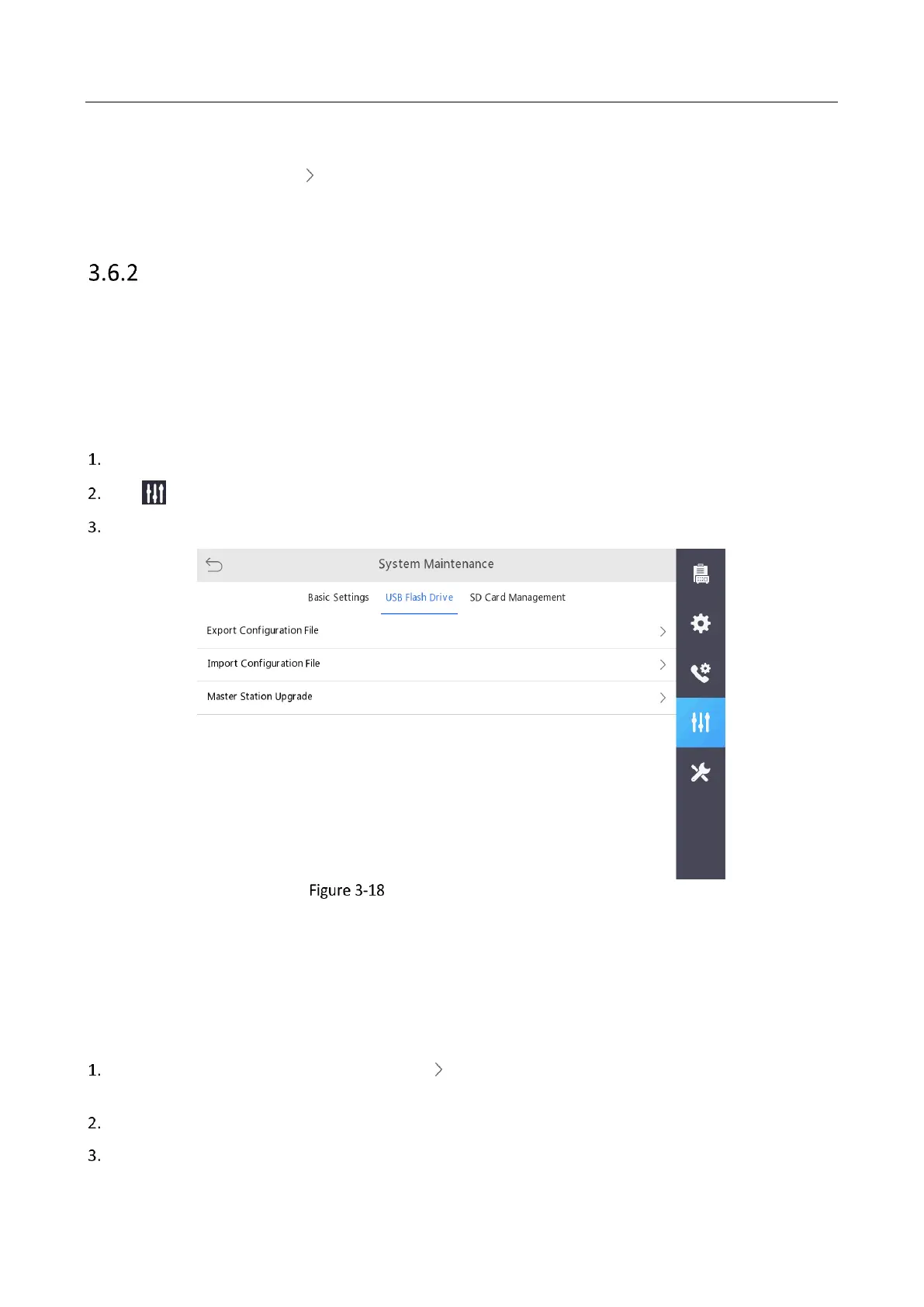Panic Alarm Master Station • User Manual
30
In this section, you can restore the all device parameters except network parameters to defaults.
On the Basic Settings page, click in the Restore Defaults line to pop up the Reboot Device window. You can
click OK to reboot the master station, or click Cancel to cancel the operation.
Note: The device will reboot automatically after restoring defaults.
Managing USB Flash Driver
Purpose:
In this section, you are able to import/export configuration files or upgrade devices via USB flash driver.
Before managing the USB flash driver, you need to insert the USB flash driver into device, the available system
format is FAT32.
Steps:
On the home page of master station, click System Config to enter the page.
Tap to enter the System Maintenance page.
Tap USB Flash Driver to enter the USB flash driver management page.
USB Flash Driver Management Page
Exporting Configuration File
Purpose:
In this section, you can export the configuration file to USB flash driver.
Steps:
On the USB flash driver management page, click in the Export Configuration File line to pop up a dialog
box.
Enter a new configuration file name, and click OK.
Select an USB flash driver to export the configuration file.
