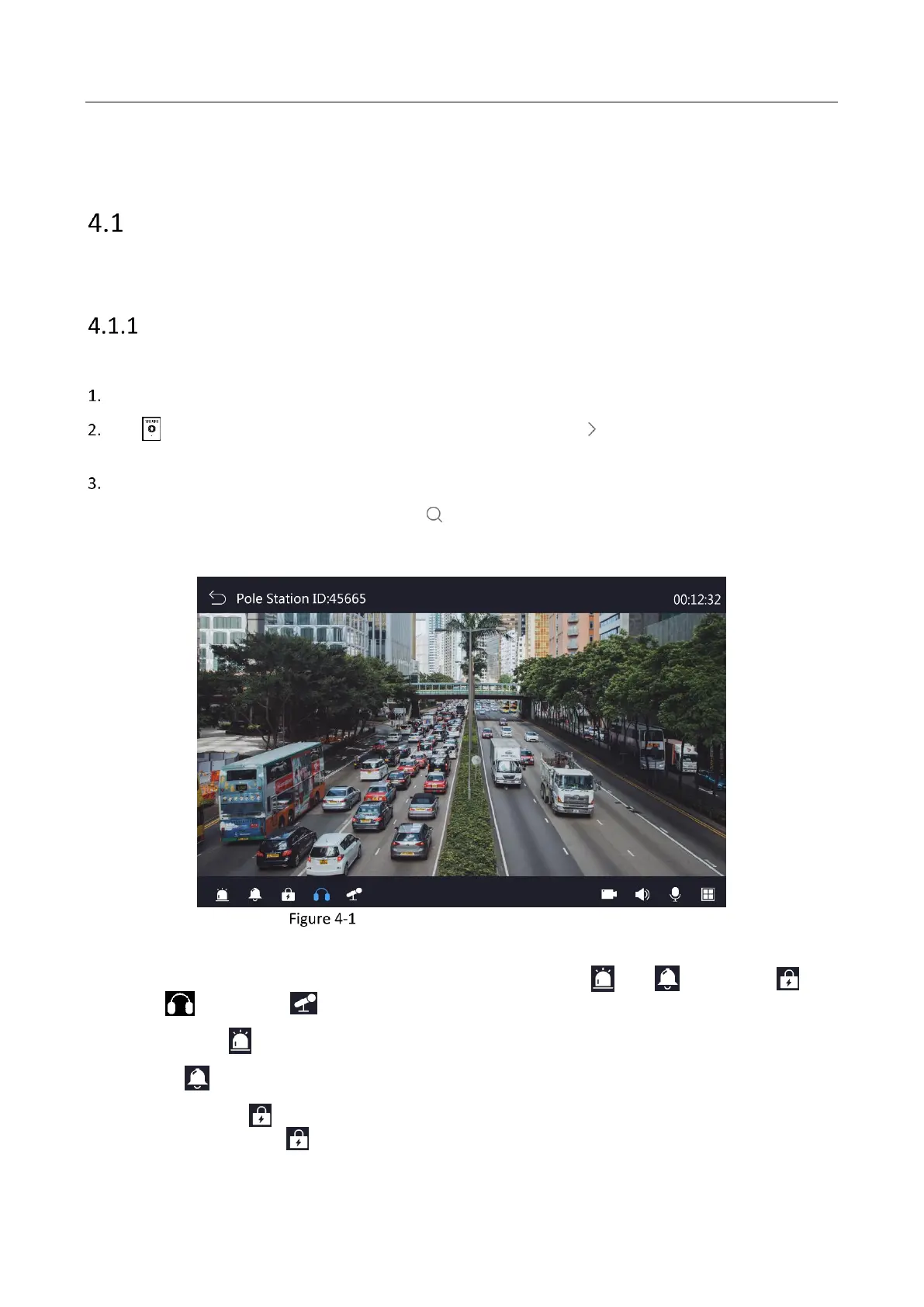Panic Alarm Master Station • User Manual
36
Chapter 4 Local Operation
Video Call
In this section, you can listen, announce the alarm device, and start live view of the alarm device. And you can
also start audio or video call with other master stations.
Video Call with Alarm Device
Steps:
On the home page of master station, click Audio/video to enter the page.
Tap to enter the group list of alarm devices, select a group and tap in the selected group line to enter
the group.
Tap an alarm device in the device list to enter the video call page.
When there are multiple devices, you can click and enter the device information (device ID, name, IP
address or location) through the soft keypad to search the device, and then click the device to enter the
device video call page.
Video Call with Alarm Device (with Camera)
Video will appear for devices with camera, and static background picture will appear for devices without
camera. The function buttons displayed on the page include: Strobe light , siren , electrical lock ,
listening and intercom .
Strobe light: Tap to turn on/off the strobe light.
Siren: Tap to turn on/off the siren.
Electrical clock: Tap to turn on the electrical clock and you will receive a voice prompt “operate
succeeded”; you can click again to turn off the electrical clock within 10 s.
