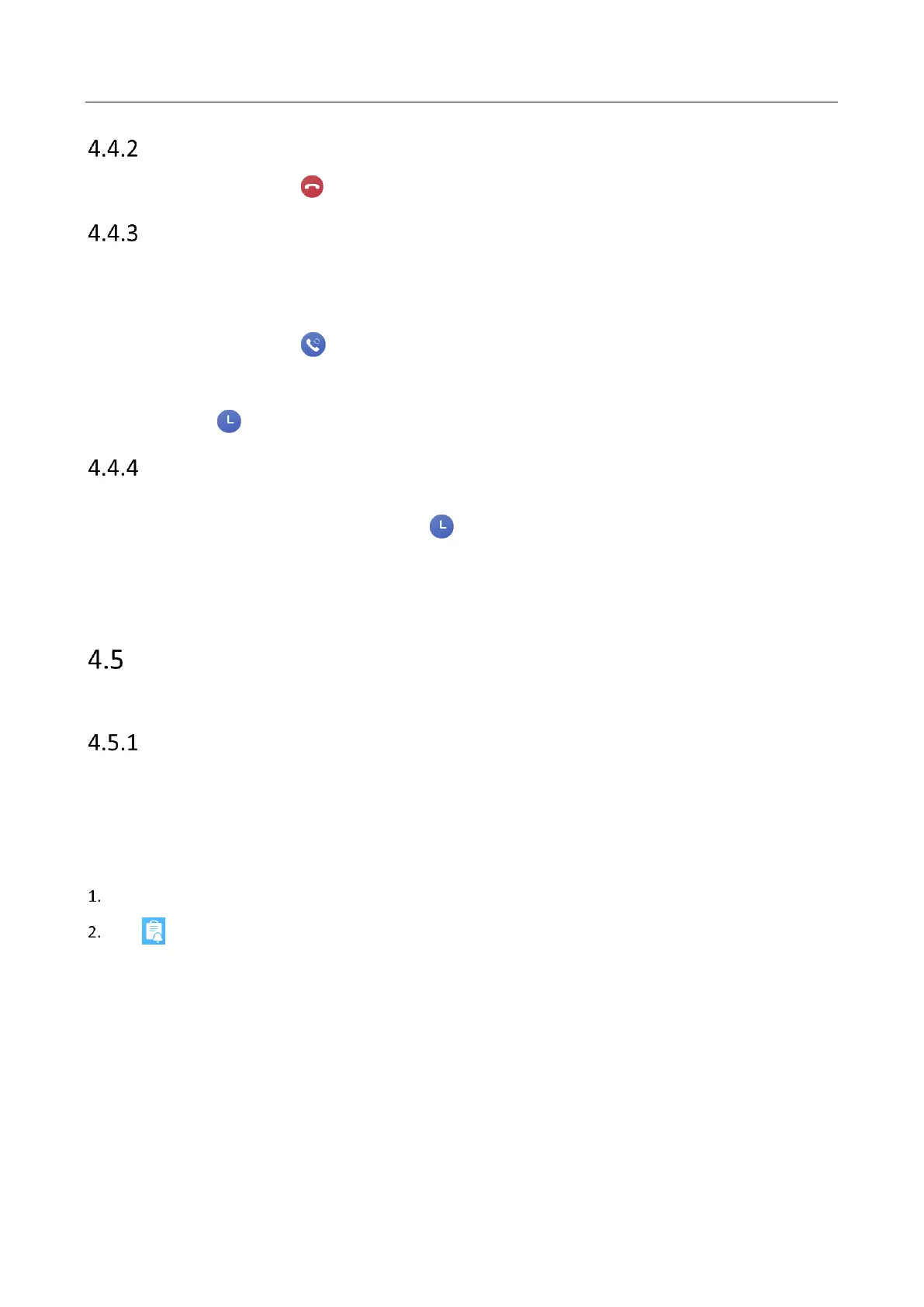Panic Alarm Master Station • User Manual
44
Hanging up Call
On the Receiving Call page, tap to end the call and exit the call page.
Call Forwarding
If the master station is busy, you can transfer the alarm call from the current master station to another master
station. The alarm device should enable the call forwarding function in advance and configure the priority of call
forwarding master station. For detailed settings, please see Setting Call Forwarding of Alarm Device.
On the Receiving Call page, tap to transfer the call to other master station according to the configured
priority.
Note: If you does not configure the call forwarding priority for the alarm device, the Receiving Call page displays
the call wait button .
Call Waiting
If the master station is busy, when receiving a call from alarm device which does not configure the call forwarding
or receiving a call from master station, you can tap on the Receiving Call page, and the call will enter the
delayed waiting state.
If the panic help call is waiting for processing (or in the delayed waiting state), and there is another panic help
call/consultation/master station call, you can choose to handle any of them.
Record Query
You can view alarm records and call records on the master station.
Alarm Record Query
Purpose:
In this section, you can search for alarm records, including panic alarm, hubbub alarm, local zone alarm, remote
panel alarm and tamper alarm. Each alarm event supports the storage of up to 512 alarm records.
Steps:
On the home page of master station, tap Message to enter the page.
Tap to enter the alarm record page.
