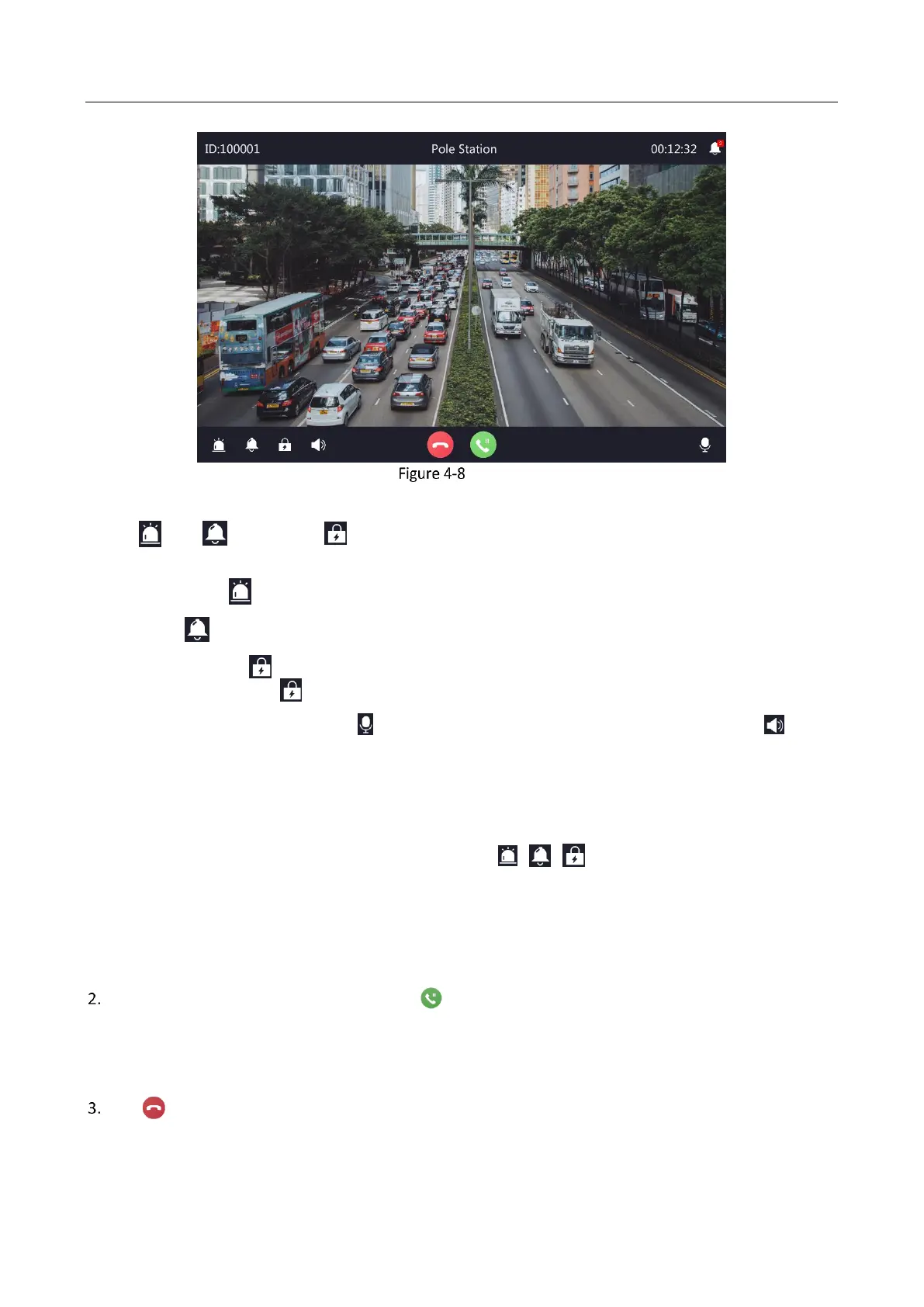Panic Alarm Master Station • User Manual
43
Call Page
When receiving a panic help from alarm devices, the function buttons displayed on the page include: Strobe
light , siren , electrical lock . When answering the call from master station, the page does not display
this function buttons.
Strobe light: Tap to turn on/off the strobe light.
Siren: Tap to turn on/off the siren.
Electrical clock: Tap to turn on the electrical clock and you will receive a voice prompt “operate
succeeded”; you can tap again to turn off the electrical clock within 10 s.
On the call page, you are able to tap to adjust the microphone volume of alarm device, or tap to
adjust the speaker volume of alarm device. The available volume is between 0 and 10, 0 represents mute
mode, 10 is the maximum volume.
Notes:
The function buttons actually displayed on the video call page are determined by the functions
supported by the alarm device. The function buttons , , can be used when the alarm device
has the strobe light, siren and electrical lock.
When the function button is blue, it means the function is on; otherwise, it means the function is off.
Video will appear for devices with camera, and static background picture will appear for devices without
camera.
Optional: On the video call page, you can tap to start the call waiting, and tap it again to end the call
waiting, and then return to the current call.
When you start the call waiting, you can select a waiting call to make a call, or you can tap the broadcast
button to make an announcement quick-switch for the preset group.
Tap to end the call.
