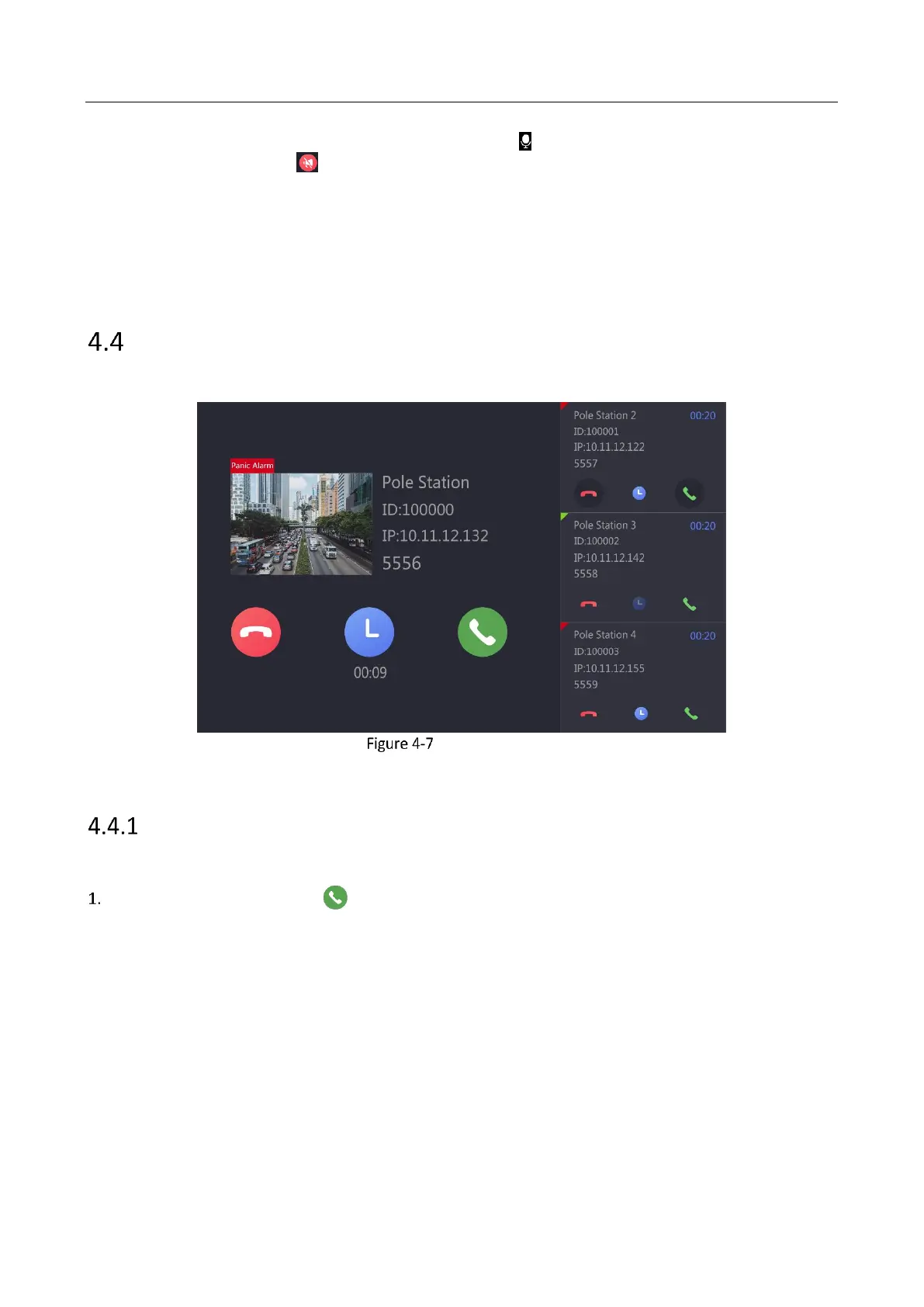Panic Alarm Master Station • User Manual
42
On the announcement quick switch broadcast page, you can tap on the button right to adjust the
announcement volume, or tap to stop broadcasting.
Notes:
The announcement quick switch broadcast cannot use the audio file.
On the process of announcement broadcast, it can receive calls. The broadcast will stop after answering
the call.
Receiving Panic Help or Consultation
Up to 4 calls can be handled at the same time.
Receiving Call Page
You can answer, hang up, transfer the call or start call waiting.
Answering Call
Steps:
On the Receiving Call page, tap to enter the page and handle the panic help or consultation.
