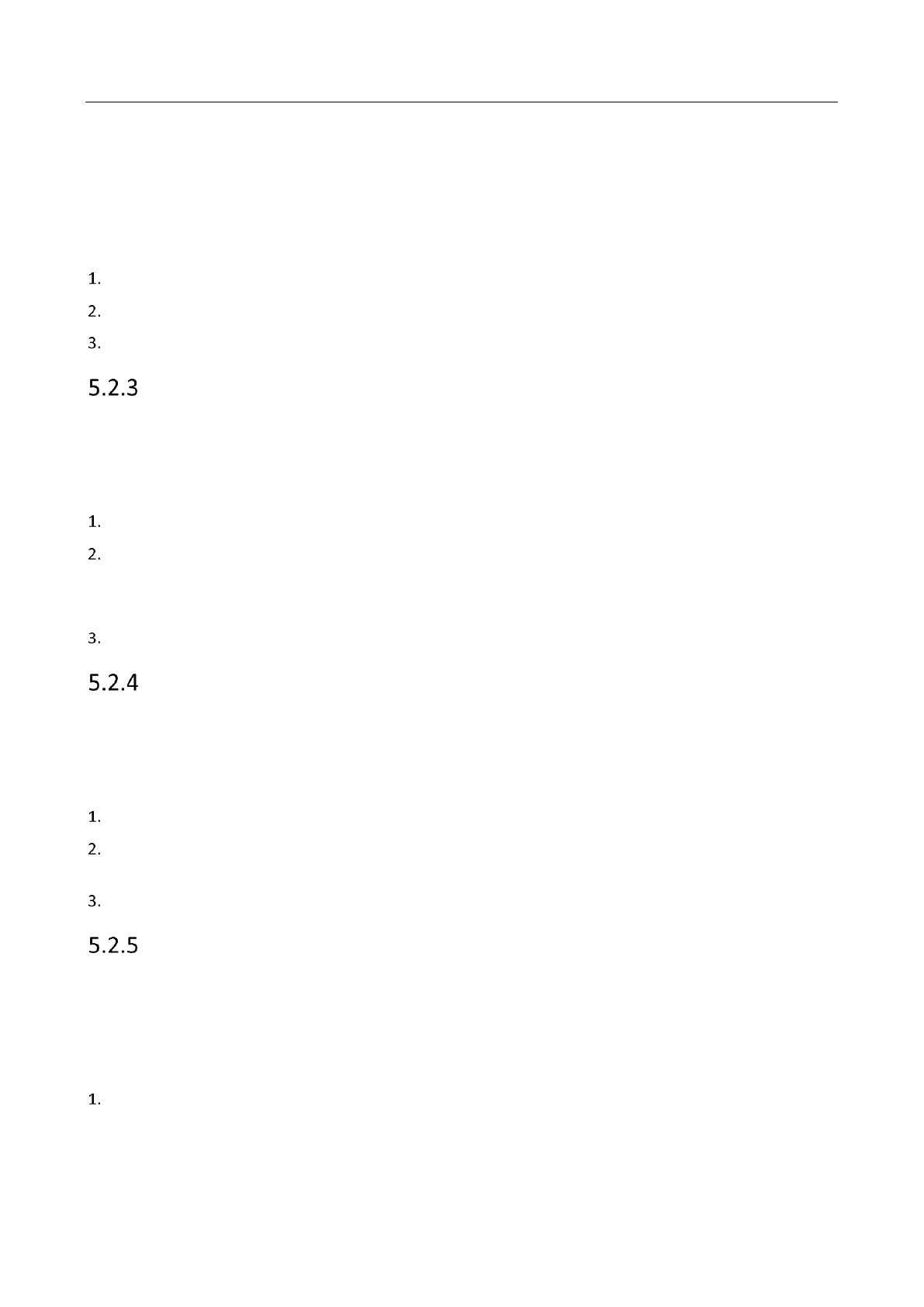Panic Alarm Master Station • User Manual
52
Enable DST
Purpose:
You are able to enable DST (Daylight Saving Time).
Steps:
Check Enable DST.
Select the start time, end time and the DST bias.
Click Save.
Editing General Settings
Purpose:
You are able to edit the device name, device number, and configure the video files.
Steps:
On the remote configuration page, click System - General Parameters to enter the page.
Edit the device name and device number, and select Yes or No from the Overwrite Record Files drop-down
box.
If selects Yes, the new video file will overwrite the earliest video file when the device storage is full.
Click Save to save the settings.
Enable SSH
Purpose:
You are able to enable/disable SSH service, which is used to provide security configuration.
Steps:
On the remote configuration page, click System - Security to enter the page.
Check Enable SSH. By default, the SSH service is not enabled. The default setting will be restored after the
restart.
Click Save to save the settings.
Configuring the Password Management
Purpose:
In this section, you can set the maximum password attempts, the lock duration of the locked user. And you can
unlock the user remotely.
Steps:
On the remote configuration page, click System – Password Management to enter the page.
