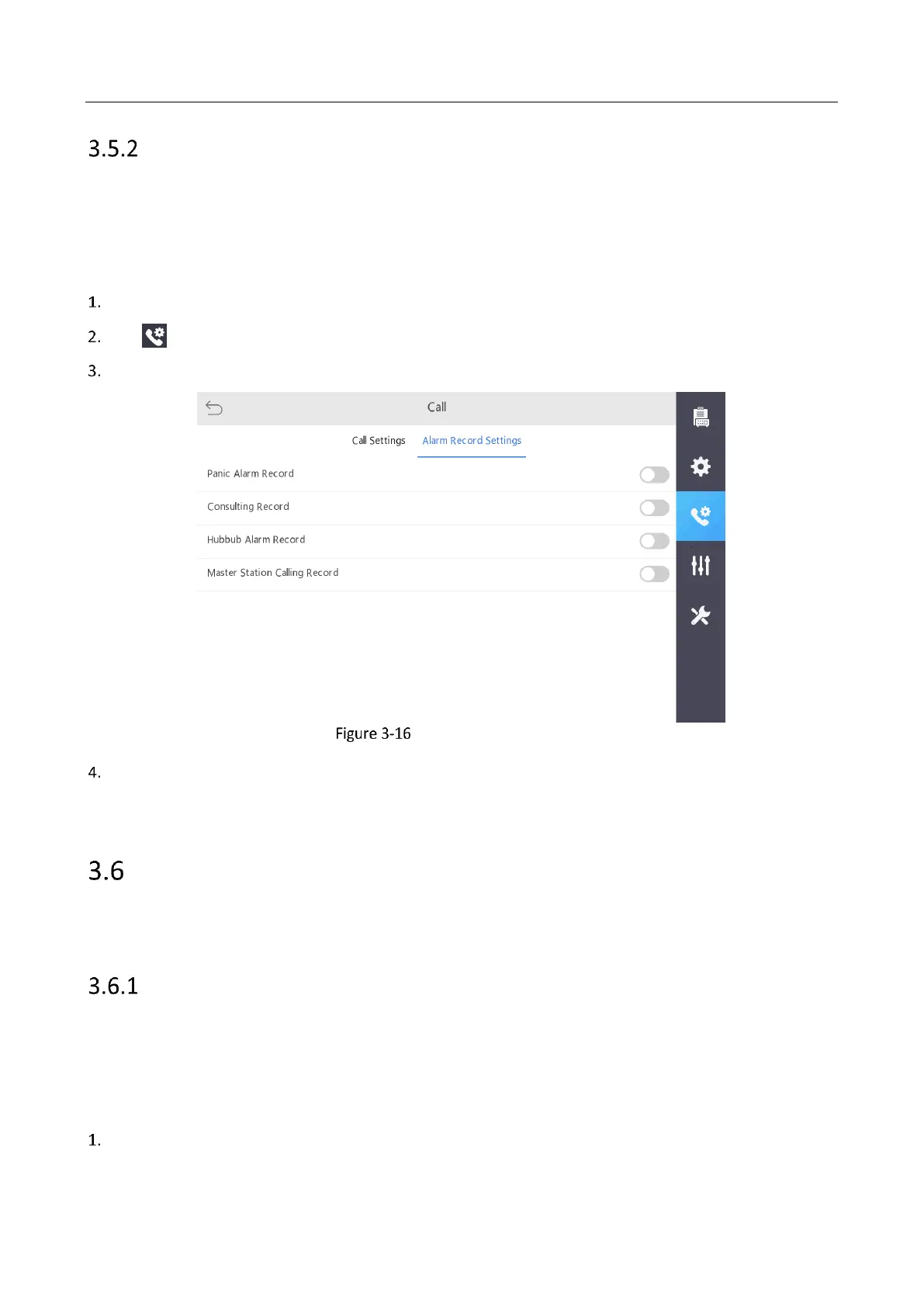Panic Alarm Master Station • User Manual
28
Setting Alarm Video
Purpose:
In this section, you are able to enable alarm video record, including the panic alarm record, consultation record,
hubbub alarm record, and master station calling record.
Steps:
On the home page of master station, click System Config to enter the page.
Tap to enter the Call page.
Tap Alarm Record Settings to enter the alarm record settings page.
Alarm Record Settings Page
On the alarm record settings page, you can slide the slider to enable the video record function of the
corresponding alarm event. When the alarm event occurs and the record is enabled, the video will be stored
automatically.
System Configuration
Purpose:
In this section, you are able to configure the basic settings, and manage the USB flash drive and microSD card.
Setting Basic System Parameters
Purpose:
In this section, you are able to view the device type and version, enable the screen clean mode, reboot the
master station and restore defaults.
Steps:
On the home page of master station, click System Config to enter the page.
