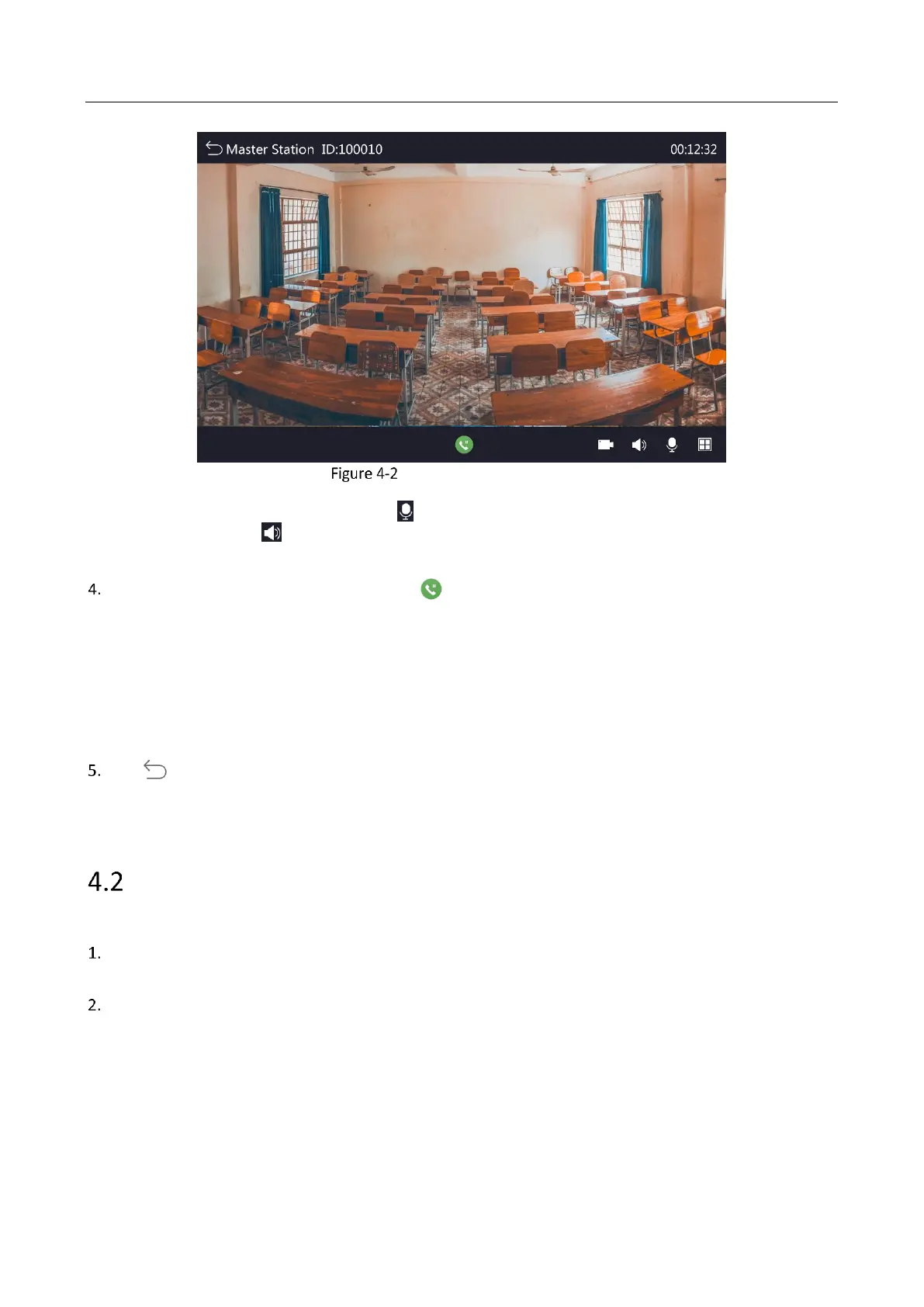Panic Alarm Master Station • User Manual
38
Video Call with Master Station
On the video call page, you are able to tap to adjust the microphone volume of the other end of the
master station, or tap to adjust the speaker volume of the other end of the master station. The available
volume is between 0 and 10, 0 represents mute mode, 10 is the maximum volume.
Optional: On the video call page, you can tap to start the call waiting, and tap it again to end the call
waiting, and then return to the current call.
When you start the call waiting, you can select a waiting call to make a call, or you can tap the broadcast
button to make an announcement quick-switch for the preset group.
Note: When the call is in call waiting status, the master station still displays the live view of the other end,
but cannot hear the sound. And the master station on the other end will play the configured call waiting
audio file. The two ends cannot carry on the intercom.
Tap to exit the video call.
Note: When the master station is in the status of call, video call, call waiting or announcement quick-switch, it
can receive calls of up to 4 alarm devices or master stations.
Quick Dialing
Steps:
On the home page of master station, tap Dial-up to enter the page. You can also pick up the handset to enter
the page.
Enter the device ID number (or group number) on the right numeric buttons, and the searched devices (or
groups) will be displayed in the left list.
