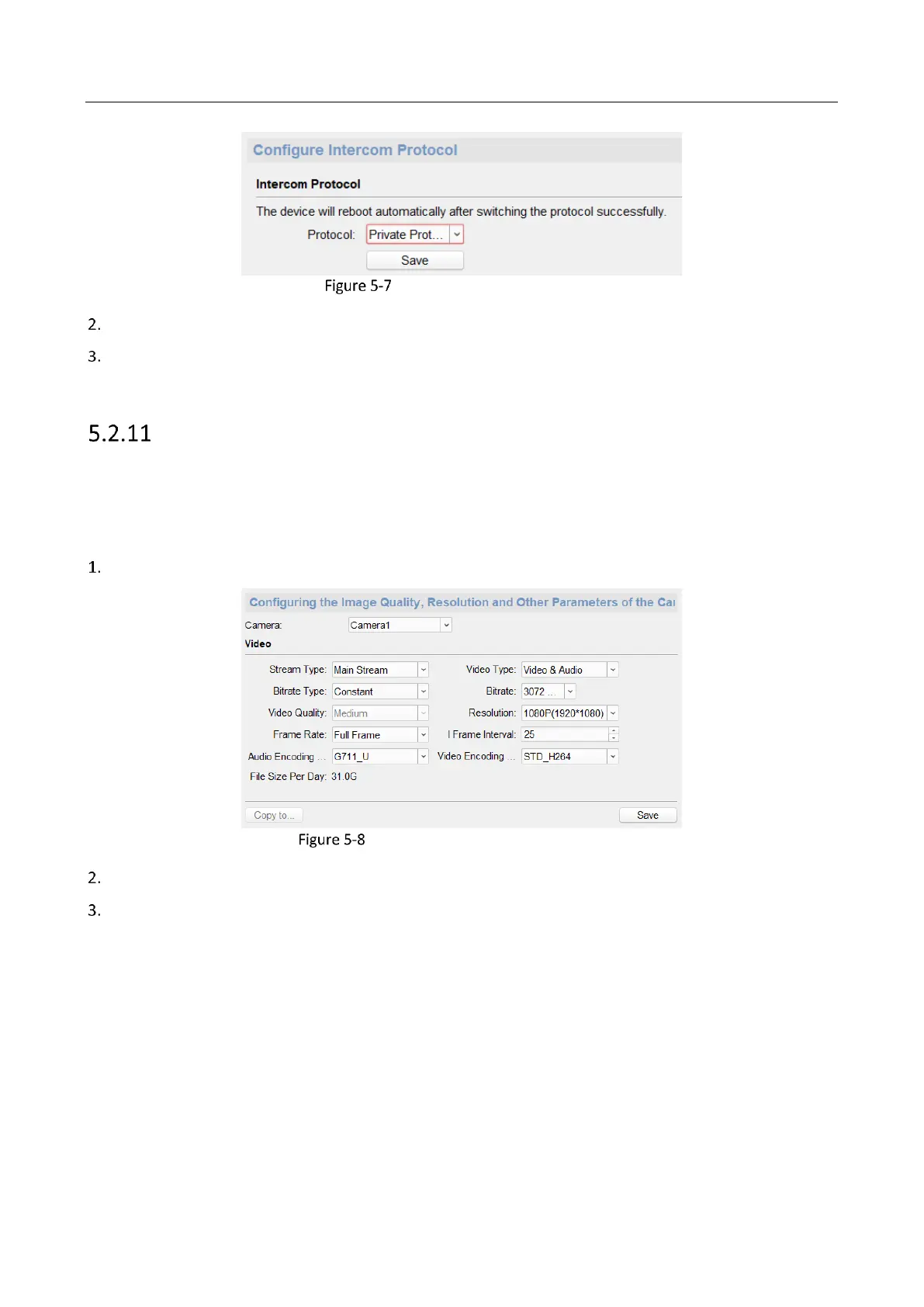Panic Alarm Master Station • User Manual
57
Intercom Protocol Configuration
Select the Protocol as Private Protocol or SIP Protocol from the drop-down box.
Click Save.
Note: The device will reboot automatically after switching the protocol successfully.
Setting Video & Audio Parameters
Purpose:
In this section, you are able to configure the image quality, resolution and other parameters of the camera.
Steps:
On the remote configuration page, click Image – Video & Audio to enter the page.
Video & Audio Parameters Configuration
Select a camera from the drop-down box to configure the audio and video parameters of the camera.
Configure the parameters, including stream type, video type, bitrate type, bitrate, video quality, resolution,
frame rate, frame interval, audio encoding type and video encoding type.
Stream Type: the stream type of camera can be set as Main Stream or Sub Stream. By default, it is Main
Stream.
Video Type: the video type can be set as Video or Video & Audio. By default, it is Video & Audio, where
video contains sound and images. If you don’t need sound, choose Video Stream.
Bitrate Type: the bitrate type can be set as Constant or Variable. By default, it is Constant, where you should
select a constant value from the Bitrate drop-down box. You are supposed to select the maximum bitrate
when the bitrate type is set as Variable.
Video Quality: You are able to choose different level of the video quality. The video quality is not optional by
default when the bitrate type is constant.
