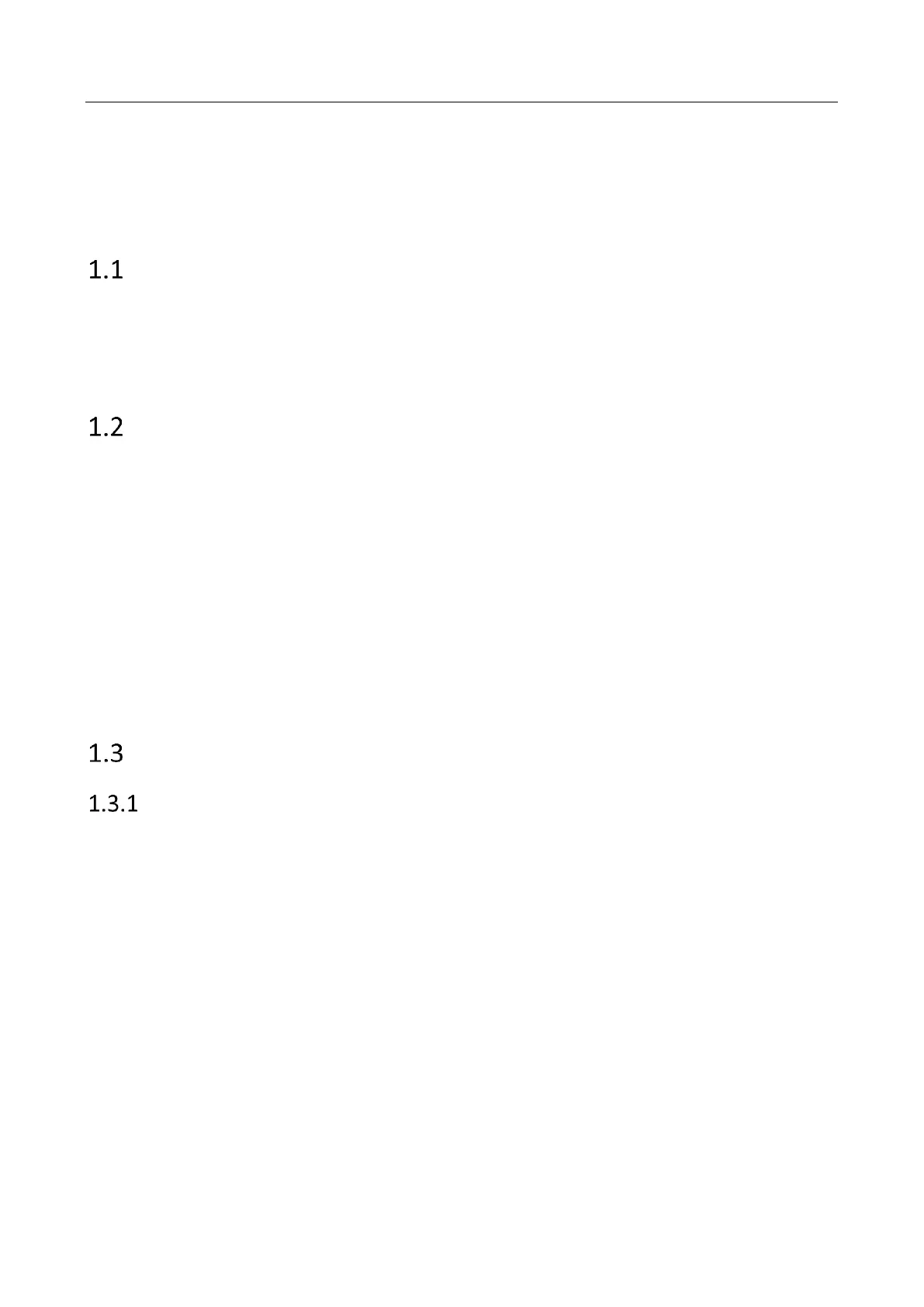Panic Alarm Master Station • User Manual
1
Chapter 1 Overview
Introduction
The DS-PEA4H-10 panic alarm master station (hereinafter called “master station”), used to manage security
control devices, supports functions such as live view, intercom, device call, broadcast, etc. It is equipped with
10.1-inch HD touch screen that displays flat-design interface. The master station applies to security areas such as
school, square, scenic spot, hospital, shopping mall, station, park, nursing home, etc.
Main Feature
One-piece toughened glass panel, and multi-angle adjustable aluminum alloy bracket
Rotatable 2 MP built-in camera, which is available for privacy protection
Supports hands-free calls and telephone receiver calls
Auto noise suppression and auto echo cancellation
VGA and HDMI video output
Supports PoE
Video intercom between general/pole/box panic alarm devices and master station. Receives and displays
alarm information
Supports device escrow via assistant station
Supports real-time intercom, listening, group broadcast, quick dialing, call forwarding, call waiting, etc.
Appearance
Front Panel
The front panel of master station is shown below.
