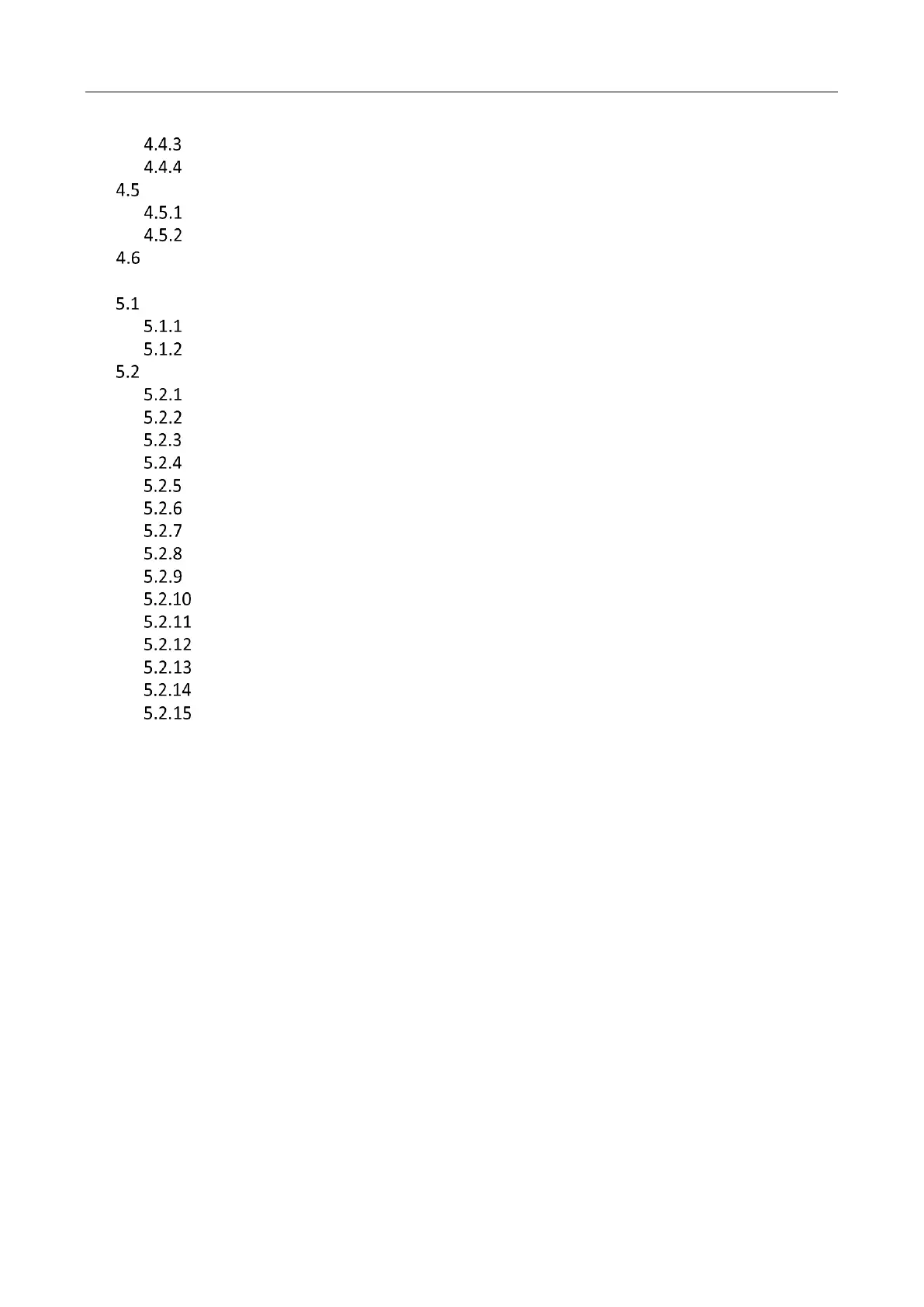Panic Alarm Master Station • User Manual
vii
Call Forwarding ............................................................................................................. 44
Call Waiting ................................................................................................................... 44
Record Query ......................................................................................................................... 44
Alarm Record Query ...................................................................................................... 44
Call Record Query .......................................................................................................... 45
Local Playback ........................................................................................................................ 47
Chapter 5 Master Station Configuration via Client Software ...................................................... 49
Adding Master Station to Client Software ............................................................................. 49
Adding Master Station by Online Search ...................................................................... 49
Adding Master Station by IP address or Domain Name................................................ 49
Remote Configuration via Client Software ............................................................................. 50
Viewing Device Information .......................................................................................... 50
Configuring Time Settings ............................................................................................. 50
Editing General Settings ................................................................................................ 52
Enable SSH ..................................................................................................................... 52
Configuring the Password Management ....................................................................... 52
Editing the User ............................................................................................................. 53
System Maintenance ..................................................................................................... 54
Editing Network Parameters ......................................................................................... 55
Configuring SIP Server ................................................................................................... 55
Configuring Intercom Protocol .................................................................................... 56
Setting Video & Audio Parameters.............................................................................. 57
Setting Vedio Display Parameters ............................................................................... 58
Setting Intercom Audio Encoding Type ....................................................................... 60
Managing MicroSD Card Audio File ............................................................................ 60
Configuring Camera parameters ................................................................................. 61
