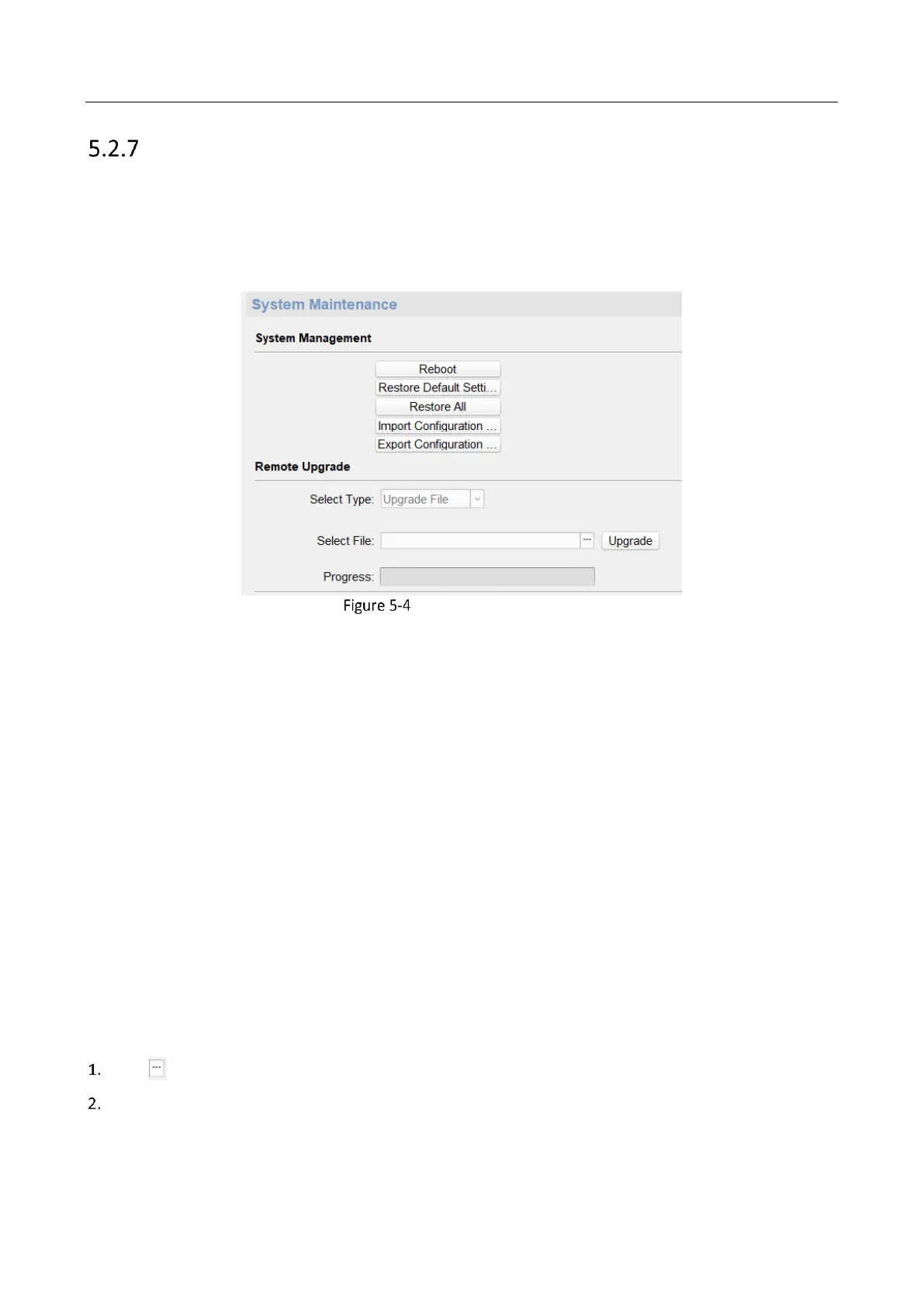Panic Alarm Master Station • User Manual
54
System Maintenance
Purpose:
In this section, you are able to reboot the device remotely, restore default settings, restore all parameters,
import/export configuration file and upgrade the device remotely.
On the remote configuration page, click System – System Maintenance to enter the System Maintenance page.
System Maintenance Page
System Management
Reboot: Click Reboot to restart the device.
Restore Default Settings: Click Restore Default Settings to restore the default settings.
Note: Except the IP address, all other parameters of the device will be restored to factory default settings.
Restore All: Click Restore All to restore all the parameters to factory default settings.
Note: After restoring the parameters to default, the device needs to be reactivated after restarting.
Import Configuration File: The device supports importing the configuration file. Click Import Configuration
File to import the file.
Export Configuration File: The device supports importing the configuration file. Click Export Configuration
File to export the file.
Note: The configuration file contains the parameter information of the device.
Upgrade the Device Remotely
Steps:
Click to select the local upgrading file.
Click Upgrade to upgrade the device.
Note: An invalid upgrade occurs when using a mismatched upgrade file, and then the device program is still
the program before the upgrade.
