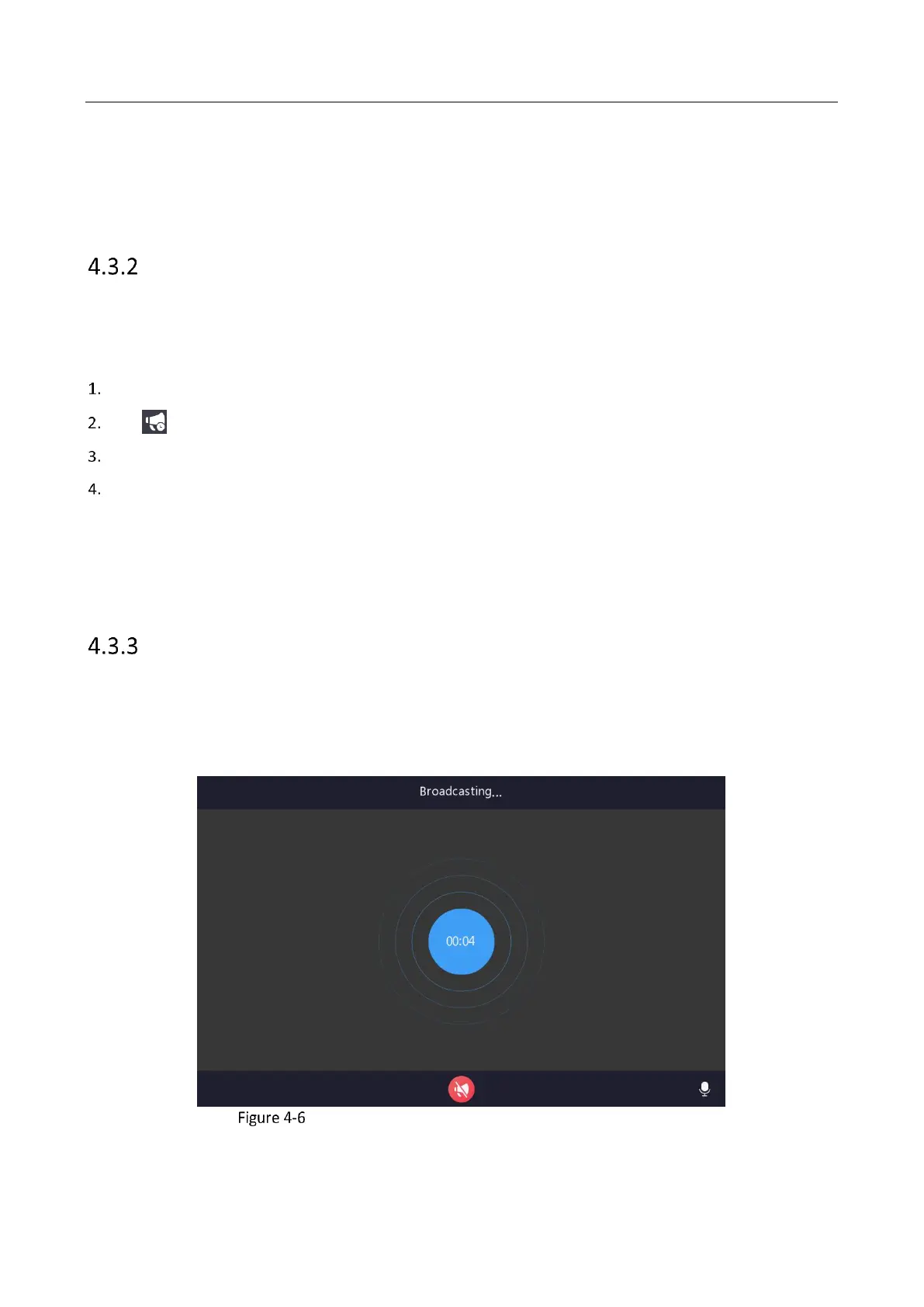Panic Alarm Master Station • User Manual
41
In the process of group broadcasting, it can receive calls of up to 4 alarm devices or master stations. The
broadcast will stop after answering the call.
The local audio file comes with the device. The SD card audio file requires to be uploaded, and you need
to insert the SD card into the microSD card interface for using the SD card audio file.
Temporary Broadcasting
The master station supports temporary broadcasting. You are able to select one or more alarm devices to
broadcast.
Steps:
On the home page of master station, tap Broadcast to enter the page.
Tap to enter the page.
You can check one or more groups or check one or more device alarms in the different groups to broadcast.
Tap Start Broadcast on the upper right corner to select Announcement Broadcast or Audio Broadcast in the
pop up Broadcast Mode window.
You can see 4.3.1 step4 to start temporary broadcasting.
Note: In the process of temporary broadcasting, it can receive calls of up to 4 alarm devices or master stations.
The broadcast will stop after answering the call.
Announcement Quick Switch Broadcasting
When the master station is not calling, you can tap the broadcast button (on the right side of the front panel of
the master station) to broadcast all the alarm devices in the group.
You can see Configuring Announcement Quick Switch to configure the group of announcement quick switch
broadcasting.
Broadcasting Page (Announcement Quick Switch Broadcast)
