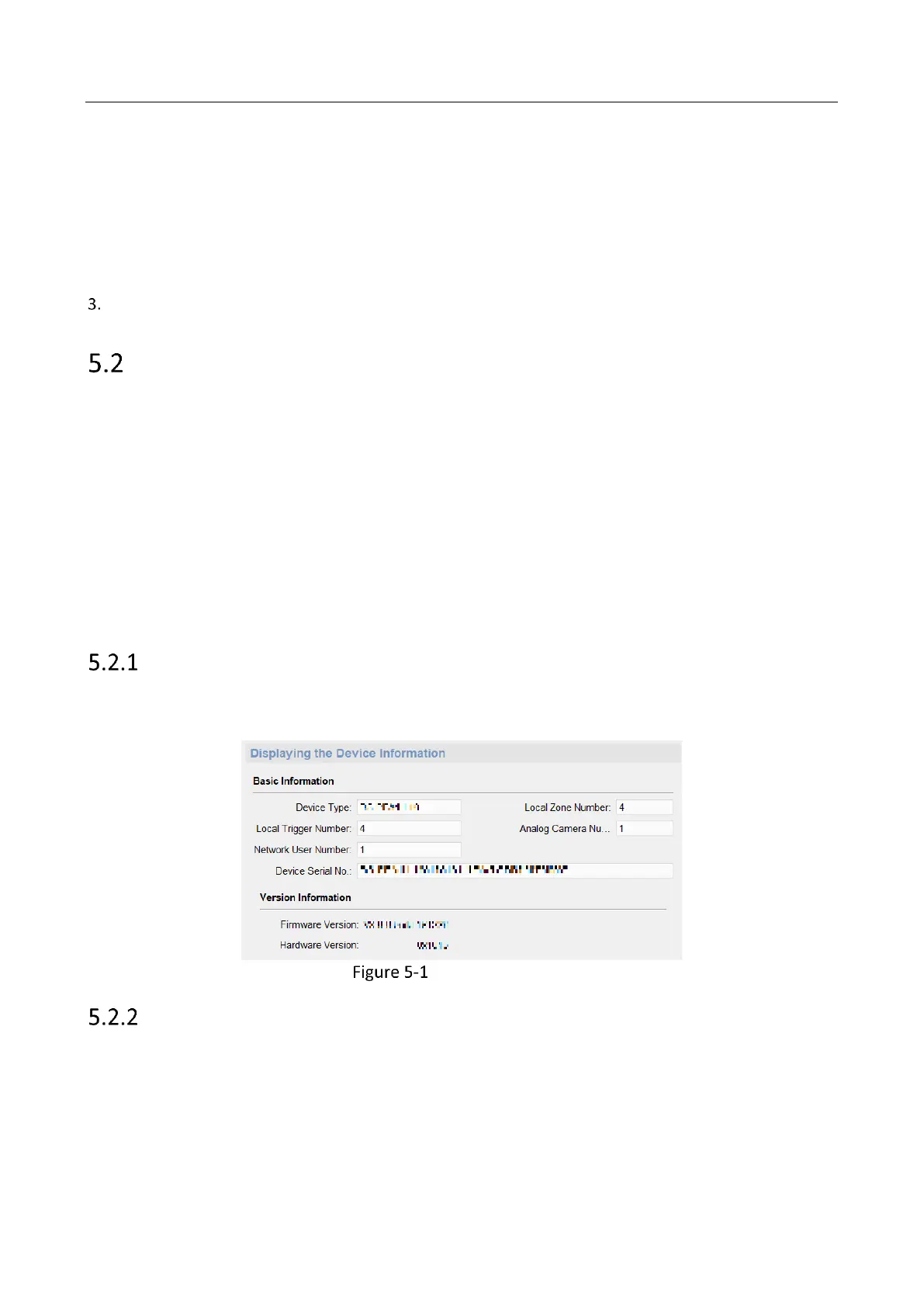Panic Alarm Master Station • User Manual
50
Nickname: Edit a name for the device as you want.
Address: Enter the device’s IP address or domain name.
Port: Enter the device port number. The default value is 8000.
User Name: The default user name is admin.
Password: the device password.
Click Add to add the device.
Remote Configuration via Client Software
Purpose:
In this section, you are able to configure device parameters remotely, including time parameters configuration,
device information modification, password management (Max. password attempts and the locking time
configuration), password editing, system maintenance, network parameters and SIP server parameters
configuration, video and audio parameters configuration, audio file of microSD card management and video
standard configuration.
On Control Panel page of the client software, click Device Management to enter the device management page.
Select the master station in Device for Management list, and click Remote Configuration to enter the remote
configuration page.
You should add the master station to client software before configuring it remotely.
Viewing Device Information
On the remote configuration page, click Device Information - Device Information to view the basic information
and version information of the master station.
Device Information
Configuring Time Settings
On the remote configuration page, click Device Information - Time to configure the time settings, including time
zone, NTP and DST.
