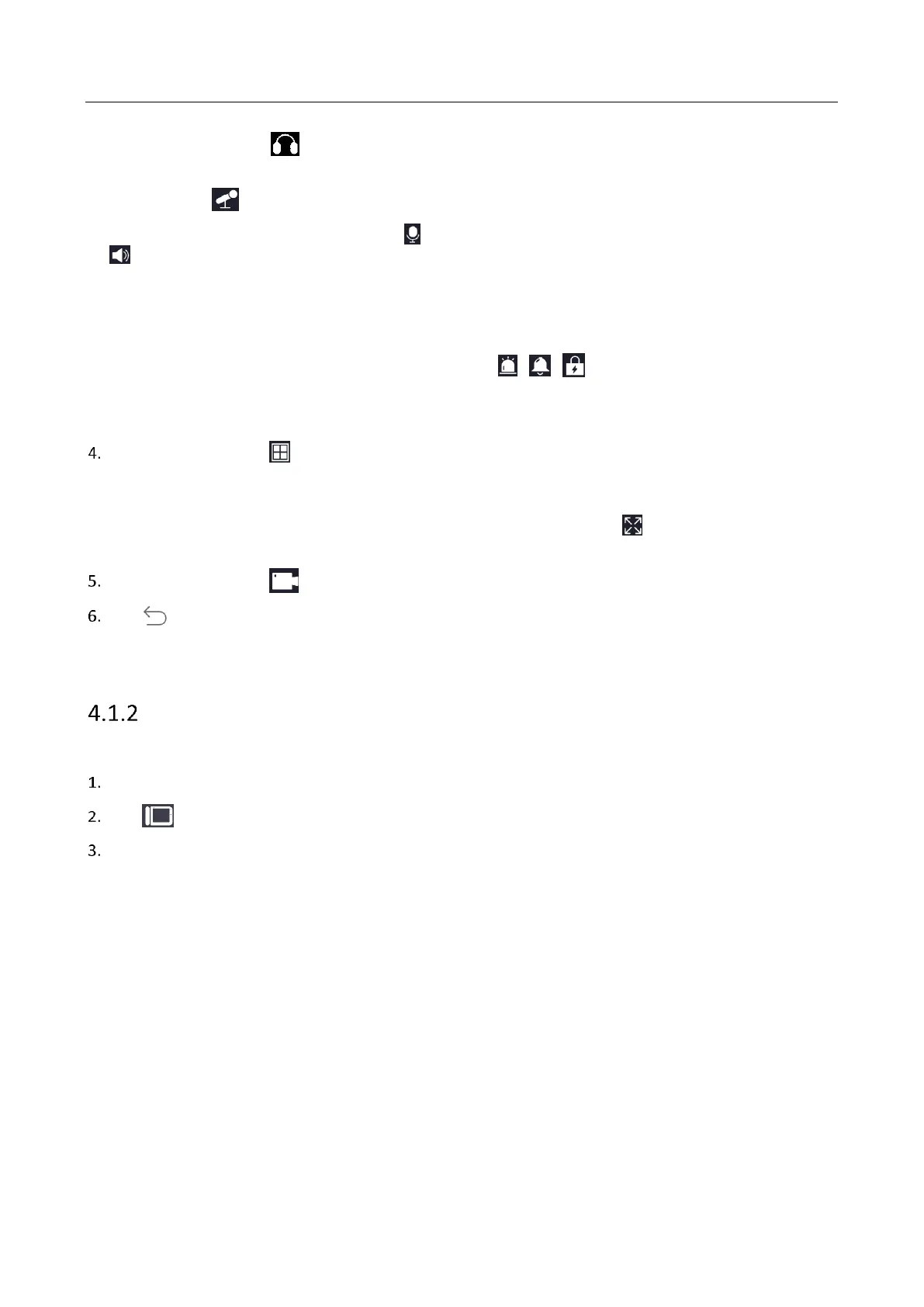Panic Alarm Master Station • User Manual
37
Listening: You can click to enable the listening and get the alarm device video and audio. By default, it
is turned on. Listening will be automatically turned off when enabling the intercom.
Intercom: Tap to enter the intercom state, you start video intercom with the alarm device.
On the video call page, you are able to click to adjust the microphone volume of alarm device, or click
to adjust the speaker volume of alarm device. The available volume is between 0 and 10, 0 represents
mute mode, and 10 is the maximum volume.
Notes:
The function buttons actually displayed on the video call page are determined by the functions
supported by the alarm device. The function buttons , , can be used when the alarm device
has the strobe light, siren and electrical lock.
When the function button is blue, it means the function is on; otherwise, it means the function is off.
Optional: You can click to enter the window division page.
On the window division page, the live view window is divided to four smaller windows, you can click “+” in
the center of the divided window to add other alarm devices or network cameras; select one of the divided
window and click “
×
” on its upper right corner to close the window, or click on its button right to
display the window in full screen.
Optional: You can click to manually turn on the video call record.
Tap to exit the video call.
Note: When the master station is in the status of listen, announcement, live view in window divided mode or
announcement quick-switch, it can receive calls of up to 4 alarm devices or master stations.
Video Call with Master Station
Steps:
On the home page of master station, click Audio/video to enter the page.
Tap to enter the page.
Starting a video call with master station.
1) Tap a master station in the list to enter the call page.
The caller can hang up the call when the called device does not answer, and the called device can choose
to reject or answer the call. The call ends when the called device does not respond or the call is rejected.
2) The called master station answers the call, and the device will enter the video call page to start a video
call.
