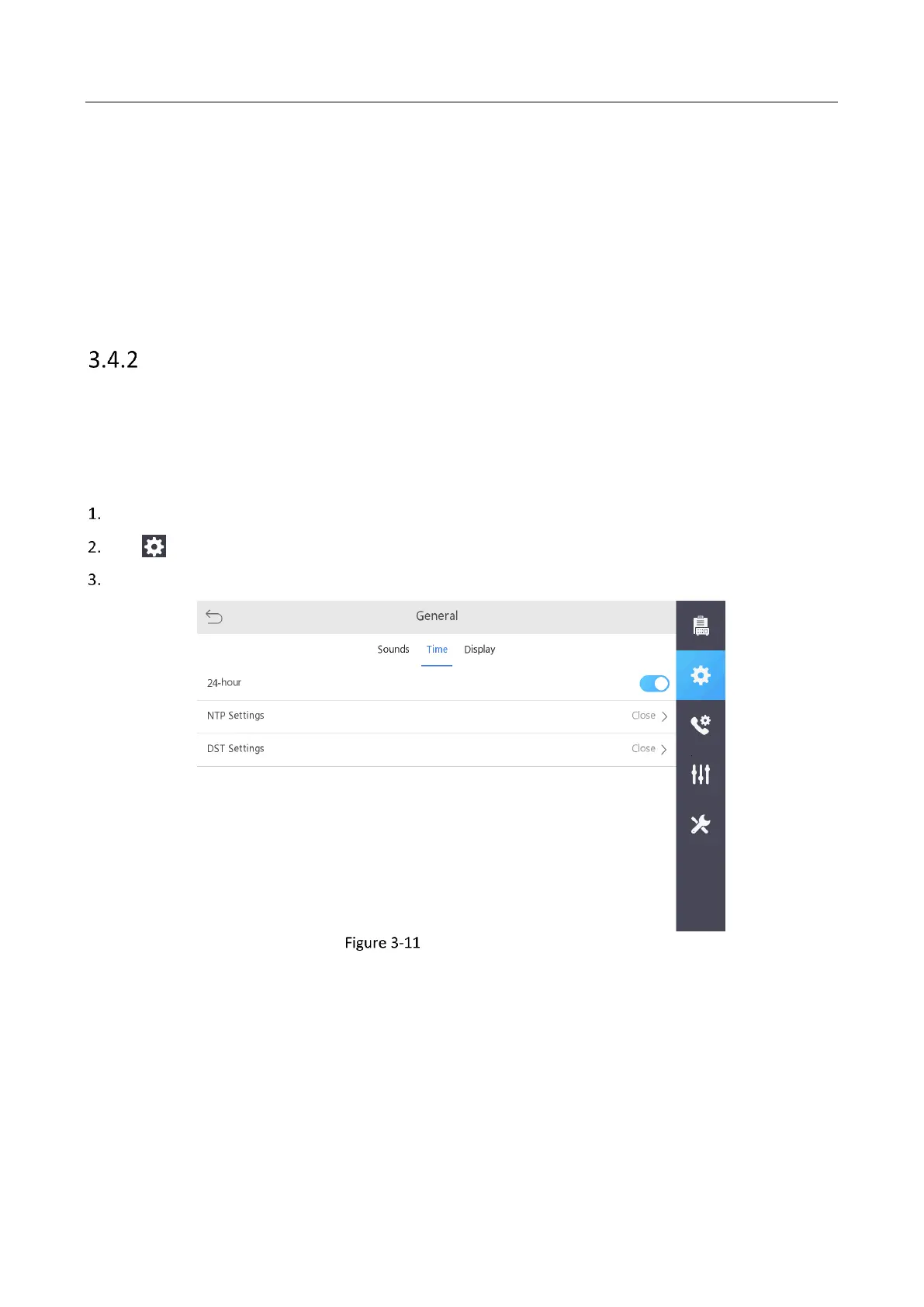Panic Alarm Master Station • User Manual
22
Line Out Volume: Set the volume of Line Out audio output.
Notes:
By default, the volume of all audio inputs and audio outputs is level 6, the level ranges from 0 to 10.
When you select the audio output as Spk Out & Line Out, you are able to set the volume of the two
outputs separately.
Keypad Volume: By default, the keypad volume is off, you are able to slide the slider to enable the keypad
volume.
Setting Time of Master Station
Purpose:
In this section, you are able to set the time display mode of the home page, configure the NTP parameters and
the DST parameters.
Steps:
On the home page of master station, click System Config to enter the page.
Tap to enter the General page.
Tap Time to enter the time configuration page.
Time Configuration Page
Editing the Time Display Mode
You are able to set the time display mode as 24-hour or 12-hour. By default, it is 24-hour.
If the slider is blue, the time display mode on the home page is 24-hour, otherwise, the time display on the home
page is 12-hour.
Enabling NTP
Purpose:
