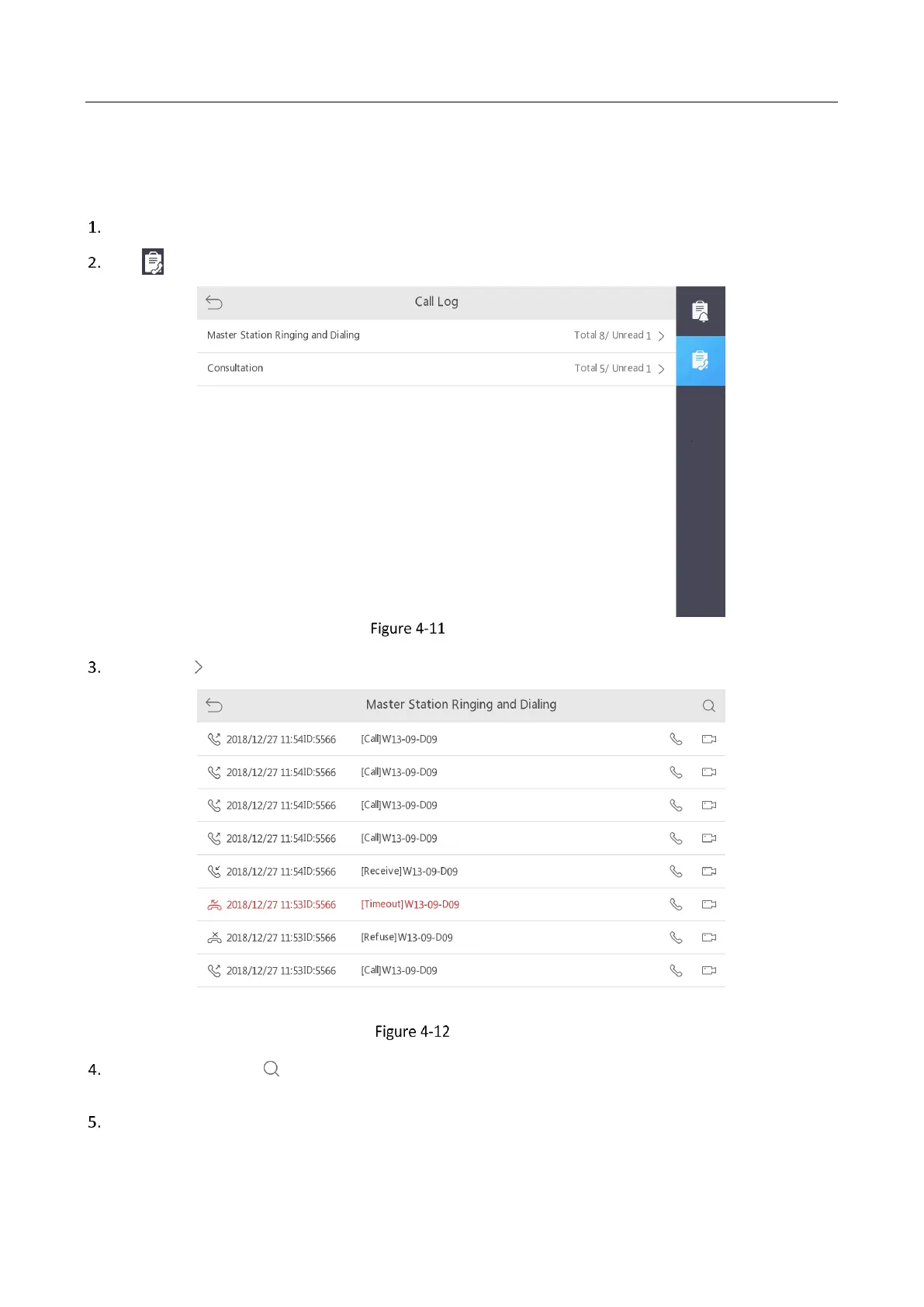Panic Alarm Master Station • User Manual
46
In this section, you can search for the call records, including master station ringing and dialing record,
consultation record. Each records can support the storage of up to 512 alarm records.
Steps:
On the home page of master station, tap Message to enter the page.
Tap to enter the call record page.
Call Record Page
You can tap to enter the call record list of corresponding call record type to view the call record.
Call Record List
Optional: You can tap on the upper right corner and enter the information (device ID number, location,
alarm type) to search the call record. Fuzzy search is supported.
Optional: Long press a record in the list, you can choose to delete the selected record or delete the record in
batch.
