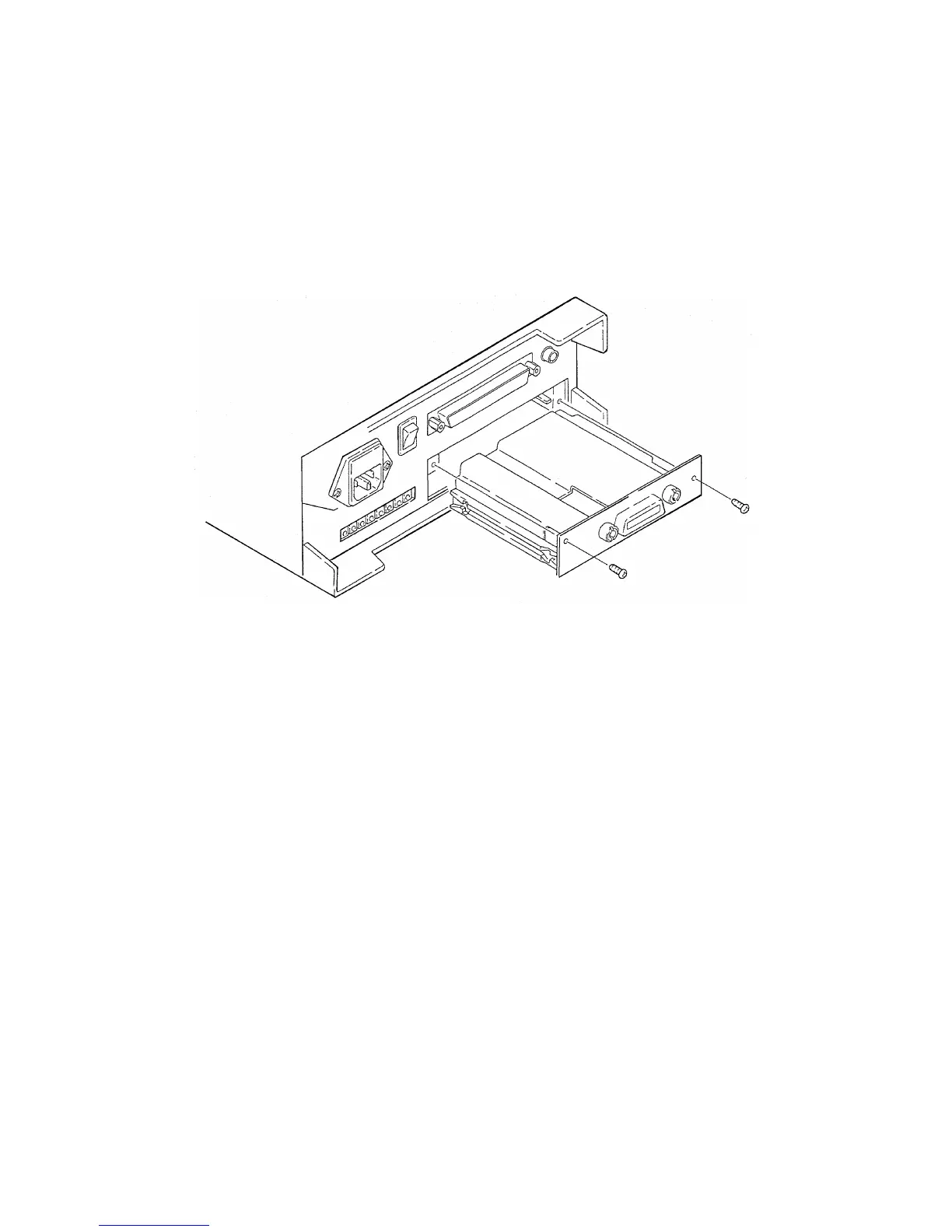20
────────────────────────────────────────────────────
3.1 Installing the Interfaces
────────────────────────────────────────────────────
On the rear panel of this unit, the option slot to install the interfaces is
covered with the blank plate. Please install the interfaces according to
following order.
1. Take off the blank plate. (Please keep the screws.)
2. Insert the interface with holding the guide rail between the rail of the 3227.
3. Insert the interface tightly, be sure to tighten the screws which have been
unscrewed in step 1.